Hi Guys
Here is my texture update for the
Ford Sierra 89' DTM car.
If there's ever been a update that has given me headaches and problems, this would be no.1.
Interior decal texture has so many different textures including the AO.
I've had to rework every single one seperately, replaced some, repaired some and then still had to layer a few differently. Never want to see this texture again.
Hopefully you guys will enjoy this update
 Please read the installation carefully before you proceed
Please read the installation carefully before you proceed
Installlation:
You need to have the
t78_sierra89_dtm by Tommy78 car mod installed first.
-
Back up skins folder first before you apply my update, this will allow you to customize your interior as you want.
-
Most or all skin folders have their own rollcage texture color, interior paint texture color, gear knob texture color and team logo texture.
My update will overwrite these textures.
-
My update is a general update and you can
customize your interior as you please.
- There is a seperate folder
(Remove_mod_badge_from_dilsplay _dash) which will allow you to remove the mod designers logo from the display dash. Copy these textures into each skins folder as per file structure. This texture will not change the skins rim color or appearance, it will only remove the logo, allow to overwrite.
There's also a rim blur fix for car no. 31, 32, 33 included in this folder
- All my texture updates are in the
ClimaxF1_t78_sierra89_dtm_texture_update, copy them as you want into each skins folder.
- There's a optional interior
2k decal in the Optional_2k_interior_decals folder if you want, copy this texture into each skins folder.
- There's a optional Pirelli tire texture in the
Optional_Pirelli_tires folder, copy these textures into the
extension/pirelli folder and each skins folder where car has Pirelli tires.
P.S. If you don't know how to install these textures or cannot find car mod,
please send me a DM and I would be more than happy to assist
 Update details v1.0:
Update details v1.0:
- New metal_detail texture and upscaled
- New RS500_ALCANTARA texture and upscaled
- Reworked RS500_BODY_MAP, surface blur added to remove any imperfections and upscaled
- Reworked RS500_carbon texture, rescaled and upscaled
- Reworked RS500_CARPET texture and upscaled (door side red texture)
- New RS500_CPITLOGOS added, Sierra Cosworth and red RS logo
- Reworked RS500_Dash texture and upscaled
- Upscaled RS500_Dash_N texture
- Reworked exterior RS500_FGRILLE textures and upscaled
- New RS500_GEARKNOB texture and upscaled
- Fixed RS500_GLASS and RS500_GLASS_NM textures
- New RS500_INT_CAGE tetxure and upscaled
- New RS500_INT_PAINT texture and upscaled
- Upscaled RS500_redfabric texture
- Completely reworked interior decal texture and upscaled
- New red dash texture, added surface texture and shadows
- New carbon steering wheel texture
- New MOMO center steering wheel emblem added
- New MOMO steering wheel logo added
- New crews added to steering wheel
- New clutch, brake and accelerator textures
- Reworked all interior plasctic details and decals, color, tone etc.
- Reworked interior chrome details
- Reworked all miscellaneous interior details and textures
- Added missing windscreen decal to center dash knob
- Probaly more, just can't remember

View attachment 1393688View attachment 1393689View attachment 1393690View attachment 1393691View attachment 1393692View attachment 1393693View attachment 1393694
Hi Guys Here is my texture update for the Ford Sierra 89' DTM car. If there's ever been a update that has given me headaches and problems, this would be no.1. Interior decal texture has so many different textures including the AO. I've had to...
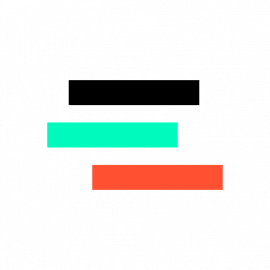
www.overtake.gg


 www.gtplanet.net
www.gtplanet.net




 Hats off to all of you creative people!
Hats off to all of you creative people!




