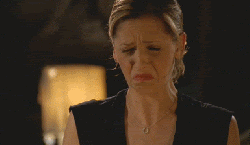- 12,018

- Indianapolis
- BrandonW77
I am familiar with creating AI line, yes it would take the time to do a long track like Isle of Man, but the real issue I see is that you do not have 2 define lanes, like they have done in SP 237. Just having one lane with AI driving in both direction on it will not allow for the cars to stick to proper side of the road, potentially creating a lot heads on collision. That is why SP 237 is so brilliant.
When you drive on the wrong (Incoming) lane on SP 237, you get the wrong way sign, because you are suddenly driving the wrong way. Without that, I do not see it working. the track has to be adapted that way.
Thinking about it, Iles of man, could work, but you would only be able to race half of the AI field, a point to point is maybe better as you need to be able to go up and down, with a buckle at both ends to make it work.
Yes, in that case that track would probably need to be created with that in mind, with some kind of invisible boundary between the two lanes. My thinking was if you made an AI line of them sticking in one lane then the other lane would be free for on-coming traffic, but chances are the fast_lane isn't hard and fast so some AI will drift towards the center which could cause some collisions.