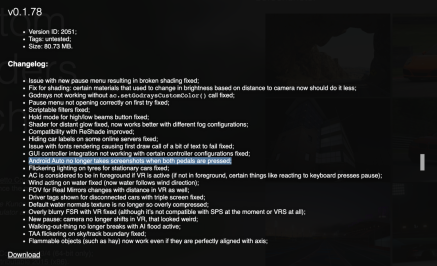- LODs and Fake Cup skins for Gadu Boyz Alfa Romeo SZ s2 -
Fact, the Alfa SZ s2 restomod by Gadu Boyz is a gorgeous car and no one should be allowed to mess with it.


Anyway...
I made a bunch of fictional fire-and-forget sloppy and lazy racing skins, 24 cars for 12 colour combinations.
The skins feature:
- CSP scripting to get rid of redundant stuff like plates, passenger seats and belts
- Pieces from the s1 model's AO. (Sincere thanks to El_Locho for the idea)
Download File Alfa RomeoSZs2cup rar

sharemods.com
I've done "more regular" & GPUs-friendly LODs for the Alfa SZ s2 too, and the revised data.acd file for them to work.
Disclaimer: The included data.acd file will modify the car and render it incompatible with the official release one for online races. Back-up the car before installing this and then overwrite.
Plus, the car still lacks a proper cockpit node. Anyway I can confortably race 24 cars on my rtx2060, if that's worth something.
Download File Alfa RomeoSZs2lods rar

sharemods.com
If anyone has the baaaaaaad idea of asking me "why this SZ and not the s1 version?" my anwer is "this one is...friskier".
Download the Alfa SZ pack from the Gadu Boyz link. It's here, it's free.
Don't be dumb and get it from directly from the source.
I could have shown you all this with a video but the replay system crapped out on me.
I need a vacation from this ungodly hack of a sim.
Have fun and don't let the car snap on you.
P.S.: the track used here is Tobeka by Frasie/C10R.
If you want my advice, try it, now!
Enjoy all the strategically placed bumps and the beautiful scenery, enjoy them with this car or the GUE gt2 package,
you will thank me later for the visceral experience. Great job
@CosmiC10R !
Link:
https://mega.nz/file/al4TkazD#55QuFOpF6n-9wjfVMwWHB9sHNUiK9tlee65ZvFyLZcc