- 414

- Netherlands

surfaces are a complete mess thoughHi, i'm new here
I've recently decided to upgrade some tracks for Assetto and would like to share them.
First off, Montreal
I have redone most of the shaders and overhauled the trees and some minor changes i cant remember.
I dont know how to do lightning and rain etc. so i've also uploaded the editor files so someone else can have a go at it.
I'm still running at an older CSP so depending on your setup and filter it might look awful.
I also dont know if it will work by simply dragging the file into content manager, probably better to just copypaste the folder into the tracks folder manually.
Big thanks to Terra21 for the original conversion and Pyyer, Reboot team and JohnR from which i borrowed some textures and animated screens.
View attachment 1223912
View attachment 1223913
https://www.mediafire.com/file/hgftrykpyg5tixx/fln_montreal.zip/file
I can corroborate this for both rain and shadows, although I've only spotted the issue with the shadows in the pitlane exit.I downloaded latest long beach. rain is not visible, i see shadows errors. latest pure and csp.
View attachment 1223737
I downloaded latest long beach. rain is not visible, i see shadows errors. latest pure and csp.
View attachment 1223737
Check a few pages back for Long Beach RainFX:I can corroborate this for both rain and shadows, although I've only spotted the issue with the shadows in the pitlane exit.
However, I've also noticed a problem related to emissive lighting coming from some of the trackside objects; here are some screenshots as an example:
View attachment 1223919
View attachment 1223920
Any idea what could be causing this?
Welcome manHi, i'm new here
I've recently decided to upgrade some tracks for Assetto and would like to share them.
First off, Montreal
I have redone most of the shaders and overhauled the trees and some minor changes i cant remember.
I dont know how to do lightning and rain etc. so i've also uploaded the editor files so someone else can have a go at it.
I'm still running at an older CSP so depending on your setup and filter it might look awful.
I also dont know if it will work by simply dragging the file into content manager, probably better to just copypaste the folder into the tracks folder manually.
Big thanks to Terra21 for the original conversion and Pyyer, Reboot team and JohnR from which i borrowed some textures and animated screens.
View attachment 1223912
View attachment 1223913
https://www.mediafire.com/file/hgftrykpyg5tixx/fln_montreal.zip/file

Thats strange, i haven't encountered these problems, maybe it's a CSP thing 🤔surfaces are a complete mess though
some random link roads have pit speed limiter, there are no track limits anywhere...
but the visuals are great for sure
is not a CSP thing, is the mess of various setting in the config. That's why i basically already rebuilt the whole config as said earlier todayThats strange, i haven't encountered these problems, maybe it's a CSP thing 🤔
Was the comment related to Long Beach or Montreal, i think somethings are getting mixed up ?is not a CSP thing, is the mess of various setting in the config. That's why i basically already rebuilt the whole config as said earlier today

long beach, yes, mixed up reply, sorryWas the comment related to Long Beach or Montreal, i think somethings are getting mixed up ?

Not sure if it'll help you but have you got Fake Shadows FX active?I´ve asked that also in Binary discord, but why do most of all newly released cars don´t throw a correct shadow underneath the car? It always looks like the car has been put into that image.
@petercrill ? CSP or mod bug?
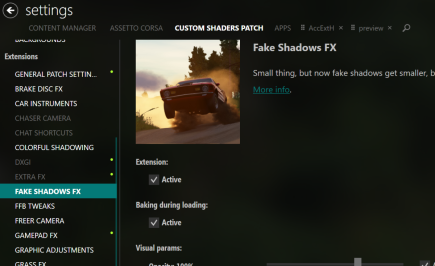

FixedHi folks - my Ford GT GT3 from BE_modding doesn`t work as AI (no pit leaving).
Ckecked engine.ini and ai.ini files for wrong values but so far i can see everything is ok. Any ideas?...
I have not that problem, I think maybe is a CSP bugI´ve asked that also in Binary discord, but why do most of all newly released cars don´t throw a correct shadow underneath the car? It always looks like the car has been put into that image.
@petercrill ? CSP or mod bug?
general ffb in car.iniWhat file in a car's data file controls it's ffb effects? Or is it determined by something else?
are you editing the suspensions.ini file directly (particularly [GRAPHICS_OFFSETS]) or just using cm showroom to make the changes?Hello all,
Has anyone ever had a car get "stuck" and refuse to accept changes to the suspension.ini file ? I've got a model that has the rear wheels protruding the fender - and have no problem changing the position of the wheels in the CM Showroom using the "align using data" button - but in the game the wheels remain in the original position. Changing the CG or wheelbase position works in the showroom, but only has a strange effect in the game; the diameter of the wheels changes a slight amount. This only started happening after I'd hit the "Update model" button in the showroom...
And it's only with this car... editing the suspension.ini for other cars works fine...
Is there a hidden file somewhere I don't know about that's been generated by CM or something ? NO data.acd to stop things from moving.
It really seems that in game, the rear wheels are fixed in a single position, yet in all the .ini files you can change away to your hearts content...
Us, the lazy ones who don't want to remember to configure options manually each time we go to play, prefer that the game take care of varying the appearance of the track depending on the season of year... I've always thought how nice it would be if your skins were integrated into the tracks, and that with seasonal changes activated, they would appear automatically...... standalone track or addon?...
1) it's an unfinished mod, of course it has issues like thatHi folks - my Ford GT GT3 from BE_modding doesn`t work as AI (no pit leaving).
Ckecked engine.ini and ai.ini files for wrong values but so far i can see everything is ok. Any ideas?...
Steam integrity check.guys! my red starting lights disappeared on the start .
how can i fix it and get back the lights ?
thx
P115 is a bag full of crap. I went back to 180p1. Should be working then.anybody have working lumirank position with csp 1.80-115? for me i just got unlit numbers nomatter what i'm doing😔
maybe there si a trick or secret why i can't see it?
halp
View attachment 1224058
Does this problem exist even without CSP?Hi everyone!! It´s me or do you have also this problem related to the wheels...I have tried CSP 1.73, CSP 1.76 and CSP 1.80 Preview 115 and this problem still there...have to be something related to Extra FX because disappears when I deactivate it.
Kunos cars also have this issue...and my glowing brake discs has gone aswell, any ideas? Thank you.
thanks! indeed just rolled back to 180-1 and got it working, but still with strange lines. do you see the same on your race?P115 is a bag full of crap. I went back to 180p1. Should be working then.
Well, is what usually happens with newly released versions... and then, with a little time and patience (and with the not always recognized hard work from a modder) that ugly duckling usually turns into a beautiful swan.P115 is a bag full of crap...
