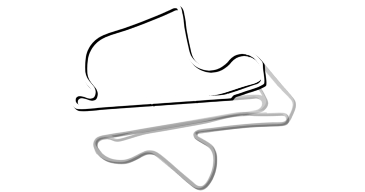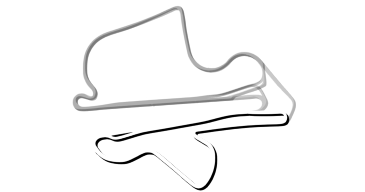I wanted to help you, but Suzuki saw your preview, and now they have a restraining order on me....

Seriously, that is a bit extreme .
OK, unpack the data, and rename data.acd to something like data.acd.bak
In the data folder you've just unpacked, open suspensions.ini
In [FRONT] look for BASEY. Now, mind your maths, and add whatever change you've made in the CM showroom (in this case 100mm or 0.1m cos the data in suspensions is in meters. Take care with the sign. The stock Suzuki Cup car is BASEY=-0.220. Add 0.1 = -0.120 yeah?
Do the same for the rear.
Now. Many, many people in this forum, will tell you this is a dumb idea. Because it is. BASEY is related to the CoG of the car.
A 100mm adjustment will almost certainly trash the handling, setups etc. beyond redemption.
In my experience, BASEY
can be used safely for small adjustments, but 100mm (4 inches) yoink will require more suspension-ken to do properly.
Further down in suspensions.ini you will find [GRAPHICS_OFFSETS]
This is where you can move the tyres inward/outward, this time relatively free from consequence.
Have the showroom open and a text editor open with suspensions.ini so that you can see both.
Adjust the eight values (again, mind the signs, they're opposite on each side of the car). A wheel and a suspension are a pair, and the values for each pair should be the same, else, for example, the brakes will show through the rim.
When you save the suspensions.ini (just save, not close) the changes appear immediately in the showroom.
When you're happy, save an close suspensions.ini, and in the parameters pane in CM Showroom at the bottom of the "Car Params" panel (where you gave basey an all-mighty whack) There's a button to Update model. CM will make a backup of the KN5 and "burn" your changes "permanently". This will then be visible anywhere you view the car.
All of this stuff will certainly not be usable online.
Good luck.
Edit: "Update model" uses data.acd first and if not found, the unpacked /data folder. Changing the sliders in CM does not change it in either, which is why the "Update model" does not seem to "take". You have to actually change the data first ^^.