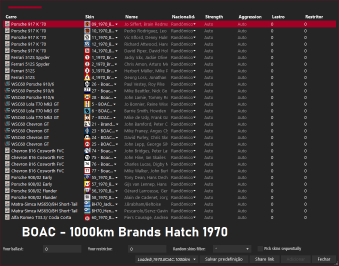- 132

- Argentina
Hi everyone! Can anyone help me with this problem? After updating to the latest version of PURE (2.57), the game looks like this and Pure Config doesn't work. I've already tried reinstalling everything, but that didn't fix anything. I've also tried deleting the weather_fx.ini files, but that didn't work either. Also, when I select Pure Gamma in Weather FX and enter a race, when I exit, the Pure Gamma option automatically changes to Pure LCS. Finally, the FPS drops drastically, never going above 13 or 15.
No one can help with this please? I have already tried everything without positive results.
Last edited:






 in cooperation with
in cooperation with