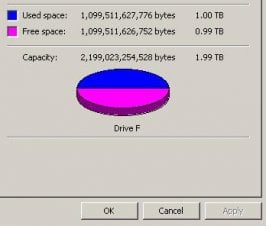- 5,178

- Worcester, MA
- skip0110
My personal files are on the big partition, programs on another, and OS on a 3rd (the last is for temporary files/log files). So it's easy to reinstall without losing my configuration.LoudMusicJust curious - why would you partition that small of volumes?