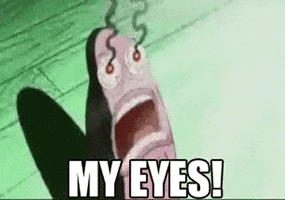You are using an out of date browser. It may not display this or other websites correctly.
You should upgrade or use an alternative browser.
You should upgrade or use an alternative browser.
Dark Mode for GTP
- Thread starter Grayfox
- 82 comments
- 10,289 views
- 20,949

- NJ/USA
- Blitzbay
- Blitzbay
I feel slightly like I'm being taunted/teased with this new feature.
- 3,003

- Dundee, Scotland
Glad to see progress is happening with dark mode. Very much looking forward to having that and seeing the site redesign.
I spend way too much of my day on here now since the forums provide most of my info on what's happening out there in the games and real world. 👍
I spend way too much of my day on here now since the forums provide most of my info on what's happening out there in the games and real world. 👍
- 8,847

- Ottawa
- Automotive_Buff

- 7,765

- Yorkshire
- ScapeGoat4U
- WhippingBoy
Have you considered the woke brigade's reaction? I'm pretty sure some of them might not like it!

- 10,270

- Bonn
- GTAce
You should lay off the booze.Have you considered the woke brigade's reaction? I'm pretty sure some of them might not like it!
View attachment 1014037
- 9,723

- Portland, OR
- Jump_Ace
- JUMPxACE
I feel slightly like I'm being taunted/teased with this new feature.
Dark Mode foreplay is permitted and encouraged..
Jerome
Last edited:
- 11,985

- Australia
- I_Grayson_Fox_I
Could we get a bigger picture of say the forum or is it still not ready?
- 87,315

- Rule 12
- GTP_Famine
Last edited:
- 3,411

- the bottom of my heart.
- kolio123
- 14,436

- Los Angeles, CA
- Lma_robot
- lImaRobotl
 :tup:
:tup:- 4,613

- SoCal
- GTP_MooCow
- 4,613

- SoCal
- GTP_MooCow
Just wanted to come back here and provide some positive affirmations.
It's way too easy for all of us to complain and be negative, but not enough of us take the time to share positive things...
And so, here I am to confirm that I have been enjoying for over a year now, if not more, I don't remember when exactly, but the dark mode on this website is extremely easy on my eyes and very easy to switch from devices to devices, no problem at all.
Very well implemented.
Next you should join PD to help them with a few of their issues.
It's way too easy for all of us to complain and be negative, but not enough of us take the time to share positive things...
And so, here I am to confirm that I have been enjoying for over a year now, if not more, I don't remember when exactly, but the dark mode on this website is extremely easy on my eyes and very easy to switch from devices to devices, no problem at all.
Very well implemented.
Next you should join PD to help them with a few of their issues.
- 4,613

- SoCal
- GTP_MooCow
- 87,315

- Rule 12
- GTP_Famine
You can suggest what you like but it isn't going to happen.my eyes still everytime @Famine responds or makes an important announcement
View attachment 1399605
may i suggest @Famine to choose a color that can be seen in both normal And dark mode please...?
thanks in advance
Also the forum software automatically changes the colour of my posts for Dark Mode. Also I use Dark Mode.
Last edited:
- 4,613

- SoCal
- GTP_MooCow
vs
well then all i can say is that whoever worked on the software setting missed this and should update the software settings...
in the meantime i guess i will just highlight your texts as a work around, if i feel like reading it.
since this doesn't bother you enough to do something about it, then i too wont be bothered reading you, my eyes are naturally squinting enough...
- 87,315

- Rule 12
- GTP_Famine
Hmm, who could that be...View attachment 1399612
vs
View attachment 1399610
well then all i can say is that whoever worked on the software setting missed this and should update the software settings...
in the meantime i guess i will just highlight your texts as a work around, if i feel like reading it.
since this doesn't bother you enough to do something about it, then i too wont be bothered reading you, my eyes are naturally squinting enough...
Bearing in mind that this was specifically put in place for my annoying indigo posts and has functioned perfectly well since day one, it would seem to be a local issue and neither my fault nor "whoever worked on the software setting". Could be you've got some browser plugins getting in the way.
What happens if you hit F5?
Last edited:
- 4,613

- SoCal
- GTP_MooCow
hitting F5 seems to do nothing for me....
but i switched browser and using edge seems to show the same color as you, which is better.
For whatever reason, on my Vivaldi browser, the purple is completely blinding.
So sorry for the accusation, please accept my apologies my good sir!
Problems identified and understood.
Thank you for your time, and glad we got to the bottom of this
Please carry on your day
but i switched browser and using edge seems to show the same color as you, which is better.
For whatever reason, on my Vivaldi browser, the purple is completely blinding.
So sorry for the accusation, please accept my apologies my good sir!
Problems identified and understood.
Thank you for your time, and glad we got to the bottom of this

Please carry on your day
- 24,449

- United States
- GTP_Jordan
- GTP_Jordan
Yeah, I built a system which modifies custom text color in such a way that it is lightened in dark mode while keeping its hue. The fact we allow such a wide range of user formatting controls is one reason dark mode for a forum like GTP is so complex.
I just checked a clean install of the latest version of Vivaldi on Windows and the text color modification system was working as expected, so it could be a browser plugin that's caused the issue.
I just checked a clean install of the latest version of Vivaldi on Windows and the text color modification system was working as expected, so it could be a browser plugin that's caused the issue.
Similar threads
- Replies
- 9
- Views
- 3K
- Replies
- 356
- Views
- 21K
- Replies
- 34
- Views
- 7K




 👎
👎