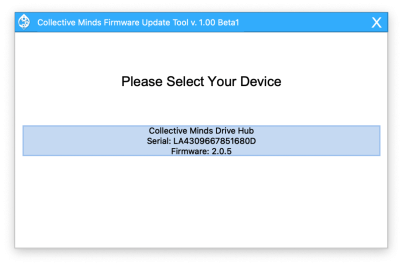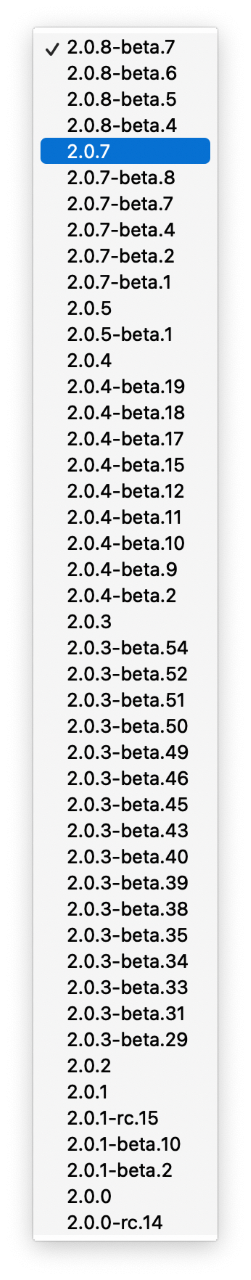- 552
- Zero7159
Any advice on how to change it back? I ask because of what happened over the weekend, see below.
I recently purchased a brand new Drive Hub. I am using it for PS5 compatibility with my Simxperience Accuforce wheel, HE Sprint pedals and Fanatec Clubsport shifter. I have a GIMX adapter connected to my gaming PC and have all of the inputs programmed. The GIMX is connected to the Drive Hub via USB and I have a Hori Mini Pad PS4 controller also connected to the Drive Hub. And I have the mini USB cable connecting the Drive Hub to the PS5.
After everything was set up I fired up the PS5 and it worked great. I was able to control GT7 using my keyboard and wheel. I had FFB on the wheel. I then tried the method of switching from Logitech to Fanatec force feedback and so I pressed the two buttons that replicated Select/Share and Pause/Start. I saw some lights on the Drive Hub. From that point forward, the Drive Hub apparently no longer connected properly and so the PS5 does not recognize my wheel and pedal set. I think I messed up by trying to change to Fanatec FFB. I tried flashing the firmware on the Drive Hub and although I could verify that it changed the firmware, I still can no longer connect to the PS5.