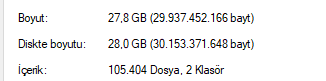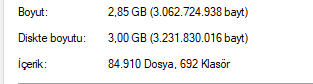You are using an out of date browser. It may not display this or other websites correctly.
You should upgrade or use an alternative browser.
You should upgrade or use an alternative browser.
Gran Turismo 4 Retexture Mod v3.0.1
- Thread starter Hatersbby
- 263 comments
- 361,891 views
- 11

- England
Lmao this is such a psyop XD **** PCSX2
Left = Most recent build 1.7.5794
Right = Working build 1.7.5663
made sure to delete the textures in the new build and replace them with the textures that work correctly from the old build.
still doesn't work, both builds are using identical settings. 100% without a doubt a PCSX2 issue, cannot say it isn't, new build doesn't fix the issue, it's just fixed for you, there is something else going on here

Left = Most recent build 1.7.5794
Right = Working build 1.7.5663
made sure to delete the textures in the new build and replace them with the textures that work correctly from the old build.
still doesn't work, both builds are using identical settings. 100% without a doubt a PCSX2 issue, cannot say it isn't, new build doesn't fix the issue, it's just fixed for you, there is something else going on here
Last edited:
Let me start by saying I love this mod! I completed the game twice with it and when I combined it with UI mod (GT4 HD HUD and User Interface Texture pack for PCSX2), the game looks very modern.
Now I'm trying to play Tourist Trophy with the GT4 Retexture Mod. I read earlier this thread it might actually be possible. However I have a problem. When I put textures to SCUS-97502/replacements folder it doesn't work. I can't get textures to be replaced that way. I can clearly see in game that these are original, non-upscaled textures. At the same time I made UI mod work, by doing excactly the same thing - putting all files to SCUS-97502/replacements folder. Am I doing something wrong? Do these textures work with Tourist Trophy? If so, how do I make them work?
I'd appreciate your help guys!
Now I'm trying to play Tourist Trophy with the GT4 Retexture Mod. I read earlier this thread it might actually be possible. However I have a problem. When I put textures to SCUS-97502/replacements folder it doesn't work. I can't get textures to be replaced that way. I can clearly see in game that these are original, non-upscaled textures. At the same time I made UI mod work, by doing excactly the same thing - putting all files to SCUS-97502/replacements folder. Am I doing something wrong? Do these textures work with Tourist Trophy? If so, how do I make them work?
I'd appreciate your help guys!
Yeah I'm confused with this as well.Hey, first off, thanks for putting this mod together. Great Job.
I'm a bit confused with the links, the post say version 2.2, but the links are for 2.1.7.
Am I missing something? I cant see a link for 2.2 download. Or is that not released just yet?
Cheers again!
Bully.
- 1

- United States
Hello everyone,
I am very excited to make my first post because it is something on making your game look better. Since PCSX2 has texture dumping and replacement feature, me and my friend Gtafan comitted to a project. The game textures are upscaled with the aid of AI and some textures have been redone manually with Photoshop and paint.net image editors. The cars and tracks now have way more detail and sharpness. Quite few cars have showroom quality wheels, brake discs, calipers and tyres. A few cars have accurate numberplates, driver names(some are redone as AI couldn't make a good job) and so on. The content is now finished. Upcoming releases will focus on fixing stuff.
The mod works in all GT4 variants and TT tracks just follow the installation proccess.
The mod does not affect performance unless you're close on VRAM limit. It can increase VRAM usage a bit.
IF YOU'RE A CONTENT CREATOR/AUTHOR AND USE 2.0+ PLEASE CREDIT MRCassidyART too for his contrubitions.
PLEASE FOLLOW THIS POST TO SEE UPDATES
Requirements:
A PCSX2 1.7 build that supports texture replacements (the later the better)
Around 4GB of VRAM for 4x resolution (PCSX2 has very big VRAM leak and since this folder is very big it will cause severe slowdowns)
Lots of disk space. If you're having hard time with it, make the folder in another drive via PCSX2's folder settings. For example my emulator is in C but folder in D.
NOTE READ CAREFULLY: We are getting questions on crashing. Please turn off 'Mipmapping' and don't use Trilinear/Ultra options in Graphics Settings. If you use Vulkan make sure to dump VRAM before your first race by pressing F9 twice (preferably durin loading). These are not caused from our end.
THE UI IS NOT UPSCALED BECAUSE THEY DUPLICATE MAKING IT IMPOSSIBLE TO TAKE EFFECT PERMANENTLY VIDEO OF UI SITUATION
Gran Turismo 4 Retexture Mod version 2.2 CHANGELOG
Changes and fixes:
- Fixed big alpha issues on some cars like Citroen 2cv, 787b and Minolta
- Ferrari F2004 included in a folder (it will replace some parts on other colors too but red one will be F2004 in relatively close distance -LOD stuff)
- Warsteiner CLK-GTR in a folder
Upcoming:
- Sky fixes on all tracks
- Fixes on more cars if found
The 2.2 doesnt have a password but don't extract it to the pack's directory immediately because some textures are in folders and if you extract those folders they won't take effect. Anyway, ill remove the anachronism on Tokyo R246 some time and make an optional update later. I also ignored this too much because modding the game internally is more fun.
Current progress can be tracked in: Google Document on Progress
Videos of the mod: Main showcase and tutorial
Tutorial if it is still confusing
A lap around Trial Mountain
I put the links back again as there is a demand while we are preparing the next update.
Pack
Last Update
Password: DZB3rDmmvDu8DXoRk2gK
I'm thinking it will be in a couple of weeks from 4/12/23
A small pack of licence plates on cars that had broken text
[/SPOILER]
We also provide a link for you to report issues: Issue Reporting Link
We hope that you enjoy our project!
Hi i have a question does this Texture work on AethrSx2 Pc version because i have other cheats and textures for other games but it doesn't seem to apply them to the game
- 25

- Czech Republic
Please more options, the thing is information is needed (I promise to notify the administrator, I hope that I won't be banned, but because of my deafness, for everyone to allow all questions, it is clear), How and where the YouTube instructions, if he wanted to create Blender models, we will deliver the car and insert it, and also test it after free track, how is it possible to insert the seller car, the value needs to be adjusted Cr., but if they want to adjust the whole car who is unavailable, I will gladly supply the seller car, the value needs to be adjusted Cr. and when unavailable dealer car value need to adjust Cr. I will be happy to do this work and edit, we will also add as possible to upload the car after testing. Thank you.Hello everyone,
I am very excited to make my first post because it is something on making your game look better. Since PCSX2 has texture dumping and replacement feature, me and my friend Gtafan comitted to a project. The game textures are upscaled with the aid of AI and some textures have been redone manually with Photoshop and paint.net image editors. The cars and tracks now have way more detail and sharpness. Quite few cars have showroom quality wheels, brake discs, calipers and tyres. A few cars have accurate numberplates, driver names(some are redone as AI couldn't make a good job) and so on. The content is now finished. Upcoming releases will focus on fixing stuff.
The mod works in all GT4 variants and TT tracks just follow the installation proccess.
The mod does not affect performance unless you're close on VRAM limit. It can increase VRAM usage a bit.
IF YOU'RE A CONTENT CREATOR/AUTHOR AND USE 2.0+ PLEASE CREDIT MRCassidyART too for his contrubitions.
PLEASE FOLLOW THIS POST TO SEE UPDATES
Requirements:
A PCSX2 1.7 build that supports texture replacements (the later the better)
Around 4GB of VRAM for 4x resolution (PCSX2 has very big VRAM leak and since this folder is very big it will cause severe slowdowns)
Lots of disk space. If you're having hard time with it, make the folder in another drive via PCSX2's folder settings. For example my emulator is in C but folder in D.
NOTE READ CAREFULLY: We are getting questions on crashing. Please turn off 'Mipmapping' and don't use Trilinear/Ultra options in Graphics Settings. If you use Vulkan make sure to dump VRAM before your first race by pressing F9 twice (preferably durin loading). These are not caused from our end.
THE UI IS NOT UPSCALED BECAUSE THEY DUPLICATE MAKING IT IMPOSSIBLE TO TAKE EFFECT PERMANENTLY VIDEO OF UI SITUATION
Gran Turismo 4 Retexture Mod version 2.2 CHANGELOG
Changes and fixes:
- Fixed big alpha issues on some cars like Citroen 2cv, 787b and Minolta
- Ferrari F2004 included in a folder (it will replace some parts on other colors too but red one will be F2004 in relatively close distance -LOD stuff)
- Warsteiner CLK-GTR in a folder
Upcoming:
- Sky fixes on all tracks
- Fixes on more cars if found
The 2.2 doesnt have a password but don't extract it to the pack's directory immediately because some textures are in folders and if you extract those folders they won't take effect. Anyway, ill remove the anachronism on Tokyo R246 some time and make an optional update later. I also ignored this too much because modding the game internally is more fun.
Current progress can be tracked in: Google Document on Progress
Videos of the mod: Main showcase and tutorial
Tutorial if it is still confusing
A lap around Trial Mountain
I put the links back again as there is a demand while we are preparing the next update.
Pack
Last Update
Password: DZB3rDmmvDu8DXoRk2gK
I'm thinking it will be in a couple of weeks from 4/12/23
A small pack of licence plates on cars that had broken text
[/SPOILER]
We also provide a link for you to report issues: Issue Reporting Link
We hope that you enjoy our project!
- 3

- Hong Kong
Hello there.
I'm here to point out that two of the Impreza Rally Cars did not get the mirror reflection on the logos:
C Pillar of GD-Type II and rear spoiler of GC.


I'm here to point out that two of the Impreza Rally Cars did not get the mirror reflection on the logos:
C Pillar of GD-Type II and rear spoiler of GC.
- 67

- Turkey
thats because how they made it. the made texture lines up with the original uv mapping as i put logos on top of each one.. pd side thing.Hello there.
I'm here to point out that two of the Impreza Rally Cars did not get the mirror reflection on the logos:
C Pillar of GD-Type II and rear spoiler of GC.
View attachment 1377101View attachment 1377102
- 67

- Turkey
- 67

- Turkey
The new model has a little yellowish filter but im making small manual adjustments to the places needed. New resolution is 2x (a 4x model is used but then resized to half), resulting in very small file sizes, no duplicates, no UI stuff and no upscaled, glitchy flare images. Compared to old 30+gb pack, I'm expecting this to be between 5 to 10gb. Skyboxes made by MrCassidy will also return for a few tracks!
Attachments
- 67

- Turkey
Regarding skyboxes made by MrCassidy, the skybox reflections on the cars were left original. I have learned the way of adjusting them thanks to Aero_ 's help and now in addition to adding more 4K skyboxes, the reflections will be 2K resulting in much higher quality reflections on the cars!
Last edited:
- 17

- France
Hi guys! Thanks for the crazy job! It's absolutly amazing what GT4 is going to be! I have a little question but it's not about the future update, it's about the actual version of the pack; I have a little problem with the r34 skyline headlights, it looks like there is a white mask on it:

But it's supposed to be like this:

I tried differents settings in PCSX2, reinstall the complete pack but no change. The same for all the r34 models. Thank you! If you have any ideas of how to solve coz i'm lost!
And for more informations, i tried to disable all the patches in PCSX2, then tried them 1 by 1, same with a couple of cheats (pnatch) but no results. I didn't sent a bug report because i see the problem only on my game, videos on youtube look ok without problem.
Thank you so much!
Edit: i use the US version of the game, not the online beta.
But it's supposed to be like this:
I tried differents settings in PCSX2, reinstall the complete pack but no change. The same for all the r34 models. Thank you! If you have any ideas of how to solve coz i'm lost!
And for more informations, i tried to disable all the patches in PCSX2, then tried them 1 by 1, same with a couple of cheats (pnatch) but no results. I didn't sent a bug report because i see the problem only on my game, videos on youtube look ok without problem.
Thank you so much!
Edit: i use the US version of the game, not the online beta.
Last edited:
- 67

- Turkey
iirc i put the menu model's upscaled texture on the race model . my fault honestly and it wont be there for 3.0 version when its released. if you have, please delete this 960d477e93953b30-15103bffc4068fac-000059d4 by searching for it in the directory.Hi guys! Thanks for the crazy job! It's absolutly amazing what GT4 is going to be! I have a little question but it's not about the future update, it's about the actual version of the pack; I have a little problem with the r34 skyline headlights, it looks like there is a white mask on it:
View attachment 1382352
But it's supposed to be like this:
View attachment 1382357
I tried differents settings in PCSX2, reinstall the complete pack but no change. The same for all the r34 models. Thank you! If you have any ideas of how to solve coz i'm lost!
And for more informations, i tried to disable all the patches in PCSX2, then tried them 1 by 1, same with a couple of cheats (pnatch) but no results. I didn't sent a bug report because i see the problem only on my game, videos on youtube look ok without problem.
Thank you so much!
Edit: i use the US version of the game, not the online beta.
- 17

- France
Thank you very much! I had to remove ef19d349440a374d-200d2869e229e5ce-000059d4 too to fix the problem. You are the boss!iirc i put the menu model's upscaled texture on the race model . my fault honestly and it wont be there for 3.0 version when its released. if you have, please delete this 960d477e93953b30-15103bffc4068fac-000059d4 by searching for it in the directory.
- 67

- Turkey
glad that you could fix it. sometimes the menu models' and lod models' textures may be different. i just sent you the menu one's hash so that was probably the case. a reminder, update 3.0 will only contain max LOD level and only menu models are dumped. the very minority lod exclusive textures wont be proccessed.Thank you very much! I had to remove ef19d349440a374d-200d2869e229e5ce-000059d4 too to fix the problem. You are the boss!
- 17

- France
If it can give you less job and make things easier for you, as the amount of efforts and time you have already gave to the project is absolutly crazy, let's go this way! Skyboxes can be updated later if you think it needs.Regarding new skyboxes, since the reflection textures are same for some tracks, for accuracy, im thinking of putting the same ones for them. It will hurt the variation a bit but at least they will be reflected correctly on the car. What do you think?
- 67

- Turkey
Thank you. Well, to do this in 2.2 please disable replacements momentarily, then dump textures, disable dumping and enable replacements. Then, go to dumps folder and get the hash from there and search it in replacements folder.Hello! Thanks for this great work!
I have a question. Is there a way to search for textures of a specific model in the "replacements" directory?
To give an example, say you want to make a change to Civic Type-R's licence plate. Dump textures for 1-2 seconds when the car is visible and replacements are disabled, you will get it in dumps folder. In 3.0 you will have subfolder system so you will have folders like cars/honda/civic type r
Thank you! figured it outThank you. Well, to do this in 2.2 please disable replacements momentarily, then dump textures, disable dumping and enable replacements. Then, go to dumps folder and get the hash from there and search it in replacements folder.
To give an example, say you want to make a change to Civic Type-R's licence plate. Dump textures for 1-2 seconds when the car is visible and replacements are disabled, you will get it in dumps folder. In 3.0 you will have subfolder system so you will have folders like cars/honda/civic type r
- 17

- France
Hi! I suppose it's not the good place for that but, what the problem with youtube? I made a video, in a great quality winth OBS and my edition software and youtube ****ed up with a high compression level! All my others video are ok but this one is trash! I didn't changed any settings in compare to my other vids... Thanks you guys!
The video is a reupload, quality fixed. Thanks Hatersbby!
The video is a reupload, quality fixed. Thanks Hatersbby!
Last edited:
- 67

- Turkey
Hi! I suppose it's not the good place for that but, what the problem with youtube? I made a video, in a great quality winth OBS and my edition software and youtube ****ed up with a high compression level! All my others video are ok but this one is trash! I didn't changed any settings in compare to my other vids... Thanks you guys!
render it in 4K
- 17

- France
Thanks man! Much better! I reuploaded the video with all the credits.render it in 4K
- 1

- Germany
Man so hyped at the 3.0 Release


![Gran Turismo 4 [Online Public Beta] [SCUS_974.36]_SCUS-97436_20240814164639.png](/forum/data/attachments/1315/1315610-b3a65ea7b103a6c1297aefc1d57e012c.jpg)
![Gran Turismo 4 [Online Public Beta] [SCUS_974.36]_SCUS-97436_20240814164719.png](/forum/data/attachments/1315/1315611-de14d8cbc1335628b20631acd6a2c2fc.jpg)
![Gran Turismo 4 [Online Public Beta] [SCUS_974.36]_SCUS-97436_20240815142014.png](/forum/data/attachments/1316/1316022-4d57edb537aae9fd96e4c8ab9a5cc2db.jpg)