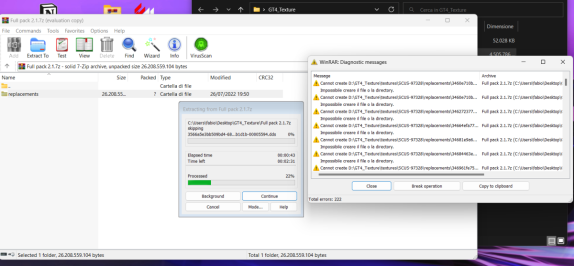did you get this pnach to work? Idk if it interfered with one of my other settings or the code has an issue but it didn't remove HUD. All I got was a zoom in on the camera making game undrivable.
Sorry for late reply.
I'll post my pnach and make sure you have the right version of GT4
gametitle=Gran Turismo 4 SCUS_973.28;1) Game CRC = 0x77E61C8A
comment=enhacement test
Autoboot mode NTSC=0 / 480p=1 / 1080i=2 (change last number) or disable this code.
patch=1,EE,20A461F0,extended,00000001
NTSC
patch=1,EE,E0060000,extended,00A461F0
patch=1,EE,D0620240,extended,00000000
patch=1,EE,204A0C9C,extended,3402948C
patch=1,EE,D0620240,extended,00000002
patch=1,EE,204AB494,extended,30420000
patch=1,EE,D0620240,extended,00000000
patch=1,EE,204AB494,extended,30420001
480p
patch=1,EE,E0020001,extended,00A461F0
patch=1,EE,D0620240,extended,00000000
patch=1,EE,204A0C9C,extended,3402948C
1080i
patch=1,EE,E0060002,extended,00A461F0
patch=1,EE,D0620240,extended,00000000
patch=1,EE,204A0C9C,extended,3402948C
patch=1,EE,D0620240,extended,00000002
patch=1,EE,204AB494,extended,30420000
patch=1,EE,D0620240,extended,00000000
patch=1,EE,204AB494,extended,30420001
FrameBuffer
patch=1,EE,D064C794,extended,0000FFFD // Fb on L3
patch=1,EE,204A0C9C,extended,340294D2
patch=1,EE,D064C794,extended,0000FFFB // Fb off R3
patch=1,EE,204A0C9C,extended,DD020068
patch=1,EE,E0040000,extended,00A461F0
patch=1,EE,D064C794,extended,0000FFFD
patch=1,EE,204A0C8C,extended,34030002 // Fb on
patch=1,EE,D064C794,extended,0000FFFB
patch=1,EE,204A0C8C,extended,DD030060 // Fb off
patch=1,EE,E0040001,extended,00A461F0 // Fb on L3
patch=1,EE,D064C794,extended,0000FFFD
patch=1,EE,204AB494,extended,30420001
patch=1,EE,E0020002,extended,00A461F0
patch=1,EE,D064C794,extended,0000FFFD // Fb on L3
patch=1,EE,204A0C9C,extended,340212D8
patch=1,EE,2025A3C8,extended,34020001
patch=1,EE,D02EA812,extended,0000FEFE
patch=1,EE,204A6A20,extended,00000001
patch=1,EE,D02EA812,extended,0000FEFE
patch=1,EE,20250D84,extended,340494D3
patch=1,EE,D02EA812,extended,0000FDFE
patch=1,EE,204A6A20,extended,00000003
patch=1,EE,D02EA812,extended,0000FDFE
patch=1,EE,20250D84,extended,00832025