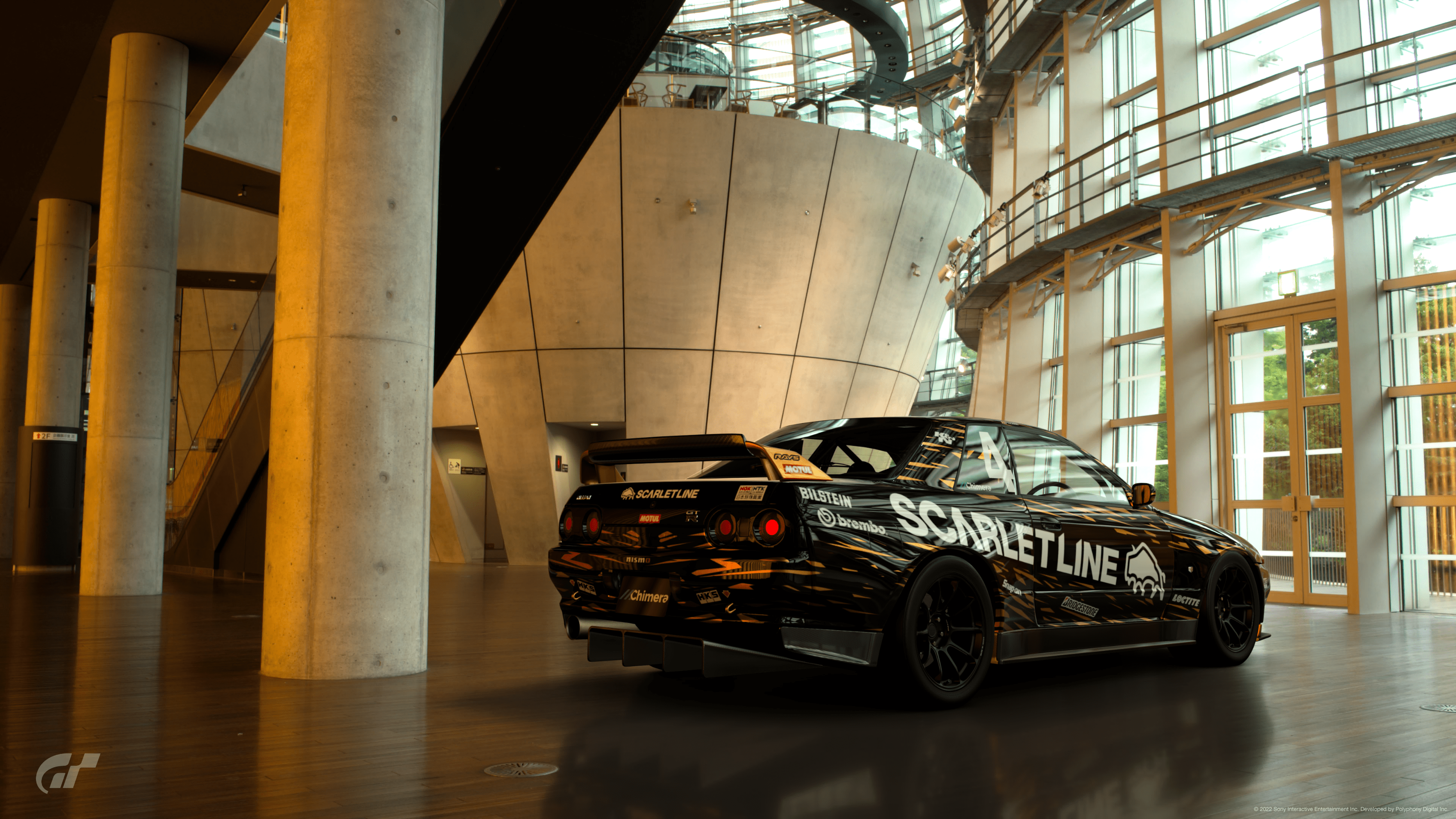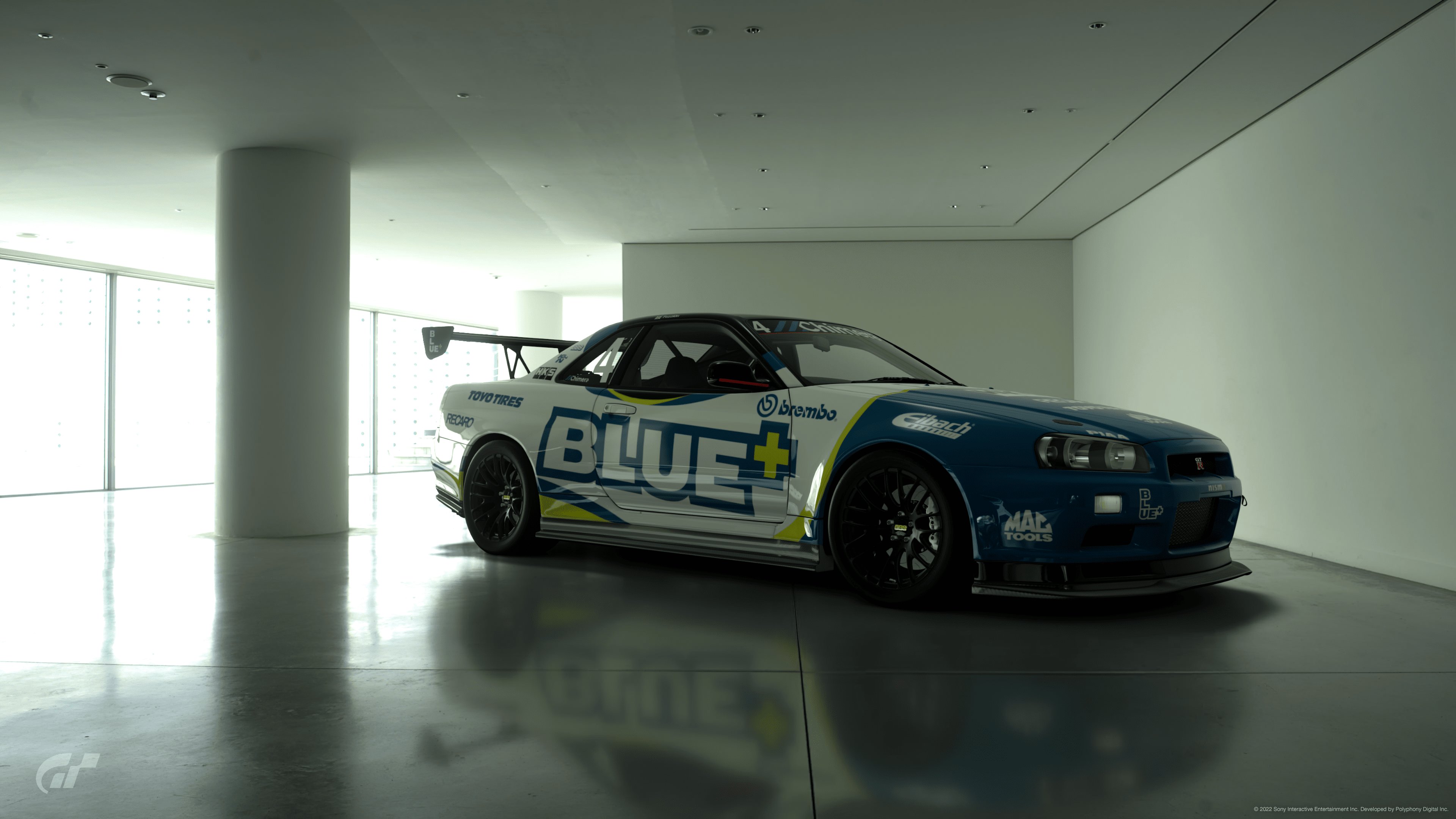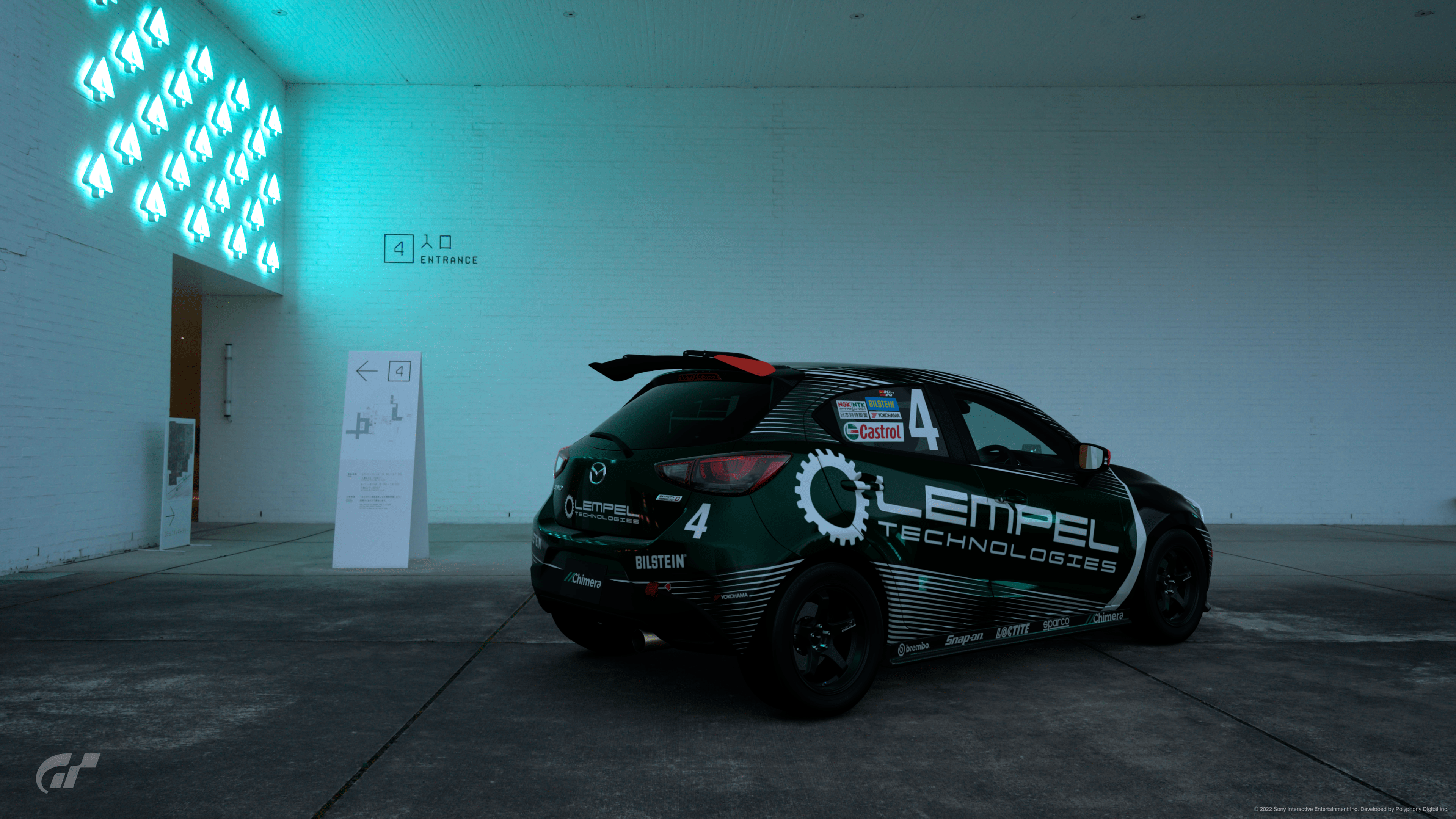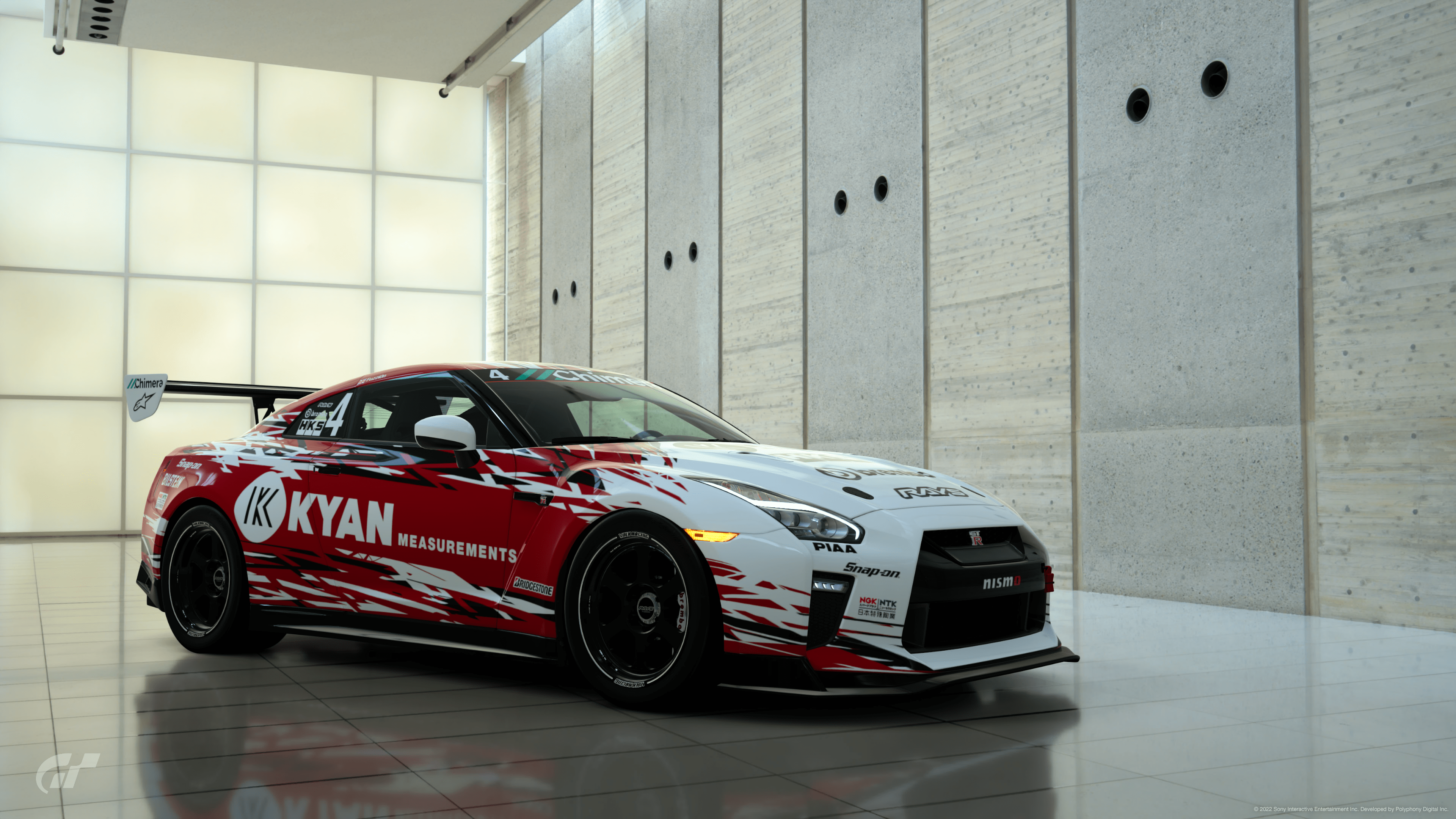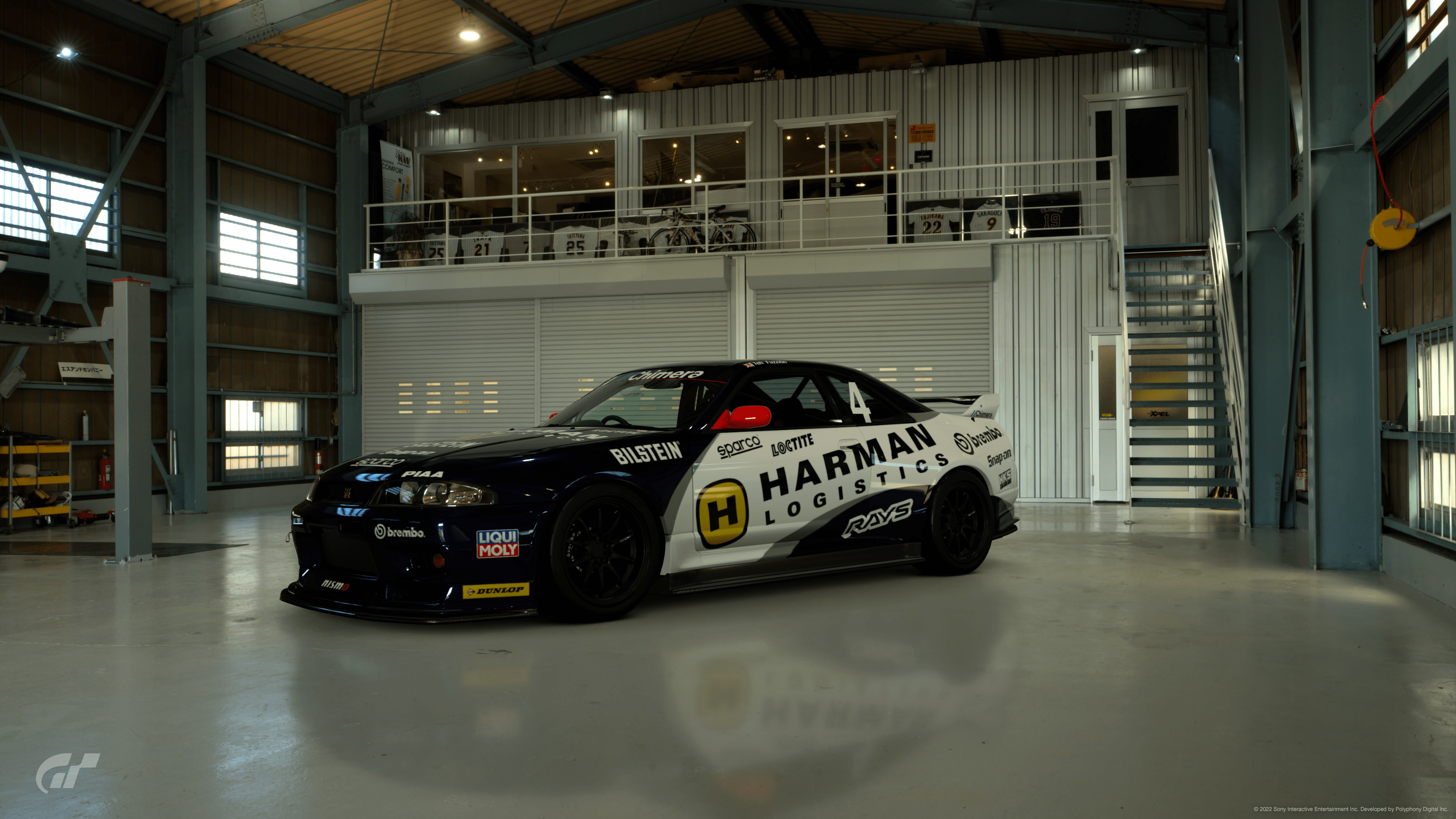If it's any help, you could try this... (copy the text into notepad)
Code:
<svg xmlns="http://www.w3.org/2000/svg" width="1200" height="400" version="1.1">
<defs>
<linearGradient id="G1">
<stop offset="0%" style="stop-color:red"/>
<stop offset="20%" style="stop-color:brown"/>
<stop offset="40%" style="stop-color:yellow"/>
<stop offset="60%" style="stop-color:blue"/>
<stop offset="80%" style="stop-color:green"/>
<stop offset="100%" style="stop-color:purple"/>
</linearGradient>
</defs>
<rect fill="url(#G1)" x="0" y="0" rx="0" ry="0" width="1200" height="400"/>
</svg>
This makes this:
View attachment 1148123
Stop offset is how far along the decal, from left to right you want the colour to be.
Stop-colour is the colour you want it to be at that point.
Repeat or delete the <stop offset="x%" style="stop-colour:y"/> lines as necessary.
Save it as an SVG file in notepad, and away you go.
Blue to yellow with a short crossover area would just be...
Code:
<svg xmlns="http://www.w3.org/2000/svg" width="1200" height="400" version="1.1">
<defs>
<linearGradient id="G1">
<stop offset="0%" style="stop-color:blue"/>
<stop offset="35%" style="stop-color:blue"/>
<stop offset="65%" style="stop-color:yellow"/>
<stop offset="100%" style="stop-color:yellow"/>
</linearGradient>
</defs>
<rect fill="url(#G1)" x="0" y="0" rx="0" ry="0" width="1200" height="400"/>
</svg>
Blue to yellow via green...
Code:
<svg xmlns="http://www.w3.org/2000/svg" width="1200" height="400" version="1.1">
<defs>
<linearGradient id="G1">
<stop offset="0%" style="stop-color:blue"/>
<stop offset="50%" style="stop-color:green"/>
<stop offset="100%" style="stop-color:yellow"/>
</linearGradient>
</defs>
<rect fill="url(#G1)" x="0" y="0" rx="0" ry="0" width="1200" height="400"/>
</svg>
edit: obviously you can express colours as hex, so instead of "stop-colour:red" you could use "stop-colour:#ff0000"