- 7

- Oegstgeest
- eus2410
So I've been fiddling around myself a bit with converting logo's to .SGV files but I can't seem to get them under 15kb. Problem is, they're pretty small so the quality is bad and it makes the file way too big. Could anyone take a look and maybe convert them for me? I'd be very thankful!
Cheers, eus
Cheers, eus
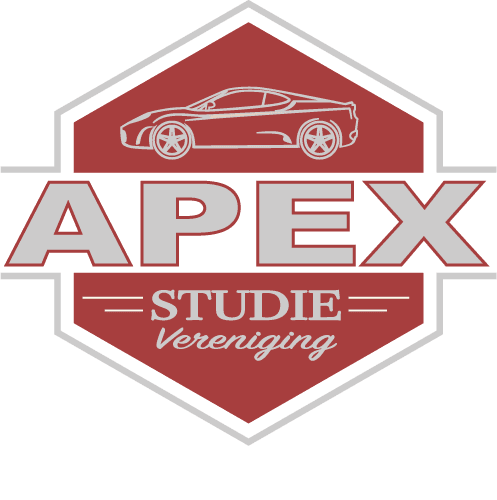
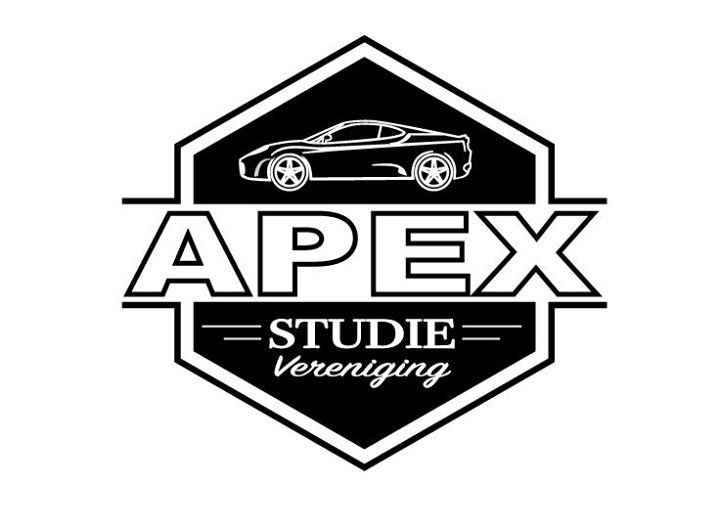








 Thanks 👍
Thanks 👍