It's cheaper to rebuy the game digitally than to buy the disc drive (if you can even find one in the UK).Okay so it's confirmed the last two improvements in section 2 are for VR, all I have to do now is buy a Pro when I was holding out for PS6 and of course now pay over the odds for a disc drive to use GT7 on disc!
Okay, so until I get home, do I need to buy a PS5P or still hold off and stay with my Ps5 until a possible next PSVR2 visual update?
Same for me 👍I would be careful with impressions from us here and wait for Digital Foundry to take a look.
At least that’s what I’m doing.
Thanks. Just need to check my disc game save progress transfers to Pro digital purchase?It's cheaper to rebuy the game digitally than to buy the disc drive (if you can even find one in the UK).
Welcome to the future, it's horrible.
I would be careful with impressions from us here and wait for Digital Foundry to take a look.
At least that’s what I’m doing.

You will be blown away! 👍Just ordered the Psvr2..
I managed to get it on sale for only 400€!!
Can't wait to try it!!
Also, way on the bottom of the change list (and apparently hell has frozen over.. for this to happen I would have put a bet on 'never')"Update Notice (1.54)
2. PlayStation®5 Pro
- PlayStation®5 Pro support has been added, with the following features:
・ Added a mode that combines higher Image quality and frame rate performance by fully utilising the PlayStation Spectral Super Resolution (PSSR) for PlayStation®5 Pro;
・Ray-tracing for reflections has been implemented during races. (Please note 'Prioritise Ray Tracing/Resolution' must be selected in the Display settings);
・Support for 8K resolution;
・Improvements to rendering quality in VR Mode;
・Smoother video motion in VR Mode by utilising the VR Positional Reprojection function."
Okay so it's confirmed the last two improvements in section 2 are for VR, all I have to do now is buy a Pro when I was holding out for PS6 and of course now pay over the odds for a disc drive to use GT7 on disc!
But still no button to reset driver position in vr without ending up in a menue i guess. This is not what you want during a race. Every other vr title has it and it should be easy to implement.Solid improvement for vr, new reprojection algorithm eliminating ghosting visable on car when overtaking and in vr replays
Seems like this is some temporal artifact? The offset of the doubled UI seems to correspond to the speed of the underlying geometry.I was able to get a pic of that bug in the W196. Just stuck my phone up to right lens and was able to capture it.
Rebooted everything to make sure.
When stopped it’s fine but the faster you go the worse it gets and it also stretches out and warps. The two HUD images diverge and get farther apart the faster you go.
Hard to get a pic of it because you have to be going pretty fast and not steer while taking pic.
It goes away when you turn off the reproduction setting. Hope it’s just this car.
On my phone, usually post from PC. Pics might be too big. Look at HUD. It’s doubled and messed up. It jumps around and interacts with gfx behind it too.
View attachment 1406884View attachment 1406885View attachment 1406886
should be fixableI was able to get a pic of that bug in the W196. Just stuck my phone up to right lens and was able to capture it.
Rebooted everything to make sure.
When stopped it’s fine but the faster you go the worse it gets and it also stretches out and warps. The two HUD images diverge and get farther apart the faster you go.
Hard to get a pic of it because you have to be going pretty fast and not steer while taking pic.
It goes away when you turn off the reproduction setting. Hope it’s just this car.
On my phone, usually post from PC. Pics might be too big. Look at HUD. It’s doubled and messed up. It jumps around and interacts with gfx behind it too.
View attachment 1406884View attachment 1406885View attachment 1406886
Saw some gameplay now. It's full graphics on VR now, before it used to have reduced resolution tree textures compared to flat. That's why they used to look a little lighter green compared to 2dAre the tree textures better and more similar to flat??
Solid improvement for vr, new reprojection algorithm eliminating ghosting visable on car when overtaking and in vr replays
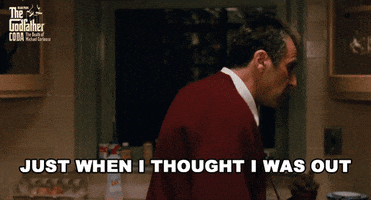
Unfortunetly pros and cons ;d Noticable shimering on Bac Mono front when new algorithm is on
You're missing the point. GT is always going to be a simcade. The inclusion of better graphics or big features such as VR is not the requirement for a game to turn into a sim today. The requirement is Physics that meet the standard that others dictate. GT will always be close to that standard but never exceed it.I’m not sure about you, but I was very disappointed with GT Sport and the original PSVR. It was essentially a glorified demo.
What are the chances that GT7 gets full PSVR2 support with no caveats? I’m hopeful, but probably shouldn’t be. VR in GT7 sounds like a great idea, but I don’t see many sim racers that actually use VR. You can find a ton of videos from several years ago on YouTube of people sim racing in VR, but not recently. With no support for triple or ultra wide screens on consoles, it seems GT is always destined to be just an “simcade”.
Does VR have a long term place in sim racing?
Yeah, that seems to be the case across a few diff games. But you get that with DLSS and FSR too. It's something that will be addressed as Sony improves PSSR.Unfortunetly pros and cons ;d Noticable shimering on Bac Mono front when new algorithm is on
its not pssr, its new reprojection algorith from 60fps to 120fps (pssr is resolution reprojection algorithm not fps)Yeah, that seems to be the case across a few diff games. But you get that with DLSS and FSR too. It's something that will be addressed as Sony improves PSSR.
I totally forgot that Sony was working on that. Thank you for the correction.its not pssr, its new reprojection algorith from 60fps to 120fps (pssr is resolution reprojection algorithm not fps)
The upgrade seemed noticeable to me watching that clip
