- 17

- United States
Grrr need help with this one after all. thought i could slice it and remove the black parts but im not skilled enough. Anyone able to help?
awesome thanks!I'll get on this one shortly.
I just checked, it's worse than mine.This might work
I just noticed this and it might be why im decals are blank. what do you recommend to use to actually resize and remove the transform tag?What editor did you use to make them? It looks like you moved the decal, then resized it before saving it, but your software doesn't rewrite the code, it just includes the "transform" information. Problem with this is, GT decal uploader doesn't like "transform" information.
View attachment 1125940
.. Anyway ..
Made them for you as requested..
View attachment 1125941
I'm not an Inkscape user, but IIRC the last thing to do before you save, is to select everything, and use the Resize Page to selection option...I just noticed this and it might be why im decals are blank. what do you recommend to use to actually resize and remove the transform tag?
I would do that in gmp when editing the base png and then in inkscape i would do the resize document to fit option. But that might be the root source of the issue is selecting that option. What application do you use? I am not married to Inkscape if there is something better out there i am just new to this lol .I'm not an Inkscape user, but IIRC the last thing to do before you save, is to select everything, and use the Resize Page to selection option...
View attachment 1126010
I use CorelDrawX3... it's a version from 2006 and doesn't run on OS's newer than Windows 7! If you're learning from scratch, Inkscape is as good as anything. All programs have their nuances...I would do that in gmp when editing the base png and then in inkscape i would do the resize document to fit option. But that might be the root source of the issue is selecting that option. What application do you use? I am not married to Inkscape if there is something better out there i am just new to this lol .
 Copying the whole thing into a new file in AI didn't even help, I had to manually remove the whole Inkscape stuff from the code. I'll need to check again tomorrow what it was exactly as I can't really remember anymore
Copying the whole thing into a new file in AI didn't even help, I had to manually remove the whole Inkscape stuff from the code. I'll need to check again tomorrow what it was exactly as I can't really remember anymore 
Yeah, it's one reason I way prefer Corel, the XML it writes is pretty clean. If anyone does find themselves using CorelDrawX3, I'm happy to give some pointers... but the new software is hundreds and hundreds, and I wouldn't recommend it.I had issues with inkscape-created files as well that crashed both SVGOMG and the GT uploader. There was something in the code of the files that had something from Inkscape in the properties of each pathCopying the whole thing into a new file in AI didn't even help, I had to manually remove the whole Inkscape stuff from the code. I'll need to check again tomorrow what it was exactly as I can't really remember anymore

I tried using it under a VM and it ran like Dog poo. I use Corel at work too, but literally just to run a Roland Plot cutter.Can't you run it in a VM?
My dad used to use Corel Draw for making birthday cards and stuff like that when I was a kid, his version is probably very similar to yours
Not really, I get this problem a lot sometimes if I try and copy Inkscape SVG's into CorelDraw. I've never got to the bottom of it.Thanks, can you tell me where I went wrong with mine?
Hmmm part of my job is keeping old software running decent on hardware i might play around with it and if i get settings that help i will share them.I tried using it under a VM and it ran like Dog poo. I use Corel at work too, but literally just to run a Roland Plot cutter.
I think the problem was that it wouldn't use more than 256Mb of RAM from the virtual graphics adapter. There seemed to be ways around it, but it made it unstable.Hmmm part of my job is keeping old software running decent on hardware i might play around with it and if i get settings that help i will share them.
could somebody please make these into SVGs please?
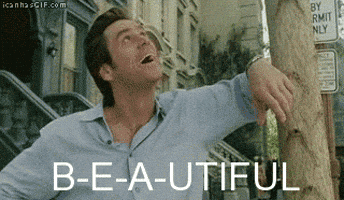
Agree with everythingAwesome!
Thanks so much!
Looks like you .svg makers are pretty busy with a ****ton of requests.
I don't know a whole lot about making these, though I have tried some (with some success, though far outweighed by failures, lol).
This almost looks like it could be a full time job.
Which leads me to say...some of these requests look kinda "over the top" in a way, 5 or 6 very complex images that will certainly have to be layered...maybe it's just that some people don't understand the work that goes into this (and the time), that you folks do.
I know it's very time consuming when I try it.
Just hoping people don't kill you guys/gals with unreasonable requests; I can see myself looking at 2 full pages of decals to make.....and promptly going to do something else...like actually playing the game!
I guess this is just a long way of saying that I really appreciate the time and effort of what you fine folks do!
My apologies. Maybe there were excess node that were glitching the design. I tried again by doing it from scratch but I see that it's already done.I just checked, it's worse than mine.
Tnx for the effort tho
I'll post a screenshot.View attachment 1125992
Top is my svg.
Could have much better quality but it'd need to split into multiple files.My buddy and I are huge Jags fans and would love to use a couple Jags logos(past and present) in GT7. I stumbled upon this thread and message board after struggling for hours trying to reduce SVG size below the 15k. I'd be willing to Venmo for some help with a few Jags request.
this is great. Can I send you a Venmo as a thank you? Also, any chance on the first image of the full body Jaguar?My apologies. Maybe there were excess node that were glitching the design. I tried again by doing it from scratch but I see that it's already done.
Could have much better quality but it'd need to split into multiple files.

Ok try this file for me & if it is ok I know what the problem was, I had it loads when using Inkscape to create svg, I uploaded it looks fine but cant access the livery editor yet been too busy, I know the file has been made for you now but I had a little look around the file and found some issues, so if my version is ok or mainly ok I can explain the issue if not then not sure entirelyThanks, can you tell me where I went wrong with mine?
It's already been made, you should check before wasting your timeOk try this file for me & if it is ok I know what the problem was, I had it loads when using Inkscape to create svg, I uploaded it looks fine but cant access the livery editor yet been too busy, I know the file has been made for you now but I had a little look around the file and found some issues, so if my version is ok or mainly ok I can explain the issue if not then not sure entirely
I know it has already been made,It's already been made, you should check before wasting your time
My bad. I should have read your full post. Now I look like an idiotI know it has already been made,
I had actually spent a couple of hours already checking it over and correcting it by then so to check it was what I suspected I still posted it (as I did mention in the reply) wanting someone to check it for me in livery editor as a previous attempt had failed from another person and the person making the request wanted to know what the problem was so I was actually trying to help with that,
Perhaps you could let me know if the file is ok? then if it is I have the reason why and solution for future reference...
 (your file works)
(your file works)