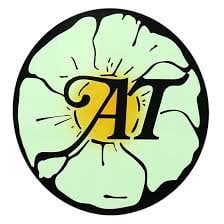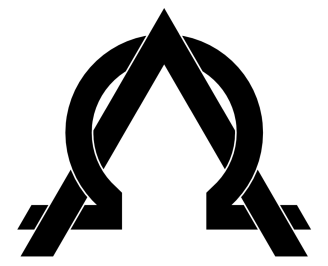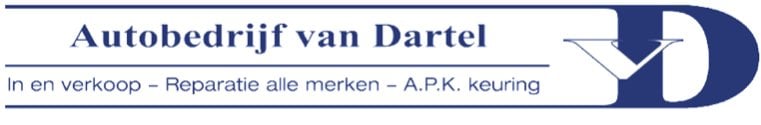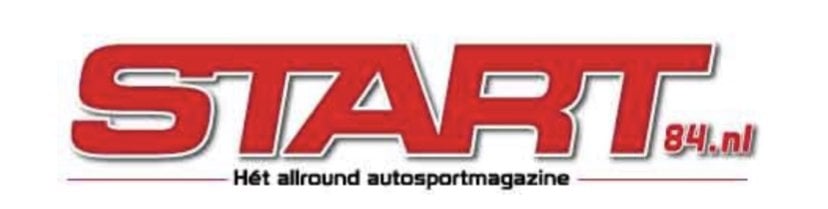- 114

- UK
- lg_taz
No man you guys deal with so many requests on here, keeping up with all the threads of individual info its at times insane! Especially since the new game dropped, I totally get it no problems bud,My bad. I should have read your full post. Now I look like an idiot(your file works)
Ahh, that's brilliant news thank you, so the issue was as I expected the same issues I almost always encountered with Inkscape previously, as someone suggested it may be extra nodes messing up the path it was spot on the money, but it was for a reason too I would say it's likely it was bitmap traced originally because that is an odd thing Inkscape does it also does that when using boolean operations at times adding a bazillion new nodes it seems to often put 2 sometimes more on top of each other & right next to each other, it was for this reason I ALWAYS manually traced type in Inkscape to save the heartache even outline type was no good really with a 2 hour job of cleaning up nodes because the simplify was terrible and killed the image

Also, sometimes just deleting one node wasn't the answer you actually had to completely remove the 2/3 and put a totally fresh one on the spot, I simplified & cleaned it up in Illustrator node by painstaking node
 it is not a great job really as I was more interested in getting to the bottom of the problem,
it is not a great job really as I was more interested in getting to the bottom of the problem,appreciate you letting me know

Last edited: