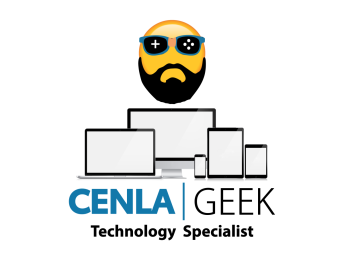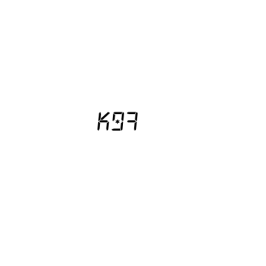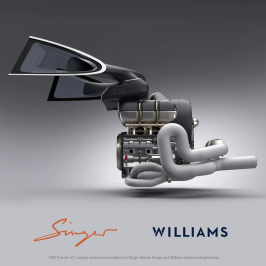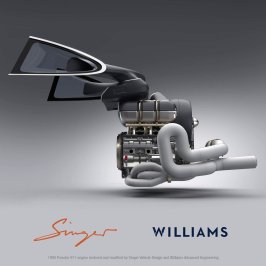- 960

- Germany
Maybe you have our Logo in a vector format like .eps or .pdf? This would make a conversion to svg heaps easier.Hello everyone.
I'm trying to convert some images of my company logo, but none of them works.
The only thing I manage to make was all black. In GT Sport, I've got the logo in white and black letters.
Can someone help me out ??