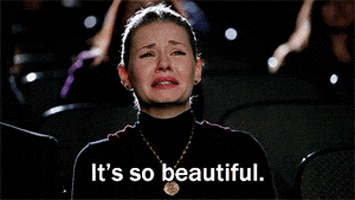- 117

- England
GT7 handles clones fine, I've used them in a few decals. It's also worth noting you can create a circle using just 2 nodes which should help reduce the file size.After some advise if I could please. I've got the trees and text down, but wondering how I go about creating the circles in the background. Does GT7 handle clones okay? Each circle with four nodes soon takes up a lot of data. I'm okay with gradients, just hoping to find a way of reducing the file size.
View attachment 1184082


 . So I'm thinking about coming at this idea another way. Looking for a mask decal (clear text), for the following words. Individual decals for each word would be ideal, so I can scale them accordingly. Font is Snap ITC if that helps. Thanks!
. So I'm thinking about coming at this idea another way. Looking for a mask decal (clear text), for the following words. Individual decals for each word would be ideal, so I can scale them accordingly. Font is Snap ITC if that helps. Thanks!