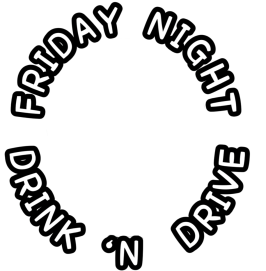Kifflom brother! Thank you so much!
And here I thought I was going for a simple replica

You can have first dibs to it if you're interested
 View attachment 1426170
View attachment 1426171
View attachment 1426170
View attachment 1426171
I came across the obscure experimental EV Roadster by complete accident. Developed in collaboration with Energia in 1993, this Roadster EV is powered by a nickel–cadmium battery and is capable of a dizzying 130km/h (80mph) top speed. At 40km/h (25mph), it has an astonishing 180km (112 mile) range!
But the real speed and range is learning how to avoid GT7's bizarre SVG restrictions. Thanks again for that!