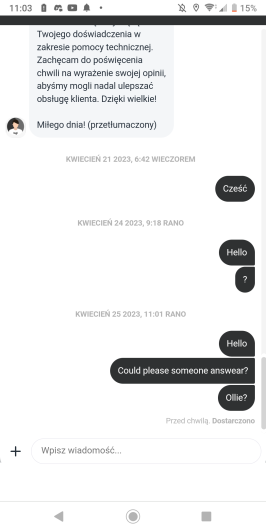There’s nothing artificial about what’s sent through Trueforce Audio 🙂
It’s all about personal preference but I’ll repeat my usual recommendation here: it should be set to a level that subtly informs the experience and doesn’t overwhelm.
G923 mode is recommended for the PS4 version of ACC otherwise the wheel won’t work. For the PC and PS5 version, use Pro mode.
G923 mode still has relevance in some PC titles, such as those from Codemasters where they correctly map the onscreen button prompts to the symbols on the buttons (instead of just saying button 1, 2 etc). If a title doesn’t natively support Pro Wheel but does support G923 (Dirt Rally 2.0, for example) then you might want to put the wheel into G923 mode. There’s usually no loss of FFB quality when you do so.
It’s all about personal preference but I’ll repeat my usual recommendation here: it should be set to a level that subtly informs the experience and doesn’t overwhelm.
G923 mode is recommended for the PS4 version of ACC otherwise the wheel won’t work. For the PC and PS5 version, use Pro mode.
G923 mode still has relevance in some PC titles, such as those from Codemasters where they correctly map the onscreen button prompts to the symbols on the buttons (instead of just saying button 1, 2 etc). If a title doesn’t natively support Pro Wheel but does support G923 (Dirt Rally 2.0, for example) then you might want to put the wheel into G923 mode. There’s usually no loss of FFB quality when you do so.