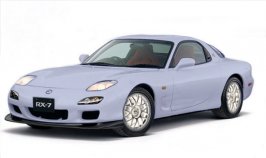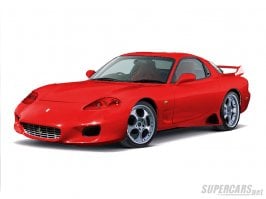- 1,254
i was looking back in this thread  theres not that much entries so instead of 7 i'll pick 5 entries then we'll vote for the final three
theres not that much entries so instead of 7 i'll pick 5 entries then we'll vote for the final three
 theres not that much entries so instead of 7 i'll pick 5 entries then we'll vote for the final three
theres not that much entries so instead of 7 i'll pick 5 entries then we'll vote for the final three