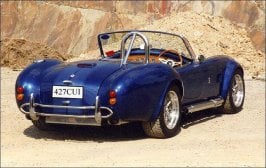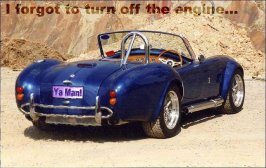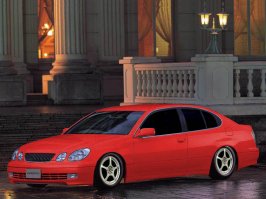You are using an out of date browser. It may not display this or other websites correctly.
You should upgrade or use an alternative browser.
You should upgrade or use an alternative browser.
Photoshopped cars.
- Thread starter sn00pie
- 7,968 comments
- 548,886 views
- 3,769
Originally posted by Mr Deap
Nice
(I'm sure you didn't work seriously, I wish you could put a little more into it)
I probably could, why you notice the little streaks of silver where the Green didn't cover? I have no clue why they are there.
Mr Deap
(Banned)
- 1,960
Originally posted by TVRKing
Lexus.
By the way, it's a toyota. It's the original Japanese model!

I might get a try on that car.(Yeah I will maybe do multiple color of it 😈 )
- 6,847
- SeismicGravy
Originally posted by Mr Deap
By the way, it's a toyota. It's the original Japanese model!
I might get a try on that car.(Yeah I will maybe do multiple color of it 😈 )
Yup. There know as the Lexus GS series over here.
- 6,847
- SeismicGravy
Originally posted by Bimmerkid44
Eh, give me another one. I'll try harder this time, I promise.
Attachments
Mr Deap
(Banned)
- 1,960
Originally posted by Bimmerkid44
How do you do the reflex paint on cars, Mr Deap?
-First I cut the chassis(only the metallic part)
-After copy->past
-So now I have only the chassis as the layer
-put the saturation to 0 on the chassis(not obligated)
-I play with the contrast & brightness to adjust the luminosity of the car paint(yeah, black doesn't have strong reflexion conpare to white)
-finally, you use Hue/saturation- Colorization(X)<-Don't remember, my computer is soo slow, so I might come back to edit that post
-Now your car have a perfect color change ^-^
Similar threads
- Replies
- 0
- Views
- 2K
- Replies
- 6
- Views
- 2K