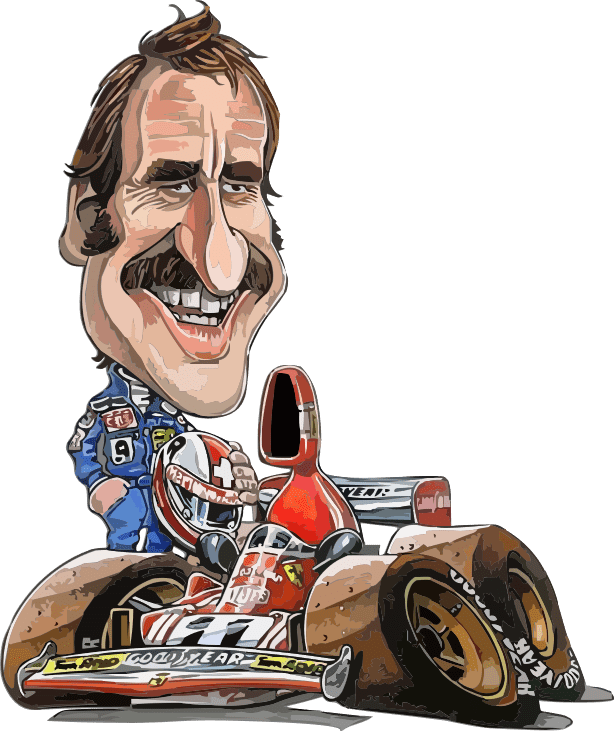- 383

- Isola della Tontola
Let's say you have a 30kb SVG you want to split into less than 15kb layers:
1 - It must have been processed on SVGomg, so you get a lot of paths.
2 - Open it on Inkscape, resize it only once (this is important to keep the resulting SVGs proportionate).
3 - If there's 300 paths (for example), select the first path and - holding shift down - add 99 more to it - no need to count them all, just try to guess tentatively the line where the 100th is, if you get to 85 add 15 more - always holding shift down.
4 - Now you have 100 paths selected: right click and Group them.
5 - Do the same as above to create 2 more 100 path groups out of the remaining ones.
6 - You have 3 Groups now: select and delete the first two (remember: shift down)
7 - Save as optimized svg the 3rd Group (don't resize it) naming it 1.
8 - Undo twice, delete 1st and 3rd, save the 2nd (no resize) naming it 2.
9 - Undo twice, delete the last Group, save the 1st (no resize), name it 3.
10 - You should have 3 (1 2 3) less than 15kb svgs now, upload them in your GT7 DecalUploader.
11 - In livery Editor: choose svg 1 decal, duplicate it twice, replace the 1st duplicated with svg 2 and the 2nd duplicated with svg 3.
Hope it's clear enough.
Below: that's the best I did, 17 layers SVG (The Good, The Bad and The Ugly opening scene)
1 - It must have been processed on SVGomg, so you get a lot of paths.
2 - Open it on Inkscape, resize it only once (this is important to keep the resulting SVGs proportionate).
3 - If there's 300 paths (for example), select the first path and - holding shift down - add 99 more to it - no need to count them all, just try to guess tentatively the line where the 100th is, if you get to 85 add 15 more - always holding shift down.
4 - Now you have 100 paths selected: right click and Group them.
5 - Do the same as above to create 2 more 100 path groups out of the remaining ones.
6 - You have 3 Groups now: select and delete the first two (remember: shift down)
7 - Save as optimized svg the 3rd Group (don't resize it) naming it 1.
8 - Undo twice, delete 1st and 3rd, save the 2nd (no resize) naming it 2.
9 - Undo twice, delete the last Group, save the 1st (no resize), name it 3.
10 - You should have 3 (1 2 3) less than 15kb svgs now, upload them in your GT7 DecalUploader.
11 - In livery Editor: choose svg 1 decal, duplicate it twice, replace the 1st duplicated with svg 2 and the 2nd duplicated with svg 3.
Hope it's clear enough.

Below: that's the best I did, 17 layers SVG (The Good, The Bad and The Ugly opening scene)
Last edited: