- 2

- France
You don't know what's going on?I can't say I understand what's happening here.
You don't know what's going on?I can't say I understand what's happening here.
What exactly did you change? Depending on what was added it may give an error, for example, adding a car from update 1.22 to the game 1.05, or adding a lot of money, etc...Hello,
I've tested, changing my data on GT6 but, when I restart the game, it appears only the lunar missions and one picture of GT 15th anniversary...
I've couldn't have an acces to my garage or my races anymore..
I don't know why...
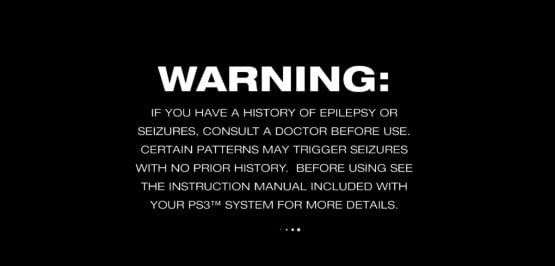
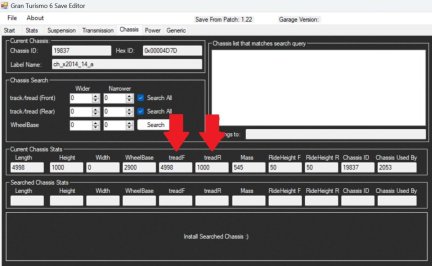
Unfortunately, I don't think so. I've talked with the creator a few times about this and apparently, even when it was doable back in the day, it oddly enough only worked online, trying to use it offline would cause it to reset. Of course, was it patched later on, but my understanding is even if it wasn't, it wouldn't work anyway since the game is offline.1. Apologies because this was mentioned but I'm not sure I understand. Since the hybridization was patched in an early update, does that mean the editor cannot add BHP to cars for later updates?
Not sure why it's doing that. Did this occur after you used the save editor?I've been downloading updates 1 by 1 and after stopping the updates after 1.04 (the Fan Car update), GT6 doesn't make it passed Warning screen. Pic below (been at this screen for several minutes):
2. Under chassis, there are two tabs for treadF & treadR. Do those adjust the grip of the tires? Pic below:
I can't say I have an answer for either of these.3. To change the BHP, do you have to edit the HEX code?
Many thanks for responding so quickly. Good to know that the BHP won't work offline. Polyphony did too good a job patching that! Definitely will save the confusion. For the frozen warning screen, I backed up my gamesave to a USB and deleted it on the PS3 and am currently starting GT6 after each update. I'm on update 1.09. The game starts each time. It's tedious, but when I tried getting the game to install all the updates at once, I kept on getting installation error messages. The warning screen froze without using the editor.Unfortunately, I don't think so. I've talked with the creator a few times about this and apparently, even when it was doable back in the day, it oddly enough only worked online, trying to use it offline would cause it to reset. Of course, was it patched later on, but my understanding is even if it wasn't, it wouldn't work anyway since the game is offline.
Not sure why it's doing that. Did this occur after you used the save editor?
I can't say I have an answer for either of these.
Yeah they learned a few things from GT5 since so many edited their save games back in the day, though it's weird how they work online, but not offline.Polyphony did too good a job patching that!
Ah yes, GT6 is known to do that. I recommend just installing a little at a time.It's tedious, but when I tried getting the game to install all the updates at once, I kept on getting installation error messages. The warning screen froze without using the editor.
2. Under chassis, there are two tabs for treadF & treadR. Do those adjust the grip of the tires?
Now that you mentioned that the hybriding only worked online even before it was patched, all of the YouTube GT6 BHP hack replays are online. That is weird.Yeah they learned a few things from GT5 since so many edited their save games back in the day, though it's weird how they work online, but not offline.
I really need to look into how hybriding was done in this game because me and I think the creator too only have a vague idea of it. I never did any hybriding back in the day because it was confined to CFW only for a long time and since I didn't have it, I missed out and by the time I did, it was long after GT6's heyday.
Ah yes, GT6 is known to do that. I recommend just installing a little at a time.
Oh that makes a lot of sense! Thank you for letting me know.That's the front and rear track, i.e. how far apart both front wheels are. Nothing to do with the tyres, just an unusual name for it which Polyphony have been using for a long time.
A while ago I made a very simple video showing how to use this editor to get money, I didn't touch other options like changing the car configuration because I didn't understand how it works, the main thing for me was just to add money, take a look:
There are several editors out there for GT5, one of which is even by the same person, which even allows for DLC activation.So looking on here for the first time in a few years, I discover the editors for GT5 and GT6.
Are you sure you're saving your save game in the editor before quitting?Well it would not work. GT6 kept saying the save file was corrupt, please use the backup file. That worked no problem. Tried it multiple times, same issue.
That I am not too sure about either, but I wouldn't worry about it, it appears to be mostly cosmetic.The only other thing that is weird(and started me down a wrong troubleshooting path) is when I copy the savedata to my USB stick, after I add the money with the editor, when I look at the savedata on the USB stick, it still shows the old amount. Even when you copy over the savedata on the PS3, it still shows the old amount. However, when you run GT6, it has the correct 100M on it, and the amount is correct when you exit the game. I thought this was an error, but I guess it's working as intended? or some PS3 file glitch?
You're welcome!anyway thanks again

Somewhere north of 96M, but I have it working now so I don't want to spend the time figuring it out. I would have thought the editor would have a built in limit, but I'm grateful for what it is anyway.Apparently, there is only so much you can put in the save game. Though what that limit is, I am unsure.
Honestly, I wonder if the editor itself just has issues with really large numbers being entered in because I have a feeling the game can handle a lot more. The creator has told me this was his first coding project and that the code wasn't too good, so it's a possibility.Somewhere north of 96M, but I have it working now so I don't want to spend the time figuring it out. I would have thought the editor would have a built in limit, but I'm grateful for what it is anyway.
Somewhere north of 96M, but I have it working now so I don't want to spend the time figuring it out. I would have thought the editor would have a built in limit, but I'm grateful for what it is anyway.
The editor has a limit. The cash is stored in a field that has a type of Int64 (Long) which means the maximum value of 9223372036854775807 (0x7FFFFFFFFFFFFFFF).Honestly, I wonder if the editor itself just has issues with really large numbers being entered in because I have a feeling the game can handle a lot more. The creator has told me this was his first coding project and that the code wasn't too good, so it's a possibility.
That answers that. I don't think there is enough value in cars and upgrades to spend that amount. No idea why mine craps out above 100M.The editor has a limit. The cash is stored in a field that has a type of Int64 (Long) which means the maximum value of 9223372036854775807 (0x7FFFFFFFFFFFFFFF).
Edited to it in the editor and it works fine so the value itself isn't the issue. Hard to say what's the actual issue though.
View attachment 1423434
If you can give me before (before editing when there's no issue) and after (after modding the credits and there's an issue) save, I can take a look and see if I can spot the error.That answers that. I don't think there is enough value in cars and upgrades to spend that amount. No idea why mine craps out above 100M.
Here you go. Thank you for looking at this. These are actually .rar files, but I changed the extension. They still seem to unzip correctly.If you can give me before (before editing when there's no issue) and after (after modding the credits and there's an issue) save, I can take a look and see if I can spot the error.
Alternatively, you can just right-click the save folder(s) and go to "Send to" and click "Compressed (zipped) Folder". I would recommend doing that in the future.These are actually .rar files, but I changed the extension. They still seem to unzip correctly.
The not working one has theHere you go. Thank you for looking at this. These are actually .rar files, but I changed the extension. They still seem to unzip correctly.
.tmp_toc_work, .tmp_db_work, etc. files, which means the Sony layer of encryption is decrypted. That works for RPCS3 because it doesn't use the Sony layer encryption (and I tested that save works there). However the PS3 console requires that or you'll end up with that corrupted warning. So yeah, make sure you click "Save" after doing your edits. If you click "Save (Decrypted)", it'll not work on official PS3 (it'll on RPCS3). Basically always use "Open" and "Save" instead of "Open (Decrypted)" and "Save (Decrypted)" unless you have a specific reason to use these.Well that answers the question about the credits not showing correctly.The not working one has the.tmp_toc_work,.tmp_db_work, etc. files, which means the Sony layer of encryption is decrypted. That works for RPCS3 because it doesn't use the Sony layer encryption (and I tested that save works there). However the PS3 console requires that or you'll end up with that corrupted warning. So yeah, make sure you click "Save" after doing your edits. If you click "Save (Decrypted)", it'll not work on official PS3 (it'll on RPCS3). Basically always use "Open" and "Save" instead of "Open (Decrypted)" and "Save (Decrypted)" unless you have a specific reason to use these.
The editor handles the Sony layer encryption automatically with "Open"/"Save" by checking whether the PARAM.PFD file exists or not (it exists on PS3 generated saves but not RPCS3 generated saves). I don't have my PS3 set up to test with it but it worked with RPCS3 and the only difference should be the Sony layer so I'm quite confident that's the only issue here.
---
Also I saw in your earlier message you said about the PS3 not reporting the credits correctly in the menu. That menu doesn't show the cash value from the actual save data (GT6_1.1 file) but instead shows what's in the PARAM.SFO file. The editor doesn't edit the PARAM.SFO file because it only affects that menu and not the game itself. So yeah, it's working as intended (never added support for editing the SFO information).
Hmm, not sure what happened then. What I know for sure is that it works with RPCS3 without me doing anything to it. That means the data itself, the PD layer encryption and the tiger hashes of the files are correct. And since it worked in RPCS3 straight without me doing anything (and having the tmp_* files in there), indicates that it's missing the Sony layer encryption and it won't work on PS3 console because of it. Also when I used theWell that answers the question about the credits not showing correctly.
I'm not saying your explanation is wrong, but the file that did not work was modified from the one that did. I can assure you that only 'Save' was used, not 'Save(encrypted)'.
Open (Decrypted) feature of the editor on it and then used Save after that, the tmp files disappeared and the Sony layer encryption was added (which I haven't tested but I'm confident means it works on PS3 console now), which means the editor is capable of encrypting it.That is a possibility. I think that in almost all of the times I used it, I did close down the editor and then started it again and reopened the save data to check that the amount had been changed. I would then just close down the editor without saving. Could this do what you are talking about? Although I am sure that I did that with the save data that worked as well. If you would like, I can try in a few days to see what happens. I have looked at the save data, and see the files you mean. I can double check when I copy them from the PS3 to see what is there and I can edit them, look at the file, and then open them again and see if the file changes. It might take a few days.Hmm, not sure what happened then. What I know for sure is that it works with RPCS3 without me doing anything to it. That means the data itself, the PD layer encryption and the tiger hashes of the files are correct. And since it worked in RPCS3 straight without me doing anything (and having the tmp_* files in there), indicates that it's missing the Sony layer encryption and it won't work on PS3 console because of it. Also when I used theOpen (Decrypted)feature of the editor on it and then usedSaveafter that, the tmp files disappeared and the Sony layer encryption was added (which I haven't tested but I'm confident means it works on PS3 console now), which means the editor is capable of encrypting it.
Maybe mistakenly reopened it after saving which means the Sony layer was decrypted? Idk.