edit: Ah, not sure about embedding.. hmmm...
Well, it looks like this...

, not sure about how to post it here...
docs.google.com/spreadsheets/d/1LqpndUMCiVagQ67hkvi-GKhMZTt2650RpYGHC1kB4rA/edit?usp=sharing
Go to File menu and "make a copy" to use.
Thank you for this, Vectornator is sadly no longer gradient-friendly, this helps with the grief process. Not sure if you have updated this, but for radial gradients, GT will always define the gradient with respect to the decal (effectively x=0 y=0), i.e. GT will not recognise gradientUnits="objectBoundingBox" (which means 'defined relative to the shape/path'). The radialGradient definition must include gradientUnits="userSpaceOnUse" ('defined relative to the decal') because objectBoundingBox is the SVG default, and the decal uploader won't work without it.
So to offset the centre of the radial gradient, you need the co-ordinates of the centre of the gradient (cx and cy) and the radius.
If the radial gradient is broken in GT by a transform, and the gradient is originally defined with gradientUnits="userSpaceOnUse", then fixing it is relatively easy. In the transform, the last 2 co-ordinates are cx and cy, and the number before those is the radius. So this transformed gradient:
<radialGradient cx="0" cy="0" gradientTransform="matrix(181.825 1.77091 -1.77091
66.6 77.7 88.8)" gradientUnits="userSpaceOnUse" id="RadialGradient" r="1">
<stop offset="0" stop-color="#ffffff"/>
<stop offset="1" stop-color="#1b4f94"/>
</radialGradient>
... can be fixed by altering the code to:
<radialGradient cx="
77.7" cy="
88.8" gradientUnits="userSpaceOnUse" id="RadialGradient" r="
66.6">
<stop offset="0" stop-color="#ffffff"/>
<stop offset="1" stop-color="#1b4f94"/>
</radialGradient>
If your SVG editor defines the gradient with gradientUnits="objectBoundingBox", then you would need to add the x and y co-ordinates of the top left corner of the shape to the cx and cy co-ordinates.



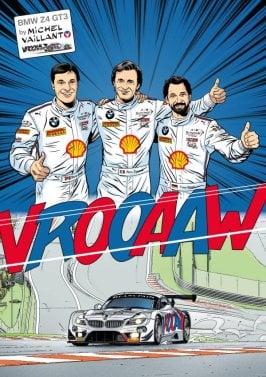
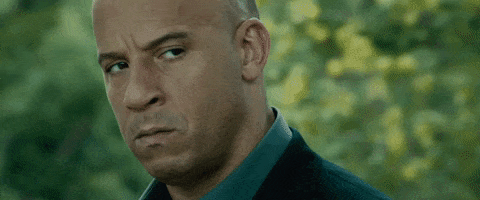
 But this was all hand traced...
But this was all hand traced...
![Curves [Dallas Font].png](/forum/data/attachments/1208/1208353-67543318c6a07bb110ce6c6e6a318a44.jpg)

