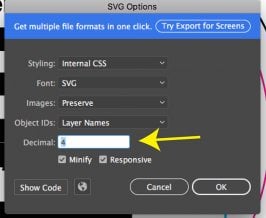- 80

- Rocket City
- Mifune05
I have just found the better quality the image is to start with the better quality the SVG will likely be, I downloaded a vector in .ai format, but it was lumpy and bumpy and could not get close to what I need. I then found the same logo as a .PDF, which resulted in a much higher quality trace, especially with the letters C,D and O. In fact I didn't have to use Inkscape's simplify feature at all to get it below the 15kb limit!
Moral of this story is start with 🤬 get 🤬 out!
It's not mentioned where you downloaded the .ai format artwork, but it's worth noting that a lot (if not most) of the logos found on sites like Brands of the Word are not the actually logos from the actual companies, they are recreations that were likely created from a raster image either by the autotrace tool manual tracing with the pen tool.



 . The limitation to vector files (doesn't matter if svg, eps, pdf, etc) makes sense in the way that they are resolution independent, meaning you can scale them as large as you want on your livery, and also file size, they just use much less space than pixel files. Further, if any file type was allowed, I think the decal section would be flooded with bad jpgs on white backgrounds, making it really hard to find good quality decals. Already with this limitation we have now, there are some logos with questionable quality, but it would be much worse without any file limitation.
. The limitation to vector files (doesn't matter if svg, eps, pdf, etc) makes sense in the way that they are resolution independent, meaning you can scale them as large as you want on your livery, and also file size, they just use much less space than pixel files. Further, if any file type was allowed, I think the decal section would be flooded with bad jpgs on white backgrounds, making it really hard to find good quality decals. Already with this limitation we have now, there are some logos with questionable quality, but it would be much worse without any file limitation.
 . I also would have done some things a bit different, but overall, it's a nice little tutorial if you have never done any vector work.
. I also would have done some things a bit different, but overall, it's a nice little tutorial if you have never done any vector work.