- 6,615

- Alabamistan
This was actually last week. I bought a new HP Envy 7855 All-in-One printer to replace the old Photosmart 5510d. With this new printer I went ahead and did the HP Instant Ink thing where they send you ink when they see that your levels are getting low and they tell how many pages you print.
HOWEVER, according to HP that means it needs to stay powered on and connected to the internet at all times so they can monitor the ink levels and such. Ok so the first day I had it was Sunday and I installed it, left it powered on all Sunday night. Came home for lunch Monday and it still looked normal. Only the power button and the wireless indicator were lit up indicating it was sleeping. Came home from work about 6 hours later and every light on the control panel was flashing like it was going crazy or something. The LCD screen was all blue except what looked like a power button was on the screen. None of the other buttons would respond. I finally hit the LCD screen and the printer gave me the option of starting up the printer. Did that and immediately powered it off.
Now here is where it gets good. Contacted HP support through private message since they had been working with me on the old printer. I tell them what happened and I get a response from a tech telling me that for the Instant Ink that HP recommends that the printer remain powered on but then they say but it's not required that you keep it powered on. ???? Well which one is it? Does it have to stay powered on for Instant Ink or not. They respond back with the same thing. HP recommends.....blah, blah, blah but it's not required and they say to hard restart the printer and check for the latest software. Well it's a brand new printer and it got it's latest software when I installed it and I'm not going to hard restart it because that's what killed the last printer. After the hard restart the PC never recognized it again. Plus it wouldn't printer clearly anyway. So now they respond back a 3rd time but this time they say "HP recommends that you DO NOT leave the printer powered on". The last two times they said it is recommended to leave it on.
If it's not going to flip out again and do all the flashing lights then I don't mind if it stays on and just sits there sleeping. Because I don't see how the instant ink thing is going to work if you just keep turning it on whenever you need to print.
HOWEVER, according to HP that means it needs to stay powered on and connected to the internet at all times so they can monitor the ink levels and such. Ok so the first day I had it was Sunday and I installed it, left it powered on all Sunday night. Came home for lunch Monday and it still looked normal. Only the power button and the wireless indicator were lit up indicating it was sleeping. Came home from work about 6 hours later and every light on the control panel was flashing like it was going crazy or something. The LCD screen was all blue except what looked like a power button was on the screen. None of the other buttons would respond. I finally hit the LCD screen and the printer gave me the option of starting up the printer. Did that and immediately powered it off.
Now here is where it gets good. Contacted HP support through private message since they had been working with me on the old printer. I tell them what happened and I get a response from a tech telling me that for the Instant Ink that HP recommends that the printer remain powered on but then they say but it's not required that you keep it powered on. ???? Well which one is it? Does it have to stay powered on for Instant Ink or not. They respond back with the same thing. HP recommends.....blah, blah, blah but it's not required and they say to hard restart the printer and check for the latest software. Well it's a brand new printer and it got it's latest software when I installed it and I'm not going to hard restart it because that's what killed the last printer. After the hard restart the PC never recognized it again. Plus it wouldn't printer clearly anyway. So now they respond back a 3rd time but this time they say "HP recommends that you DO NOT leave the printer powered on". The last two times they said it is recommended to leave it on.
If it's not going to flip out again and do all the flashing lights then I don't mind if it stays on and just sits there sleeping. Because I don't see how the instant ink thing is going to work if you just keep turning it on whenever you need to print.




 I eventually got it taken care of though.
I eventually got it taken care of though. So I plugged it back up and tried to multiple times to restore it in iTunes, but I couldn't even get to it because iTunes would freeze every time I plugged it in and my computer was even acting weird because of it. Was beginning to think I was having the same problem from 2014 again, but thankfully I fixed it by using Windows to format it since iTunes was being uncooperative and once I did, I was able to restore it through iTunes once again.
So I plugged it back up and tried to multiple times to restore it in iTunes, but I couldn't even get to it because iTunes would freeze every time I plugged it in and my computer was even acting weird because of it. Was beginning to think I was having the same problem from 2014 again, but thankfully I fixed it by using Windows to format it since iTunes was being uncooperative and once I did, I was able to restore it through iTunes once again.




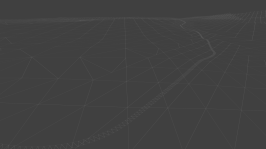


 . Can't even do a simple thing like send customer support an email because actually giving real email adresses is seemingly illegal these days!
. Can't even do a simple thing like send customer support an email because actually giving real email adresses is seemingly illegal these days!