- 4,097

- Null Island
lord that's one thiccboye air cooler 🥵
 There were gigs and gigs of material that now can't be accessed from Explorer. I'll have to rebuild all of my stuff or just start anew. What seems encouraging is that only the root folder has been affected. I could access some of the folders that aren't part of the root directory of my game folder. I'm not sure how it happened. I was mostly looking for more ways to play rFactor 1 again. Then when I tried to put in my 4TB drive into my newer PC, it said that game folder was corrupted and unreadable. That would be gigs of memory I have to replace. I don't think this has ever happened to me in all of my years owning PCs. Terrible shame.
There were gigs and gigs of material that now can't be accessed from Explorer. I'll have to rebuild all of my stuff or just start anew. What seems encouraging is that only the root folder has been affected. I could access some of the folders that aren't part of the root directory of my game folder. I'm not sure how it happened. I was mostly looking for more ways to play rFactor 1 again. Then when I tried to put in my 4TB drive into my newer PC, it said that game folder was corrupted and unreadable. That would be gigs of memory I have to replace. I don't think this has ever happened to me in all of my years owning PCs. Terrible shame. 
My son has only had one game not work on 11 on his new rig we built. Thankfully someone on a forum had a patch that fixed it for him. Everything else runs great.I had heard bad things about Windows 11 (which it came with) and how it wasn't great for gaming.


So I mentioned earlier, well I found a solution to the problem and it was a very simple one. All I really needed to do was just put it in compatibility mode for Windows XP (Service Pack 3) and that was all it took!4. Star Wars Battlefront II (2005) - Everything worked fine until I needed to quit the game. Every time I tried, the game would close, but would still be on the taskbar and my cursor would only show on the taskbar. It disappears if I move it outside of there and I have to log out just to stop all this, but this never happens when running the game on my laptop's monitor, only on my TV.
 Not exactly sure what the problem was before or how it fixes it, but it works flawlessly now and I am so glad it does.
Not exactly sure what the problem was before or how it fixes it, but it works flawlessly now and I am so glad it does.I remembered to test this while I was at it and no issue with that either. Didn't mess with it too long though since I haven't set up any controls for it on DS4 yet, but that'll come someday. Going to test some more games later on and try to figure out what's going on with Call of Duty Black Ops 1.Meant to test Need for Speed Most Wanted, but I forgot and I really don't feel like moving my stuff back over there to test it.

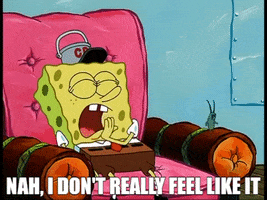
Is it a free program? There were several projects I had in mind that I just gave up on after never being able to find a program that worked the way I wanted or never being able to afford a far better quality one.So I recently learned about a program called Ultimate Vocal Remover and when I did, I naturally decided to give it a try since removing vocals to make acapella and instrumental versions of songs was a huge fascination for me back in my teen years. Needless to say, I was thrilled by how well it worked, so I've been fiddling with it a bit.
This prompted me to make more lossless rips of my music CDs for ones I hadn't already done so I'd have better quality sources to do this with. However, it ended up being about more than just that when I found out one of my very first ones was no longer in decent enough condition to be fully ripped anymore, even though it worked fine the last time I used it and hadn't been used since. So now I am backing up all of mine to my external drive for safekeeping so they don't end up being like my very first one. While they're going to take up a lot of space, my drive is more than big enough to do it, and at least they'll be there if I ever need them in the future.
Sure is! While some will turn out better than others, I found it’s very effective in most of the songs I’ve used it on. I should note depending on your settings, it can use a lot of resources, but it’s worth it.Is it a free program? There were several projects I had in mind that I just gave up on after never being able to find a program that worked the way I wanted or never being able to afford a far better quality one.
So I said this earlier and as of last night, I think, I've ripped darn near every CD I have to a lossless format and I finished tagging them today. I later moved them to my external drive and that folder is weighing in at 65.2 GB.This prompted me to make more lossless rips of my music CDs for ones I hadn't already done so I'd have better quality sources to do this with. However, it ended up being about more than just that when I found out one of my very first ones was no longer in decent enough condition to be fully ripped anymore, even though it worked fine the last time I used it and hadn't been used since. So now I am backing up all of mine to my external drive for safekeeping so they don't end up being like my very first one. While they're going to take up a lot of space, my drive is more than big enough to do it, and at least they'll be there if I ever need them in the future.
 I need to go through my older rips and update their metadata so it will be consistent with the rest of them because I noticed some were lacking a lot of it.
I need to go through my older rips and update their metadata so it will be consistent with the rest of them because I noticed some were lacking a lot of it.
