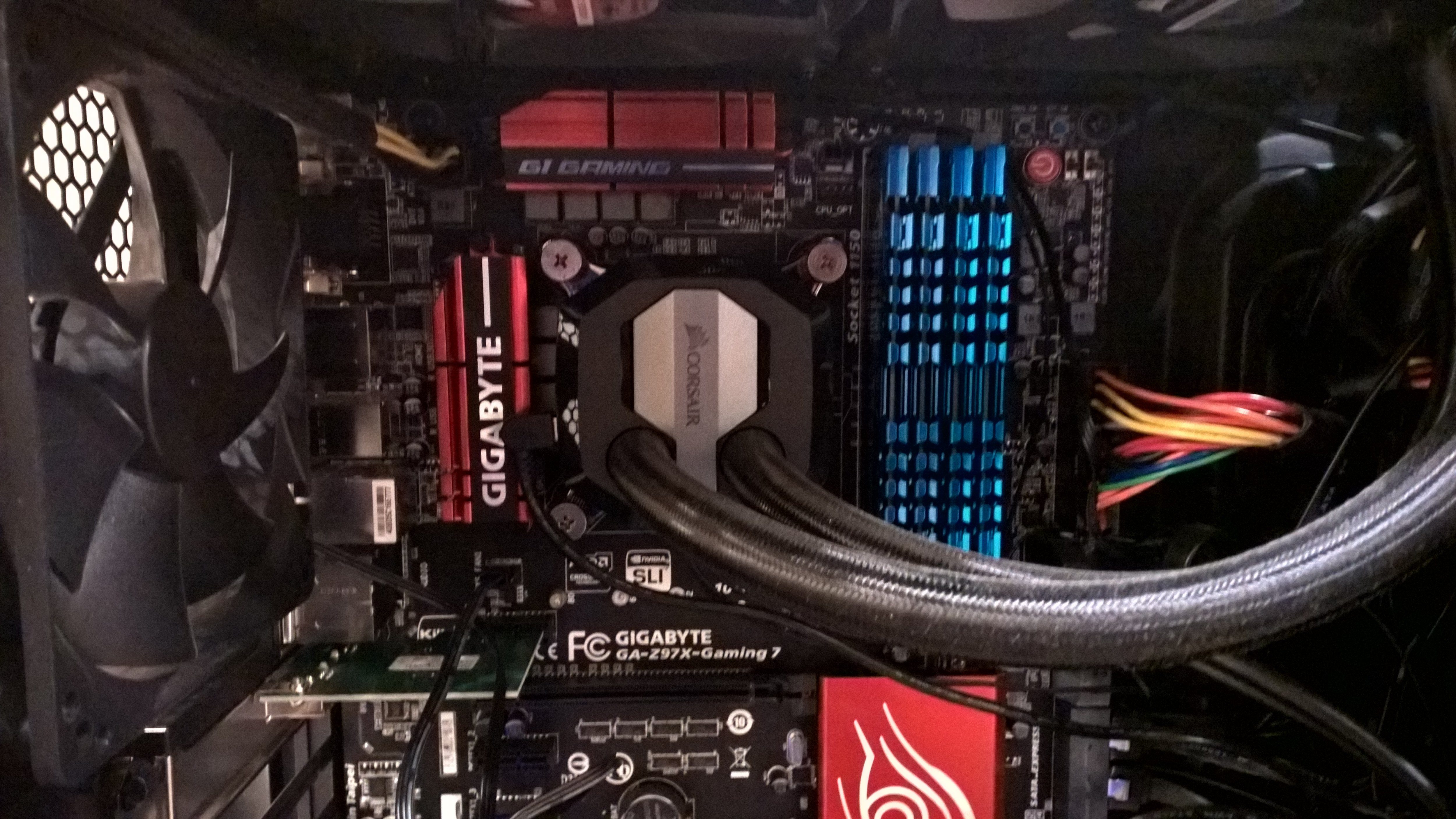Didn't do a before & after shot, but over the weekend I scrapped the multitude of random small desks I combined to make an L-shaped desk, and put together 3 IKEA tables making a U-shaped standing desk.
This was a temp workaround before I got new tables:
I went the standing route for I wanted easier access to managing cables.... and can I say I am addicted to cable management right now?

After the desk was complete, I very much wanted to try at securing my networking devices onto a vertical board. The original intent was to do a large pegboard, but I became a cheapass after purchasing all the table tops and legs, so I repurposed the boards deconstructed from the old desk to meet this goal. On the left, I have the router, switch and a power bar fixed to the board, and run all my cables there.
Just now, I installed two wiring ducts at the back of the table which let me tuck in excess cables from the table top (i.e. charging cables, the speaker wire going from one side to the other, etc.), as well as running cables from the basement or right side to the left. The cables wrapped around the right leg are the phone and network lines that run through the floor, and the leg being in the perfect spot to conceal that hole could not have been any more convenient. I still have the current cables to tidy up even further.

This is one example of those back boards. This one sits on the right side. The idea here is that I have all the power cables and power bar off the ground, the shelves being available to hold any clunky power adapters, and being on a free standing board makes it easy to move when vacuuming the floor. This was a huge compromise to the pegboard idea, but when I committed to consumer table legs instead of custom-built boards, I decided to scrap it. What I have now is an improvisation, but I'm starting to like it more.
Once I finalize all the storage containers, arrangement, and cables, I'll show off the desk itself.

 lol ).
lol ).