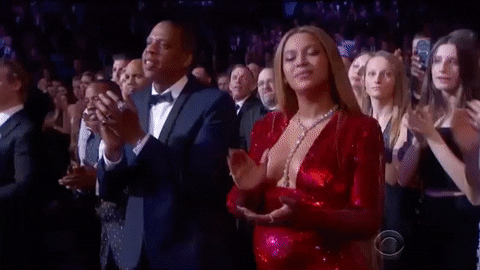dont mind me, just posting this here for the people who arent on discord
2019 Porsche 911 GT3 R (991.2)
its finally back! a bit overdue but its back
i havent really written a changelog but the biggest change overall are the Physics (thank you unknown hero!), for now there is only 1 tyre compound available, i will try to push out an update for the tyres at some point to add more compounds. You will now need to carefully warm up the tyres and also warm up your brakes to get the maximum out of them, overall the car has gotten easier to drive and harder to drive at the same time due to the aforementioned factors (its also much less bouncy). some new skins have been added as well.
At last i'd just like to thank everyone who helped work on this, all of you are mentioned in the readme file. And last but not least, if you'd like to buy me a beer, consider donating to the paypal link at the bottom of the readme file.
Thank You everyone and enjoy!
LATEST CSP REQUIRED
bind your lowbeam/highbeams key as they now work correctly, on the endurance version highbeams light up the lower endurance lights and lower headlight portion
refer to readme for full credits or instructions on how to use certain features the car comes with
DL:
https://mega.nz/file/PptwFKDL#STS3FcDnSK6IbeRWnIyjf9_XTTQsdBhxoV8d8oNFcVQ