Track: Proving Grounds from Need for Speed II
From Facebook group, Assetto Corsa Mod Central
Mariano Di Ianni
!!!!!!!!!!!!!!!!!! RELEASED !!!!!!!!!!!!!!!!!!
!!!!!!!!!!!!!!!!!! Proving Grounds from Need for Speed II !!!!!!!!!!!!!!!!!!
Pits: 8
Cameras: 13
AI: available
CSP latest version is required.
Credits: tipitjafar and Pioneer Productions
!!! IF SHARED PLEASE USE LINKS PROVIDED AND ALL CREDITS !!`
Any issues found please report directly to me (mail in readme)
Thanks For Checking It Out & Enjoy...
https://mega.nz/file/VuB2nZaJ#X4nOsTwzdqU2ISRzVkXAxc-EJNnEyCLKwpHXbN1ufgo
Watch out as you go through the tunnel. The road mesh is a mess. It launched my MX5 into the wall.
Colors, materials and shaders could be improved.
I used to daydream about this day. Never thought it would become real. Wow! Never played AC headbanging to my NFS2 tunes before.
+ Good technical oval IMO.
+ Love the jump into the tunnel.
+ Nostalgia.
- The bumps in that disco tunnel really makes the track basically impossible. With hardened front suspension, you can barely make it through the tunnel in a McLaren F1. Hope the creator will smooth out that piece of road. If they fix it, it will become a must have for many.
I've also been daydreaming about an Isdera Commendatore 112i mod for AC.
That will be unbelievable.
Last edited:




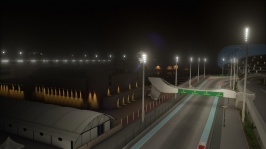

 - but you didn't have internal and "rainfx ready" banner yet
- but you didn't have internal and "rainfx ready" banner yet 



