You are using an out of date browser. It may not display this or other websites correctly.
You should upgrade or use an alternative browser.
You should upgrade or use an alternative browser.
Assetto Corsa PC Mods General DiscussionPC
- Thread starter daan
- 144,438 comments
- 41,380,625 views
- 65

- Italy
please, can someone send me the link to be able to download the mod stw-1998 BTCC cars
- 435

- United Kingdom
Version 2 of Not sure if anyone is interested but as Euro 2020 (21) is on I decided to do some fictional skins of each participating team using the ACFSK Porsche 911 RSR 20 mod
Original Post : https://www.gtplanet.net/forum/thre...ral-discussion.307899/page-2615#post-13437901
Pease note they're rough around the edges but just for fun - no longevity intended
Most up to date versions here on RD:
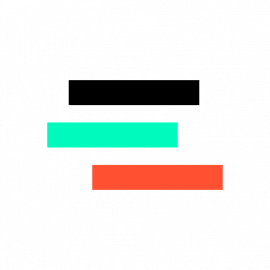 www.racedepartment.com
www.racedepartment.com
Edit: Poland, Hungary, Portugal, France, Finland added by request - Australia by request but not part of Euro 21 for some reason 🤣 Ukraine and Sweden added


















Original Post : https://www.gtplanet.net/forum/thre...ral-discussion.307899/page-2615#post-13437901
Pease note they're rough around the edges but just for fun - no longevity intended
Most up to date versions here on RD:
Version 2 of Euro 2020 (21) ACFSK Porsche 911 FSR 20 Fictional Skins
Requires CSP update 4th July 2021: Final 3 teams - North Macedonia, Slovakia and Austria added Version 2 of Not sure if anyone is interested but as Euro 2020 (21) is on I decided to do some fictional skins of each participating team using the...
Edit: Poland, Hungary, Portugal, France, Finland added by request - Australia by request but not part of Euro 21 for some reason 🤣 Ukraine and Sweden added
Attachments
-
Belgium_GT_Team.zip2.5 MB · Views: 42
-
England_GT_Team.zip5.8 MB · Views: 43
-
Germany_GT_Team.zip5.7 MB · Views: 43
-
Italy_GT_Team.zip5.7 MB · Views: 46
-
Spain_GT_Team.zip2.9 MB · Views: 47
-
Wales_GT_Team.zip6 MB · Views: 46
-
Poland_GT_Team.zip3 MB · Views: 35
-
Finland_GT_Team.zip2.7 MB · Views: 33
-
Hungary_GT_Team.zip3 MB · Views: 31
-
Portugal_GT_Team.zip2.7 MB · Views: 28
-
France_GT_Team.zip5.8 MB · Views: 27
-
Australia_GT_Team.zip5.6 MB · Views: 30
-
Sweden_GT_Team.zip2.9 MB · Views: 25
-
Ukraine_GT_Team.zip3 MB · Views: 26
Last edited:
- 241

- Glasgow
I'm not sure i've ever seen this pack or if it exists. However, these are the best BTCC cars from 1998/99 and are free to download.please, can someone send me the link to be able to download the mod stw-1998 BTCC cars
Resources by Patrik Marek
- 289

- United Kingdom
I think the F1 today could do with a shower or two IRL



ks_red_bull_ring
MediaFire is a simple to use free service that lets you put all your photos, documents, music, and video in a single place so you can access them anywhere and share them everywhere.
www.mediafire.com
Last edited:
I made a few months ago a config addition to the one @leBluem made a few years ago. I didn´t touched that one, as it will be downloaded by CM again. I just added mine to the track folder whereas the other ones still resists in "..\assettocorsa\extension\config\tracks\loaded\"This falls in the category of "awesome track I've had for a while--but I forgot about it."
Be sure to drive this challenging track if you haven't already. If you prefer flat tracks--this one isn't for you.
Last updated in 2018, this track mod could use GrassFX and some vegetation tweaks (@slider666 ).
It's a great track, that already looks good. With some "adjustments," it would look great!
Note: It does have a config file and KN5 for lights in the extension>config>tracks>loaded folder.
CIRCUIT CHARADE 2023 (csp)
Hello everyone ! here is my brand new version of charade CIRCUIT_CHARADE_2023 Warning : For those who don't have "CM" (content manager) and "CSP" (custom shader patch) I strongly advise you to install them for everything to work properly! NEW...www.racedepartment.com
View attachment 1062867
Iirc I just added a "patchy" grass style, rain fx and adjusted some other small things:
Forgotten it totally to share.

I think @Diegonapoli10 was the one asking for it.

Hope you enjoy it.

Attachments
Last edited:
- 214

- Australia
Pretty sure guangdong does exist for AC somewhereNice find! I've been looking for an excuse to delete the extremely crappy existing version in AC and this is it.
Soooooo much better.
Thanks again.
One of these days we'll finally get Polycode's Guizhou Junchi International Circuit.... maybe.
- 214

- Australia
any chance we can get the other 2 short track layouts the other version has?
it isnt my mod... its from topraceany chance we can get the other 2 short track layouts the other version has?
i found it here:
http://14.18.116.199:7642/mod/车辆制作
The new cup cars are funny to drive
- 850

- Germany
how to download these cars?it isnt my mod... its from toprace
i found it here:
http://14.18.116.199:7642/mod/车辆制作
View attachment 1063074
The new cup cars are funny to drive
can you upload them on sharemods or so pls?
- 131

- İstanbul
- Yanki_99100
13 kb/s... Will be glad if someone can upload them like you said.how to download these cars?
can you upload them on sharemods or so pls?
- 214

- Australia
Some of the circuits would be interesting too check out aswell, be interesting to see what they are like quality/accuracy wise. idk what tr coins are but im not buying any of them. Noticed there is also an "enhanced" version of zhejiang??? dunno what the differences are between the 2 versionsit isnt my mod... its from toprace
i found it here:
http://14.18.116.199:7642/mod/车辆制作
View attachment 1063074
The new cup cars are funny to drive
I downloaded (with patience) all mods from this page except the paymod track, i shared here the good version of zhejiang. The others tracks arent bad but with less quality than zhejiang.Some of the circuits would be interesting too check out aswell, be interesting to see what they are like quality/accuracy wise. idk what tr coins are but im not buying any of them. Noticed there is also an "enhanced" version of zhejiang??? dunno what the differences are between the 2 versions
- 214

- Australia
🤔I downloaded (with patience) all mods from this page except the paymod track, i shared here the good version of zhejiang. The others tracks arent bad but with less quality than zhejiang.
See they are doing a Ningbo aswell
Last edited:
__EASY__
(Banned)
- 864

- France
Audi R8 LMP1 '02 v1.0
Assetto Garage / Allen.Huang / ACTK
Add lod 1 2 3
Fixed collider.kn5
Fixed tyres.ini
Fixed F6 cameras
http://www.assetto-fr.tk/AC-Forum/viewtopic.php?f=25&t=1313

Assetto Garage / Allen.Huang / ACTK
Add lod 1 2 3
Fixed collider.kn5
Fixed tyres.ini
Fixed F6 cameras
http://www.assetto-fr.tk/AC-Forum/viewtopic.php?f=25&t=1313

- 6,938

- The Bunker
Please share those other tracks too - thanks!I downloaded (with patience) all mods from this page except the paymod track, i shared here the good version of zhejiang. The others tracks arent bad but with less quality than zhejiang.
Last edited:
- 1,814

- Chicago, USA
Is there a way to get more light into the cockpit? It's very dark for me. I'm on CSP 0.1.73Version 2.2.1 - Released 2021.06.27
Aston Martin Vantage GT4 (2013)
CSP v0.1.72 or above required
CREDITS
• AssettoGarage for the base mod
• Indianapolis and AssettoLand for base mod updates
• Sirknight224 for Academy Motorsports skins
• Indianapolis for Falcon Motorsports skins
• RealAKP for testing and support
FEATURING
• Michelin Pilot Sport GT S9M tire model
• minor revision to aero and suspensions
• improved LODs generated with CM
CHANGELOG v2.2.1
Aerodynamics
• revised CL for various wings
• recalculated body CD aero map
Suspensions, brakes and tyres
• corrected rim offsets
• minor revision of front dampers
• decreased brakes max torque
• added Michelin Pilot Sport GT S9M
• new tyres wear and performance curves
• fixed legacy tyre model LUT names
Visual
• revised PBR materials config
• regenerated VAO patch
Other changes
• revised throttle map
• corrected auto shifter gas cutoff time
• minor corrections to setup options
• decreased FFb multiplier
• much better LODs files generated with CM
DOWNLOAD
- 84

- Australia
Man, you have a lot of patience, the download times are slow as hell. Do you mind sharing the car mods as well? Some are from the Toprace discord server so we already had those but the cars on the 1st row look interesting.I downloaded (with patience) all mods from this page except the paymod track, i shared here the good version of zhejiang. The others tracks arent bad but with less quality than zhejiang.
Thanks in advance
- 214

- Australia
Link for the toprace content?Man, you have a lot of patience, the download times are slow as hell. Do you mind sharing the car mods as well? Some are from the Toprace discord server so we already had those but the cars on the 1st row look interesting.
Thanks in advance
- 84

- Australia
Someone posted a drive link with all the mods a few pages back,you can check it out using the search function.Link for the toprace content?
- 82

- Brazil
Link for the toprace content?
toprace - Google Drive
 drive.google.com
drive.google.com
Assetto Corsa PC Mods General Discussion
hi guys new cars: Osella PA 20:https://sharemods.com/tah4yor6xbt7/HillClimb_osella_pa20.7z.html Osella FA30 Evo RPE V8 3.2L: https://sharemods.com/7uz0x23aabez/HillClimb_osella_fa30_evo_rpe.7z.html Norma M20 FC260: https://sharemods.com/24d0blsjlilo/HillClimb_norma_m20_fc260.7z.html BMW M3 GTR...
- 191

- Canada
I'm on Win 10if you are still under windows 7, some textures are incompatible
- 84

- Australia
Thanks for the guide.CSP config tutorial part 2
Part 1 is here.
Now, I´ll show you how to get these mesh or material names for the config ini.
Best and imo the easiest way is using the Objects Inspector (OI) ingame.
Start a track and go with the mouse to the right side. Start there, the OI (Objects Inspector)
View attachment 1063013
and you get this:
View attachment 1063016
As explained there, hold <Alt> key and click to select an object:
View attachment 1063017
Clicking on the road for example, you get the mesh name: "trk.015" and the material name: "road" besides a lot more information behind that 4 tabs (Details, textures, vars, Extras).
But for now just the default one "Details" is Ok. 🙂
You can click on the most stuff there, and you get the information copied to clipboard. By clicking on the material name "road" this will get a red background and get copied:
View attachment 1063019
View attachment 1063020
By <Alt><Tab> you get out of the game without stopping it. That way you can edit the config and see most changes simultaneously in the game.
View attachment 1063021
As you can see, this material name is already in the ini in line 46: "Road__track= ?road?, ?ROAD?, ?PIT?," and that variable $Road__track is part of $PUDDLES__track, $SOAKING_track and some more later on.
Be aware, these names are case-sensitive.
So "road" is not the same as "Road" or "ROAD", that's the reason why I put there the same names in different versions in the variables. "?grass?, ?Gras?, ?GRAS?," just to show you one. 🙂
To make your first practical exercise, scroll down the ini to line 219 "; brightness, darkness, brighter, darker" and the small code block:
This code change the shader settings for the "MATERIALS" defined by "$Road__track", "ksAmbient" and "ksDiffuse".INI:[SHADER_REPLACEMENT_...] ACTIVE = 1 DESCRIPTION= road, tarmac MATERIALS = $Road__track PROP_... = ksAmbient, 0.35 PROP_... = ksDiffuse, 0.25
By changing the numbers, you can change how bright these materials are shown and if your game is still running, you can see the changes instantly by saving the ini.
View attachment 1063023View attachment 1063025
These are 2 extreme settings that show the change in brightness for the road textures.
This technique makes it easy to adjust different materials so that they fit better together. Even testing with different PP filters to see what you change is a breeze. 🙂
Changing the street brightness usually also implies adapting the lines, the edges of the street and sometimes also the grass areas. This can be seen in the ini supplied by me. If further materials need to be adjusted, you simply have to copy one of these code blocks and give it the new material name and the corresponding settings. These changes can be seen in the game immediately after saving the ini.
Be aware, make a backup of every ini you wanna work on. If you break something, you have always the original settings as backup. 🙂
Test it out and enjoy what you learned... 🙂
To be continued...
BTW what notepad app are you using?
- 141

- Canada
@Random Finn Loving the gloves. Thanks again!

Also confirmed the sound thing on Vancouver with the Xbow Xbb. I've tried a few things but no luck so far. I want to try a few more things before I ask for help.

Also confirmed the sound thing on Vancouver with the Xbow Xbb. I've tried a few things but no luck so far. I want to try a few more things before I ask for help.
Thx for feedback. It's a bit like working into the unknown. 🤨 😁Thanks for the guide.
BTW what notepad app are you using?
I mainly use Visual Studio Code or Sublime Text 3, but Sublime Text is payware. Bought it for my job some years ago.

What I used on that screenshots was VSC (Visual Studio Code).

Notepad++ is also very good, but I am currently very used to the previously mentioned ones. 😁
Both editors I mentioned are very powerful if you need it. Autocompletion etc. Many extensions can be added and so on. Take a look on yt if you want to see more.

Multi-cursor editing for example:
Duplicating code blocks down: <ctrl><alt>+cursor down
and so on...
vscode-shortcuts.com - vscode shortcuts Resources and Information.
vscode-shortcuts.com is your first and best source for all of the information you’re looking for. From general topics to more of what you would expect to find here, vscode-shortcuts.com has it all. We hope you find what you are searching for!
 vscode-shortcuts.com
vscode-shortcuts.com
Last edited:
- 508

- United States
I almost forgot to continue the track ports to AC wishlist. I only listed 5 tracks & i have 5 tracks left to list so here it is:
5: Rev City - Enthusia Professional Racing
Whats surprising is that some people still remembered about this rare PS2 racing game. This city track deserves a special treatment to be remade.
4: New Tokyo GIO Circuit 2023 - Future GPX Cyber Formula SiN VIER
What a surprise. A fictional track from a doujin racing game that most Japanese play on the online days. Taking place in a fictional New Tokyo in 2023 [which is two years away from that], this track full of winding turns sets the stage for Blancpain & Super GT cars to test their cornering skills aside from the cars from the show.
3: Berlin Circuit 2022 - Future GPX Cyber Formula SiN VIER
Another fictional track from the same game, this time its in Berlin in 2022. Fun fact: These tracks were made with the cars from the show since they have two modes in which the driver can switch it on the fly, something that Blancpain, Super GT & regular Formula One cars couldn't do.
2: Red Rock Valley Raceway - Gran Turismo 2
A track that never made its return in later GT games cause this listed in the video of tracks that should return in the upcomming GT7. If this track did return in GT7 with next-gen graphics, then this would be fun to have this in AC.
1: Downtown Rave City - Ridge Racer 6/7
Finaly the last on the list. This nighttime city track first appeared in Ridge Racer for the PSP & as the name implies, it does take place in Rave City at night, which is the same location in the arcade exclusive racing game called Rave Racer, a spinoff to the main series. This entry focuses on the RR6 [if you are on Xbox360 because PS3 players will cry] & RR7 [in case you forgot that 6 exists but not on PS3]. Though it may be possible because of the large jump at the bridge section. & because of how odd the physics works in Asseto Corsa, certain cars will have a 90% chance of spinning out after landing from a jump or tumble violently to the point that your car will end up landing on the roof, forcing a race restart.
5: Rev City - Enthusia Professional Racing
Whats surprising is that some people still remembered about this rare PS2 racing game. This city track deserves a special treatment to be remade.
4: New Tokyo GIO Circuit 2023 - Future GPX Cyber Formula SiN VIER
What a surprise. A fictional track from a doujin racing game that most Japanese play on the online days. Taking place in a fictional New Tokyo in 2023 [which is two years away from that], this track full of winding turns sets the stage for Blancpain & Super GT cars to test their cornering skills aside from the cars from the show.
3: Berlin Circuit 2022 - Future GPX Cyber Formula SiN VIER
Another fictional track from the same game, this time its in Berlin in 2022. Fun fact: These tracks were made with the cars from the show since they have two modes in which the driver can switch it on the fly, something that Blancpain, Super GT & regular Formula One cars couldn't do.
2: Red Rock Valley Raceway - Gran Turismo 2
A track that never made its return in later GT games cause this listed in the video of tracks that should return in the upcomming GT7. If this track did return in GT7 with next-gen graphics, then this would be fun to have this in AC.
1: Downtown Rave City - Ridge Racer 6/7
Finaly the last on the list. This nighttime city track first appeared in Ridge Racer for the PSP & as the name implies, it does take place in Rave City at night, which is the same location in the arcade exclusive racing game called Rave Racer, a spinoff to the main series. This entry focuses on the RR6 [if you are on Xbox360 because PS3 players will cry] & RR7 [in case you forgot that 6 exists but not on PS3]. Though it may be possible because of the large jump at the bridge section. & because of how odd the physics works in Asseto Corsa, certain cars will have a 90% chance of spinning out after landing from a jump or tumble violently to the point that your car will end up landing on the roof, forcing a race restart.
- 2,290

- Helsinki
I tried to pull tracks from Future GPX Cyber Formula SiN VIER some time ago. Either they were bad quality or I couldnt pull them out properly... I forget which. sorry
re-looking...

GIO

Berlin

AN21
If anyone is serious to do the cars, I can pull them to raw fbx or mesh defined obj (obj is better because obs are split)
re-looking...
GIO
Berlin
AN21
If anyone is serious to do the cars, I can pull them to raw fbx or mesh defined obj (obj is better because obs are split)
Last edited:
- 435

- United Kingdom
Looks like some petulant little manboy is threatening me - oooooh scary - get them while you can then because they believe that Porsche gave them the rights to all releases by the sounds of it.
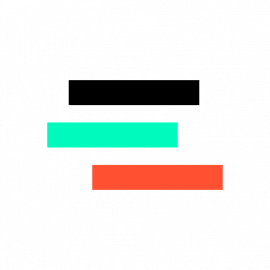 www.racedepartment.com
www.racedepartment.com
Thats the problem with a minority of modders and their intellectual rights borrowed from someone else
Version 2 of Euro 2020 (21) ACFSK Porsche 911 FSR 20 Fictional Skins
Requires CSP update 4th July 2021: Final 3 teams - North Macedonia, Slovakia and Austria added Version 2 of Not sure if anyone is interested but as Euro 2020 (21) is on I decided to do some fictional skins of each participating team using the...
Thats the problem with a minority of modders and their intellectual rights borrowed from someone else
- Soul_EvolutionLG
- 1.00 star(s)
- 14 minutes ago
- Version: 1.0a
Honestly i thought about releasing the porsche rsr in way better as the so praised acfsk leak version youre using to make your skins. but after that message and all those skins you made after you knew that the car was leaked you can be proud as im not releasing the car anymore. youre responsible that it wont be released and you can sit along on the acfsk version forever. people like you are the reasson why many modder dont release stuff anymore. just straight up uglyLooks like some petulant little manboy is threatening me - oooooh scary - get them while you can then because they believe that Porsche gave them the rights to all releases by the sounds of it.
Version 2 of Euro 2020 (21) ACFSK Porsche 911 FSR 20 Fictional Skins
Requires CSP update 4th July 2021: Final 3 teams - North Macedonia, Slovakia and Austria added Version 2 of Not sure if anyone is interested but as Euro 2020 (21) is on I decided to do some fictional skins of each participating team using the...www.racedepartment.com
Thats the problem with a minority of modders and their intellectual rights borrowed from someone else
why are there no zero stars. ive reported your first version already! Why cant you understand that this is a leaked car and not even sins of it should be shared in RD or GTP or somewhere else?! If you upload one more skinpack, ill contact RD to delete your profile!
- Soul_EvolutionLG
- 1.00 star(s)
- 14 minutes ago
- Version: 1.0a
Similar threads
- Replies
- 646
- Views
- 95K
- Replies
- 5
- Views
- 7K
- Replies
- 16
- Views
- 16K



