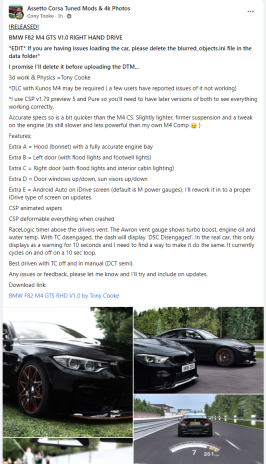Hello
Our friend RayDavid, just posted on RD
London Extension:
https://www.racedepartment.com/downloads/extension-for-london-street-circuit.52313/
But I have a little doubt...
Are there corrections/removals for these marks on the track?
Thanks
PS:
Copy and paste these lines into ext.ini for luminous ferris wheel:
[CONDITION_...]
NAME=FERRISWHEEL,LONDONEYE01,lc_londoneye_loda_003
INPUT=ONE
FLASHING_FREQUENCY=0.2
FLASHING_SKIP_OFF_STATE=1
FLASHING_NOISE_AMPLITUDE=0
FLASHING_MIN_VALUE=0.0
FLASHING_SYNCED=0
FLASHING_SKIP_DOWNHILL_STATE=1
FLASHING_SMOOTHNESS=LINEAR
FLASHING_LUT=(|0=1,0.9,0|0.1=0,0,0|0.2=1.0,0.1,0.0|0.3=0,0,0|0.4=0.0,1.0,0.0|0.5=0,0,0|0.6=0,0.95,0.95|0.7=0,0,0|0.8=0.4,0.0,1.0|0.9=0,0,0|1.0=0,0.4,1.0|)
[MATERIAL_ADJUSTMENT_...]
ACTIVE=1
VISIBILITY_LEVEL=0
DESCRIPTION=
MATERIALS=SUZUKAWHEELLIGHTSEMMISIVE1,LONDONEYE01,LONDONEYE02
KEY_0=ksEmissive
VALUE_0=50
VALUE_0_OFF=0
CONDITION=FERRISWHEEL
 . After checking youtube, many people have made their game look fabulous and have way more content than me. I still cant find some mods.. Maybe someone can suggest less known places for mods?
. After checking youtube, many people have made their game look fabulous and have way more content than me. I still cant find some mods.. Maybe someone can suggest less known places for mods?