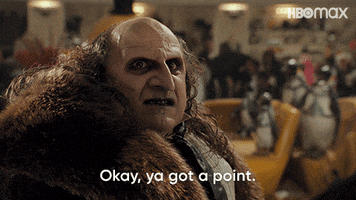NEWS
Testting of the new chapionship collection "Modern Day Racing Series" make good progress. I had to do a bunch of updates for tracks and cars that will be released later here and in the mega pack at RD. Meanwhile there are some track updates of mine tracks you can get now. Changelogs in the read me.
There are 21 seasons now:
Features of the Modern Day Racing Series:
-21 real championships with over 200 races of the most known motorsport series in the world
-full seasons with mostly real schedules
-realistic point system for each championship
-regular races 15-20 min., endurance races up to one hour
-endurance events with realistic day to night change
-ALL downloads given in the Read Me, use Notepad++ to make it clickable, link:
https://notepad-plus-plus.org/downloads/v8.5.4/
-fully customizable
-only best mods used, some paid (amount of money needed: 165 Euro)
-all files are named correctly (no "0a3980f1...champ.json" that cannot be assigned)
-all races tested
-RD version and full version because of restrictions at RD, hint: read the Read Me to the end
-including many fixes for tracks and cars to get the best possible experience
-if you need a spotter for the oval races try Crew Chief by Britton IT Ltd
https://thecrewchief.org
TRACK UPDATES
MediaFire is a simple to use free service that lets you put all your photos, documents, music, and video in a single place so you can access them anywhere and share them everywhere.
www.mediafire.com
MediaFire is a simple to use free service that lets you put all your photos, documents, music, and video in a single place so you can access them anywhere and share them everywhere.
www.mediafire.com
MediaFire is a simple to use free service that lets you put all your photos, documents, music, and video in a single place so you can access them anywhere and share them everywhere.
www.mediafire.com