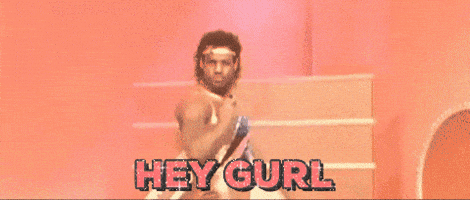- 436

- United Kingdom
If anyone is interested in F1 extras

 www.racedepartment.com
www.racedepartment.com
 www.racedepartment.com
www.racedepartment.com
F1 2022/23/24 AC_Crew Pit Banners and Team Pit Wall Skins
Edit: 12/03/2024 v1.24.e Oliver Bearman added Missing 2023 Williams files added All 20 Drivers and Teams complete for the 2022, 2023 & 2024 Seasons Edit: 05/03/23 All 20 Drivers added plus I have changed the DDS settings for better saturation...
DIY insert yourself Photoshop/GIMP AC_CREW template
Layered plate to make your own ac_crew.dds files Multi purpose GT/Formula/DTM etc Just drop the finished 'ac_crew.dds' file into the driver skin of choice Based on my F1 Selection here...
Attachments
-
 MCL37_4_Norris_2024_ac_crew.png360.6 KB · Views: 21
MCL37_4_Norris_2024_ac_crew.png360.6 KB · Views: 21 -
 W14_63_Russell_2024_ac_crew.png255.3 KB · Views: 23
W14_63_Russell_2024_ac_crew.png255.3 KB · Views: 23 -
 FW44_23_Albon_2024_ac_crew.png296.7 KB · Views: 21
FW44_23_Albon_2024_ac_crew.png296.7 KB · Views: 21 -
 AT04_3_Ricciardo_2024_ac_crew.png189.5 KB · Views: 23
AT04_3_Ricciardo_2024_ac_crew.png189.5 KB · Views: 23 -
 Sauber_24_ZHOU_2024_ac_crew.png254.5 KB · Views: 22
Sauber_24_ZHOU_2024_ac_crew.png254.5 KB · Views: 22 -
 RB20_1_24_Verstappen_ac_crew.png337.1 KB · Views: 19
RB20_1_24_Verstappen_ac_crew.png337.1 KB · Views: 19
Last edited:
 )
)