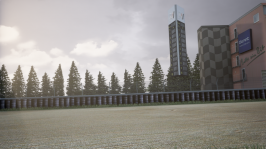Np, I just took a closer look now. Click on object to hide in CM Showroom, on the right sidebar select the "Name" of that object, CTRL+a and CTRL+c to copy it, put it into the ext_config.ini and it´s in game hidden. To remove it completely you have to edit with it an "real" 3D editor as KsEditor, 3DSimEd, Blender, Sketchup or 3DSMax ...
Edit: doing it this way imo don´t affect online racing, as you don´t modify the car itself, for example Kunos cars can beeing modified and enhanced with lights etc. and you can race it online anyway.