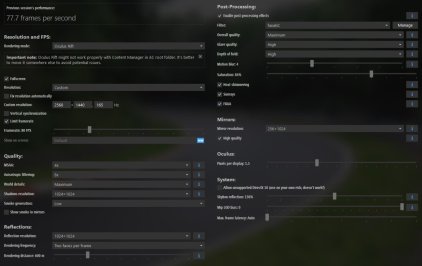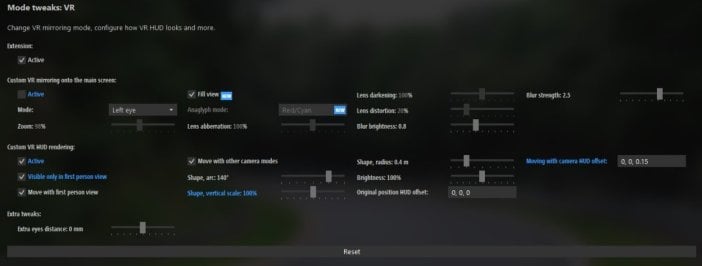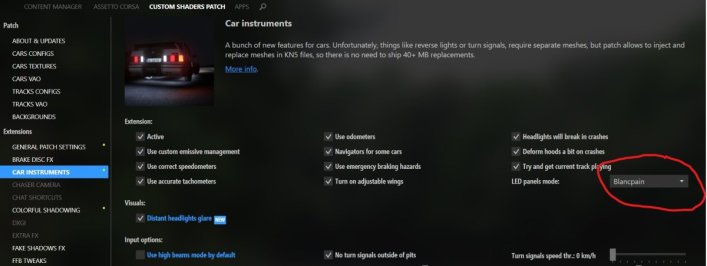So, here's the link to version 1.1 with a customized SOL version of the filter. Wasn't that easy to make it work properly because of missing AE and a weird glare problem @ moonrise and moonset. Thanks again & have fun with it!
View attachment 1107974
PureLIFE PPFilter-Pack for PURE and SOL 1.1
Features:
• optimized for PURE 0.58 & SOL 2.2
• clean and realistic look
• works very well with any daytime and any weather condition
• lightweight with low performance impact
• works standalone - no PURE config adjustments needed
History:
Version 0.8 (01/18/2022):
• initial release
Version 1.0 (01/20/2022)
• optimized Overcast and Nighttime
• several small fixes
•
NEW: added "PureLIFE_AE" Filter with auto exposure. Make it a bit more "fancy" without losing the realistic look. (
TEST IT!)
Version 1.1 (01/24/2022)
• optimized saturation and gamma
• some other small tweaks
•
NEW: added "PureLIFE_for_SOL" Filter that brings the advantages of PureLIFE to SOL. The initial filter wasn't performing that bad with SOL (thanks to "racinjoe013" for the notice) but to make it work with all weather and daytime conditions without auto exposure I had to rework the glare, gamma and some HDR settings because of a strange behavior on moonrise and moonset. This filter is still beta, please report if you find some issues.
• after including the SOL-filter it was necessary to rename the filters to separate them from the "Pure"-category. In the PPFilter app you'll find them now on the top as "_PureLIFE"
• NOTICE: no further improvements of PureLIFE_AE because auto exposure isn't supported in the release version of Pure.
IMPORTANT: because of the name change in version 1.1 you need to remove the old ppfilters manually. Go to Steam folder -> steamapps -> common -> assettocorsa -> system -> cfg -> ppfilters and delete "pureLIFE.ini" and "pureLIFE_AE.ini".
Hey mates. This is my first PPFILTER-Pack and it was originally created for Peter Boese's weather simulation Pure. If you want to get access to the Pure Development Preview (and you should), you can get it here on Patreon and support Peter for...
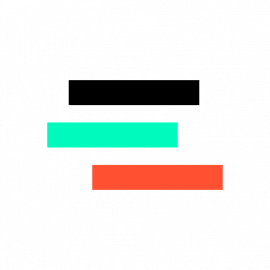
www.racedepartment.com