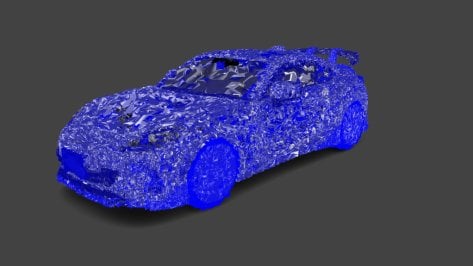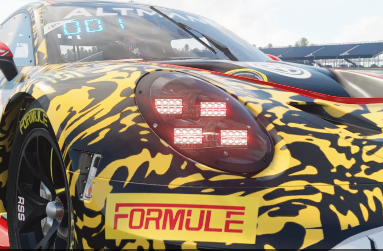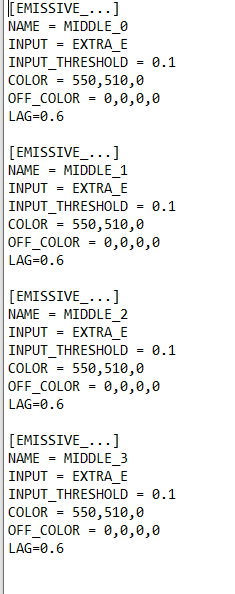You are using an out of date browser. It may not display this or other websites correctly.
You should upgrade or use an alternative browser.
You should upgrade or use an alternative browser.
Assetto Corsa PC Mods General DiscussionPC
- Thread starter daan
- 141,018 comments
- 39,030,338 views
- 47

- United States
I have a wee problem...I hid the license plate of Kunos 33 Stradale.But,it looks like there is a shadow behind where it used to be.
[MESH_ADJUSTMENT_...]
MESHES = GEO_EXT_Plate
IS_RENDERABLE = 0
IS_TRANSPARENT = 1
CAST_SHADOWS = 0
I dont think its actually a shadow...looks more like what a vao patch might make but deleting the patch did nothing.
Its not the AO because the Skin AO has a Panchos sticker there.(mmmmmm Panchos yum)
I tried transparent txDiffuse and txNormal textures.No change.
Help please.

[MESH_ADJUSTMENT_...]
MESHES = GEO_EXT_Plate
IS_RENDERABLE = 0
IS_TRANSPARENT = 1
CAST_SHADOWS = 0
I dont think its actually a shadow...looks more like what a vao patch might make but deleting the patch did nothing.
Its not the AO because the Skin AO has a Panchos sticker there.(mmmmmm Panchos yum)
I tried transparent txDiffuse and txNormal textures.No change.
Help please.
- 216

- Derby, UK
- RicME85
- RicME85
Its encrypted.Hello, please tell me how to solve this problem
If you want a preview image then in CM go to Settings -> Content Manager -> Custom Showroom -> Use CSP for final render
- 6,791

- The Bunker
3,146 hours logged during that period. Despite having access to pretty much every car and track that ever existed, I still try not to think of all the time I wasted when I wasn't driving F40s around Silverstone.From an article in OverTake today, Assetto Corsa is 10 years old today: Happy Birthday AC.
- 7

- Belgium
Hello ^^,
Can someone help me with a little issue I have with the new RSS Protech P92? It is regarding the headlight scripts that RSS decided to include with the car.
I would like to have the extra/ auxiliary front headlights turned on by default, instead of having to activate them manually with "Extra option D" and "Extra option E".
(For extra clarification:
The way the headlights work on this car is when headlights are turned on in "high beam" mode, it will only turn on the two lights in the middle (see picture 1).
To turn on the auxillary headlights (see picture 2 and 3), the driver has to manually bind and press "Extra option D" and "Extra option E".)
Problem:
-This is a pretty tedious process, as it has to be done every time you start or restart a session.
-AI Drivers are unable to have these lights turned on, unless they are somehow turned on by default.
On the real car, these lights are turned on 99% of the time and it is very rare to have a car with only the 2 middle lights turned on, and not the extra ones.
I've looked through the ext_config file of the car, where I believe the script for these headlights is located, but haven't been able to find a solution for the issue.
If anyone has a bit more experience with the code in ext_config files, or have a script to have these two binds turned on by default, to have these lights turned on at all times for the player and AI, that would be great.
Thanks ^^
(Also pls let me know, if I should make a separate post somewhere here, instead of just the regular general discussion board )
)
Can someone help me with a little issue I have with the new RSS Protech P92? It is regarding the headlight scripts that RSS decided to include with the car.
I would like to have the extra/ auxiliary front headlights turned on by default, instead of having to activate them manually with "Extra option D" and "Extra option E".
(For extra clarification:
The way the headlights work on this car is when headlights are turned on in "high beam" mode, it will only turn on the two lights in the middle (see picture 1).
To turn on the auxillary headlights (see picture 2 and 3), the driver has to manually bind and press "Extra option D" and "Extra option E".)
Problem:
-This is a pretty tedious process, as it has to be done every time you start or restart a session.
-AI Drivers are unable to have these lights turned on, unless they are somehow turned on by default.
On the real car, these lights are turned on 99% of the time and it is very rare to have a car with only the 2 middle lights turned on, and not the extra ones.
I've looked through the ext_config file of the car, where I believe the script for these headlights is located, but haven't been able to find a solution for the issue.
If anyone has a bit more experience with the code in ext_config files, or have a script to have these two binds turned on by default, to have these lights turned on at all times for the player and AI, that would be great.
Thanks ^^
(Also pls let me know, if I should make a separate post somewhere here, instead of just the regular general discussion board
 )
)Attachments
- 216

- Derby, UK
- RicME85
- RicME85
I think you need to go to: assettocorsa\extension\config\cars\rss\rss_gtm_protech_p92_f6\... RSS Protech headlight issue
- 929

- Belgium
Are you looking in-game or via the Showroom (using CSP) ?I have a wee problem...I hid the license plate of Kunos 33 Stradale.But,it looks like there is a shadow behind where it used to be.
[MESH_ADJUSTMENT_...]
MESHES = GEO_EXT_Plate
IS_RENDERABLE = 0
IS_TRANSPARENT = 1
CAST_SHADOWS = 0
I dont think its actually a shadow...looks more like what a vao patch might make but deleting the patch did nothing.
Its not the AO because the Skin AO has a Panchos sticker there.(mmmmmm Panchos yum)
I tried transparent txDiffuse and txNormal textures.No change.
Help please.
View attachment 1416062
I don't see any residual leftovers when hiding the plate, if I look via Showroom (uses CSP) ,
Download (for this skin - in ext_config.ini in the skin folder you can turn on the chameleon paint if you want - and change the colors)
in CM Showroom (which does not use CSP , even with a transparent DDS texture file , there would be something left over indeed:
- 7

- Belgium
Thanks for the reply,I think you need to go to: assettocorsa\extension\config\cars\rss\rss_gtm_protech_p92_f6\
The only set of files I have found there, which could be relevant to my issue, are in the "headlights_colors" folder. These are for the coloured lights in picture 2, from my previous post, those activated with "Extra option E".
Below is the content of one of the files, I'm guessing the ext_config of a livery picks one of the files to give colour to the headlights.
I was looking for the .ini files for the headlights controlled with "extra option E", so I'm glad I found them ^^. The ones with input "extra option D" were in the ext_config file of the car (in content/cars)
Could I replace the lines with " Input= Extra_E:" with something else? So instead of the game waiting for an input, it would activate the lights automatically.
Attachments
- 1,041

- London
A friend of mine has created one.
This is one of the most realistic TV Camtool videos I've seen yet, but I can't get Camtool 2 to see this particular one in-game.
Last edited:
- 1,298

- United States
With W10 support ending soon, I guess it's almost time to bite the bullet and upgrade to W11. Did anyone run into any issues with AC after upgrading themselves. I've done the upgrade many times before on other systems without much fuss, but this is my racing rig. The most important PC I own.  I just want to be sure it won't cause issues with AC or more importantly, AC performance.
I just want to be sure it won't cause issues with AC or more importantly, AC performance.
I'm actually thinking of skipping it since the PC I race on is only used for gaming so i'm not concerned about security. If someone wants to steal my race results, be my guest.
 I just want to be sure it won't cause issues with AC or more importantly, AC performance.
I just want to be sure it won't cause issues with AC or more importantly, AC performance.I'm actually thinking of skipping it since the PC I race on is only used for gaming so i'm not concerned about security. If someone wants to steal my race results, be my guest.
- 19

- Netherlands
Hi guys, i need your help. I seem to have to erased every ai racedriver somehow, all cars are empty. I have installed the new Pure and light patch (overwritten them), but maybe i did something else?
Any ideas?
Couldn't find anything in CM /CSP? new ai behavior
Any ideas?
Couldn't find anything in CM /CSP? new ai behavior
Last edited:
- 1,056

- Australia
No issues on my endWith W10 support ending soon, I guess it's almost time to bite the bullet and upgrade to W11. Did anyone run into any issues with AC after upgrading themselves. I've done the upgrade many times before on other systems without much fuss, but this is my racing rig. The most important PC I own.I just want to be sure it won't cause issues with AC or more importantly, AC performance.
I'm actually thinking of skipping it since the PC I race on is only used for gaming so i'm not concerned about security. If someone wants to steal my race results, be my guest.

- 460

- @home
Never fix what isn’t broken.With W10 support ending soon, I guess it's almost time to bite the bullet and upgrade to W11. Did anyone run into any issues with AC after upgrading themselves. I've done the upgrade many times before on other systems without much fuss, but this is my racing rig. The most important PC I own.I just want to be sure it won't cause issues with AC or more importantly, AC performance.
I'm actually thinking of skipping it since the PC I race on is only used for gaming so i'm not concerned about security. If someone wants to steal my race results, be my guest.
While the rumors are that Win12 will be released in 2025, I would more keep a close watch what the difference is between W11&12. For WMR VR users like HP, the Win11 is btw not an preferred OS. Better save for another VR headset and then go for Win11/12.
Still wondering what the advantages would be when running AC in a Linux version. Maybe a member does have the experience and can tell us if performance wise there is an improvement.
Last edited:
- 1,575

- Sherbrooke, Québec,
W11 user since day one and never had any compatibility trouble whatsoeverWith W10 support ending soon, I guess it's almost time to bite the bullet and upgrade to W11. Did anyone run into any issues with AC after upgrading themselves. I've done the upgrade many times before on other systems without much fuss, but this is my racing rig. The most important PC I own.I just want to be sure it won't cause issues with AC or more importantly, AC performance.
I'm actually thinking of skipping it since the PC I race on is only used for gaming so i'm not concerned about security. If someone wants to steal my race results, be my guest.
Edit: the T33 from OT/RD has been updated:
Alfa Romeo T33/2 'Daytona' - Updates
Last edited:
- 18

- Russian Federation
You can replaceThanks for the reply,
The only set of files I have found there, which could be relevant to my issue, are in the "headlights_colors" folder. These are for the coloured lights in picture 2, from my previous post, those activated with "Extra option E".
Below is the content of one of the files, I'm guessing the ext_config of a livery picks one of the files to give colour to the headlights.
I was looking for the .ini files for the headlights controlled with "extra option E", so I'm glad I found them ^^. The ones with input "extra option D" were in the ext_config file of the car (in content/cars)
Could I replace the lines with " Input= Extra_E:" with something else? So instead of the game waiting for an input, it would activate the lights automatically.
INPUT = EXTRA_E with INPUT = RPM, this way the lights will turn on automatically when the engine is running. You can control at what RPMs it will turn on by changing INPUT_THRESHOLD value, but the default 0.1 is fine for your purpose.edit: You should also be able to replace
EXTRA_E and EXTRA_D with LIGHT or HIGHBEAM, so that extra lights are automatically activated together with the headlights/high beams respectively instead of being on all the time, if you prefer this.
Last edited:
- 47

- United States
Thank you jac0! That gave me the info I needed to figure it out.Turns out it WAS the AO.It just has a weird layout there and the generated AO was dark there.(the one in the kn5 is not) jeeeez NJWAre you looking in-game or via the Showroom (using CSP) ?
I don't see any residual leftovers when hiding the plate, if I look via Showroom (uses CSP) ,
View attachment 1416122View attachment 1416123
Download (for this skin - in ext_config.ini in the skin folder you can turn on the chameleon paint if you want - and change the colors)
in CM Showroom (which does not use CSP , even with a transparent DDS texture file , there would be something left over indeed:
View attachment 1416120
- 929

- Belgium
anyone knows how I can fix the tiremarks floating above the track ?

I know there is settings - assetto corsa - system - skidmarks Relative height ,
but whatever I put there it does not change in-game

EDIT : seems to be track related, it's on Bikernieki High Speed Ring track
Anyone knows how to fix?
I know there is settings - assetto corsa - system - skidmarks Relative height ,
but whatever I put there it does not change in-game
EDIT : seems to be track related, it's on Bikernieki High Speed Ring track
Anyone knows how to fix?
Last edited:
- 1,200

- Buenos Aires
- G_Parrilla
- 929

- Belgium
good news for you : ACTK has uploaded a version with working headlights! (link)I've seen pictures of this T298 on a sketchy site, but couldn't find a download link anywhere after a long search. I believe its the same model as you have shared, just with headlights. Not sure the sites you sent have this model unfortunately. I do a lot of night racing so would be great to have a model with lights. I'll have to keep looking. I appreciate your time however!
Last edited:
- 151

- France
Most of the time i discover new tracks just because you made a decent AI for it. This is the case again here 😂. Thanks for them, with a little boost of power with AI they make for excellent offline experience.
I've been trying to make new ai lines but they have flaws and usually don't transfer well from a class to another. Which car do you use to record them? I've seen your tutorial on RD but i always wondered if you had a specific lane recording car for vintage tracks.
Thanks again🤟
PS : rainmaker 's Dijon Prenois could be an excellent track for late 70s/ early 80s prototypes but the AI is way too slow, especially in the fast cornering parts. It's a short track, if you could have a look at it😎
Last edited:
- 5

- Germany
I need help again 
Can someone tell me what I have to add to my csp to make the red wall a video wall that shows the video of the replay cam (f3)
I tried to understand the csp github https://github.com/ac-custom-shaders-patch/acc-extension-config/wiki/Tracks-–-Displays
But I don't get it


Can someone tell me what I have to add to my csp to make the red wall a video wall that shows the video of the replay cam (f3)
I tried to understand the csp github https://github.com/ac-custom-shaders-patch/acc-extension-config/wiki/Tracks-–-Displays
But I don't get it

Last edited:
- 125

- Saint Petersburg (RUS)
Vake-Saburtalo 1960s 0.81 update
Fixes:- Reduced polygon count of physical surface and smoothed it out a little. It was an overkill for AC FFB refresh rate, hence the staircase effect.
- Pit and start grid now has more space between cars. Also last car (#30) in starting grid doesn't drop from the sky anymore.
- Fixed some shaders: sun makes road and pavement shiny now, windows are more reflective.
- Street light don't stay on during day and only start working when it gets dark. (this should somewhat increase fps)
- Total amount of polygons reduced by roughly 60000 verts. (should increase fps some more)
DOWNLOAD: Racedepartment
- 92

- United Kingdom
I did my tracks using this track extension - thermalito_2023 by Tyrone.I need help again
Can someone tell me what I have to add to my csp to make the red wall a video wall that shows the video of the replay cam (f3)
I tried to understand the csp github https://github.com/ac-custom-shaders-patch/acc-extension-config/wiki/Tracks-–-Displays
But I don't get it
View attachment 1416206
- 612

- 127.0.0.1
F1 2008 1.5 Update
This update will bring scriptable display, this will enhance the cockpit cam experience.FIXES :
-For some reason one helmet was transparent, so I fixed it
-I forgot to include the headers in ext_config for the mclaren so the chrome effect was never applied, took me this long to notice
-Blurred soft texture was the wrong one, not really fitted to the mapping of this tyre, this is now fixed
-Fixed BMW Sauber leds Z Fighting
-I forgot to include Heidfeild germany helmet skin..... So you had 2 helmet skin that were completely identical
-Fixed Mclaren having more understeer than any other cars
Improvements :
- Buttons in steering wheels are now more round, instead of the square vibe it gave off before.
-Display now are dynamic, it shows speed by default as well as time gap. But it also shows brake bias when you change it, a pit animation when you go into pit, and more. Thanks to D3rza scripts. YOU NEED RARE INSTALLED AND RUNNING FOR THIS TO WORK.
-Some cars have different leds animation sequences, to be closer to the reality.
- Shaders were updated in 1.1, cars look better than previous version
-had no more kittens to kill after all the chrome tyre post I saw, so now I will use whatever cow I find when going to work at the morning.
This is the first time I include a dynamic display, it was originally developped for the FVA mod, but I thought it should be a great thing to include it on the 2008 mod too.
Get the update here
Edit : I regret deeply having introduced scriptable display. Now people ask me "why no work" 5min after release when they didn't read that we need RARE.......... now every time I have to push a non vanilla feature I'll have to weight the pro and cons of supporting this kind of problems
Last edited:
- 233

- Ukraine
Hi gents,
Original model from GERODA,all credits for him and a big thank you too.
here is my interpretation of the Supra modified by AC Schnitzer with BMW engine, based on the excellent model created by Geroda:

Several files modified in data folder and with the help of 3Dsimmed I add the rear wing and some textures.
Now the beast is powered by BMW, and tortured by AC Schnitzer: 400hp, 600Nm (wow!...)
I tried to give her the best settings i can do, have fun.
Download:
https://mega.nz/file/0scQ2CzQ#QRgGX4yunDQJJvktnpvVmAJkRdpIkhaQxd8H4NdCNfs
Nice day/night all
Mike.
Original model from GERODA,all credits for him and a big thank you too.
here is my interpretation of the Supra modified by AC Schnitzer with BMW engine, based on the excellent model created by Geroda:
Several files modified in data folder and with the help of 3Dsimmed I add the rear wing and some textures.
Now the beast is powered by BMW, and tortured by AC Schnitzer: 400hp, 600Nm (wow!...)
I tried to give her the best settings i can do, have fun.
Download:
https://mega.nz/file/0scQ2CzQ#QRgGX4yunDQJJvktnpvVmAJkRdpIkhaQxd8H4NdCNfs
Nice day/night all
Mike.
- 7

- Belgium
Hi, thank you very much this was the fix to my issueYou can replaceINPUT = EXTRA_EwithINPUT = RPM, this way the lights will turn on automatically when the engine is running. You can control at what RPMs it will turn on by changingINPUT_THRESHOLDvalue, but the default0.1is fine for your purpose.
edit: You should also be able to replaceEXTRA_EandEXTRA_DwithLIGHTorHIGHBEAM, so that extra lights are automatically activated together with the headlights/high beams respectively instead of being on all the time, if you prefer this.
I replaced all "INPUT = EXTRA_E" with "INPUT = RPM" in assettocorsa\extension\config\cars\rss\rss_gtm_protech_p92_f6\headlights_colors\...
and "INPUT = EXTRA_D" in assettocorsa\content\cars\rss_gtm_protech_p92_f6\extension\ext_config.ini
Both lights are now turned on at all times.
Thank you again ^^
- 5

- Germany
That extension is quiet different from mine or the CSP Github. It also just plays a video. I want to see myself drive by via Replay Cam. I think Oschersleben and Lausitzring have these kind of Videowalls.I did my tracks using this track extension - thermalito_2023 by Tyrone.
- 4

- Italy
Sorry, may I ask what filter you have used for the first 4 pics and for the 9th one? Many thanks, LM pal! 😎Merry Christmas to everyone !!!!!
Cadillac Northstar LMP 2000 for Assetto Corsa 1.2
download:https://www.mediafire.com/file/126zeqgo6fa94kq/RMS_2000_Cadillac_Northstar_LMP_%28Riley_%26_Scott%29_Version_1.2.7z/file
Other Lemans Prototypes: https://www.mediafire.com/folder/7g6488jsyt2ux/Lemans_Prototype_Near_Finalized
Two versions Base and LM
Credits
Original: SCC/RMS, NeilB1971
Conversion: NeilB1971
Model Improvements: Peugeot905, NeilB1971, StoffleWaffle
Physics: Peugeot905, Kamil Cader Sounds: ACFAN slightly modifications by Peugeot905
LOD's: ATCK
Work on Skins: StoffleWaffle
Screenshots: frenchreality,AndyGTR,solidsnake frenchreality flickr: https://www.flickr.com/photos/199565140@N07/
Version 1.2 Updates
-Major update to sounds
-slight rework of the drivetrain
-update to power.ini and engine.ini
-The reduction of the turbo boost added more power to the power.lut
-minor changes to the digital instruments
-updated sounds far more like the real car
Version 1.1 Updates
-Updated physics
-Skin fixes
-LODs added
-New suspension and setup.ini
-updated cockpit, seatbelts added, New more realistic racing seat.
-updates to ai.ini
-Added Sequential shifter and sequential shifter animations
-Added Lemans Aero Kit Version with Correct Front Splitter and Rear Wing positioning and size.
-Base 2000 Cadillac Northstar LMP with Correct Front Splitter and Rear Wing positioning and size.
-Base and Lemans Aero Kit have separate physics
-Resized tire rims front and rear
View attachment 1415425
View attachment 1415426
View attachment 1415428
View attachment 1415431
View attachment 1415432
View attachment 1415433
View attachment 1415434
View attachment 1415439
View attachment 1415438
View attachment 1415437
View attachment 1415436
Similar threads
- Replies
- 5
- Views
- 6K
- Replies
- 16
- Views
- 14K
- Replies
- 8
- Views
- 3K
- Replies
- 27
- Views
- 4K