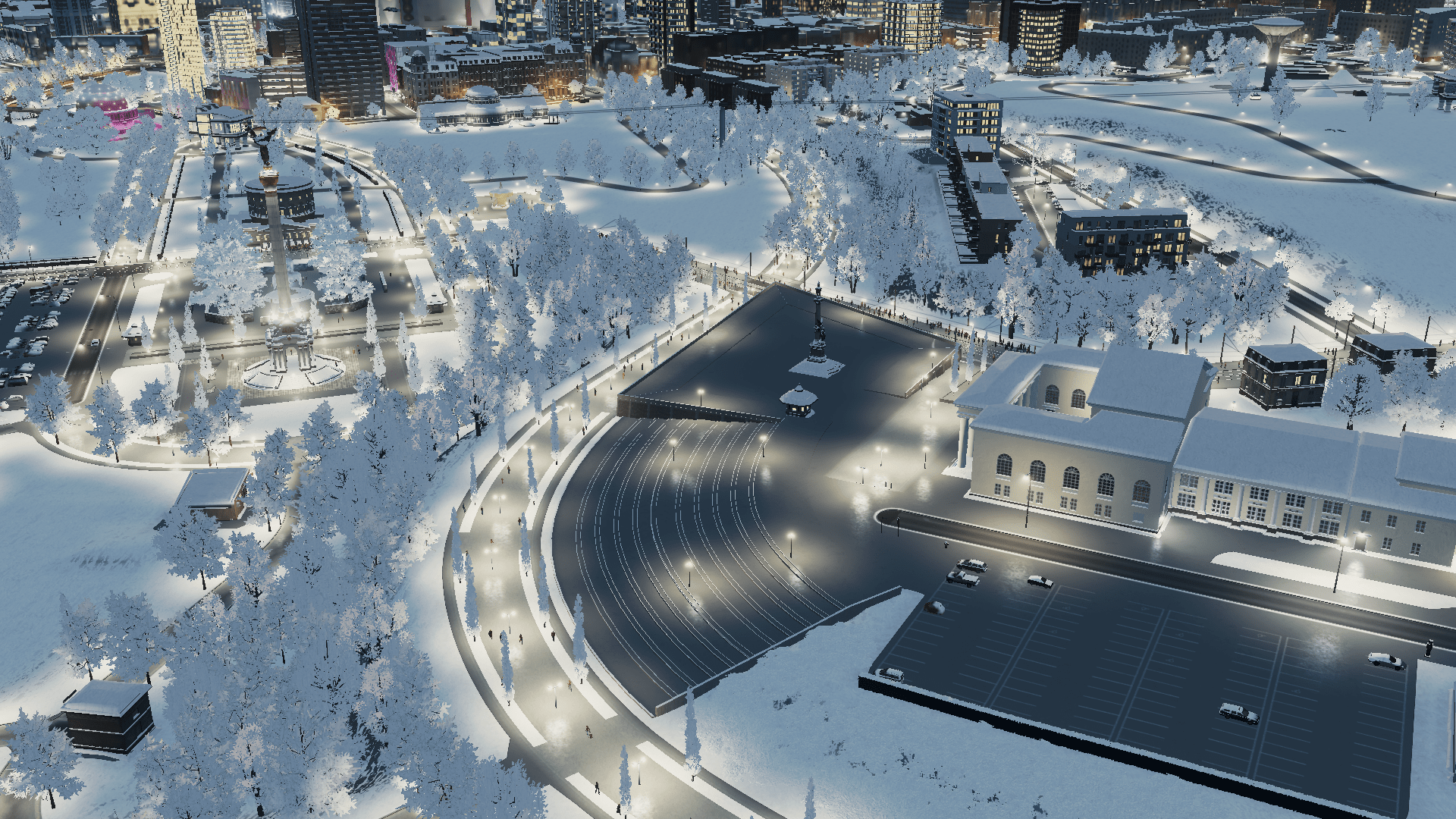Thank you for all of that useful info
@MatskiMonk and
@eran0004 🙂👍
Is there any mods (other than MoveIt!) or add-on packs that you'd consider as must-haves?
These are the ones I use the most, I've about 50+ mods at the moment, but some do really specific things and you probably don't need a number of these. Best way to look at it, is the more comfortable you get with it, you'll start to want to do things you can't, at that point, look for a mod or ask.
FindIt!
https://steamcommunity.com/sharedfiles/filedetails/?id=2133885971
Kind of goes hand in hand with MoveIt! for just placing stuff where you want it
Node Controller
https://steamcommunity.com/sharedfiles/filedetails/?id=2472062376
Gives you far better control over how joins are made on roads
Prop & Tree anarchy
https://steamcommunity.com/sharedfiles/filedetails/?id=593588108
Put stuff where you might not otherwise be able
Prop Precision
https://steamcommunity.com/sharedfiles/filedetails/?id=791221322
Allows more accurate placement of props
Traffic Manager
https://steamcommunity.com/sharedfiles/filedetails/?id=1637663252
Manages your traffic better... hurts performance if you crank it up though. Allows you to assign more realistic lane discipline requirements at junctions.
Loading screen mod
https://steamcommunity.com/sharedfiles/filedetails/?id=2858591409
Makes the game load much more efficiently
FPS Booster
https://steamcommunity.com/sharedfiles/filedetails/?id=2105755179
Worked really well for me, clawing back some framerate once the city gets big enough to hurt your FPS
Extra landscaping tool
https://steamcommunity.com/sharedfiles/filedetails/?id=2862940316
Useful if you get the Industries DLC
Network Multitool
https://steamcommunity.com/sharedfiles/filedetails/?id=2560782729
Helps make neat roads
Clouds & Fog toggler
https://steamcommunity.com/sharedfiles/filedetails/?id=523824395
Visual controls for clouds, edge fog, and industrial smog
No radioactive desert
https://steamcommunity.com/sharedfiles/filedetails/?id=666425898
Kills VISUAL signs of pollution (not the pollution itself)
No Pillars
https://steamcommunity.com/sharedfiles/filedetails/?id=463845891
I use this when I want to avoid collision detection when building roads, or when I don't want zoning on certain roads. It's a bit niche.
Big City
https://steamcommunity.com/sharedfiles/filedetails/?id=1270675750
Use 25 tiles instead of 9. There's an 81 tiles Mod too, but I'm not convinced its stable
Intersection Marking Tool
https://steamcommunity.com/sharedfiles/filedetails/?id=2140418403
Make junctions look better
As for DLC
To me,
Industries adds most to the game, but it depends on what aspect of the game you enjoy.
Mass Transit, and
Green Cities are worthwhile for the functionality of some of the assets
After Dark, Campus and
Parklife help create more specific types of areas
Snowfall is useful if you want to create winter maps
The others (Sunset Harbour, Financial Districts, Airports, Parks & Plazas) are just nice to have.
The only one I'd warn against is
Natural Disasters. It has useful assets (Helicopter emergency services), but the rest of it basically subjects your map to natural disasters, wrecking it in the process. It's good if you enjoy playing scenarios, but epically BAD if you don't want large chunks of the city flattened, flooded or burnt down.
Match Day and
Concerts are basically one trick ponies, but I think they are/were free
I basically have all of them. I wouldn't want to miss any of them now, but it's a fair investment upfront and they might not represent the best value unless you really get into it. Cities: Skylines has so far cost me £213, for which I've gotten 2082 hours of play. It is a lot, but I'd say it's also good value.