- 16

- France
I made a new install with PCSX2 2.2.0 version, I was previously on 2.1.235 Nightly and had the intution it could be the problem.
I have no more "under folders", but textures are not more loading...
Seeing your files perhaps I don't have the right package, I only have Cars and Tracks folders and only 3,6Go...
I have no more "under folders", but textures are not more loading...
Seeing your files perhaps I don't have the right package, I only have Cars and Tracks folders and only 3,6Go...


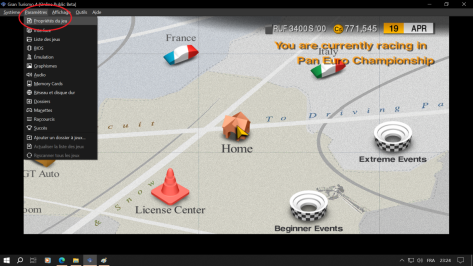
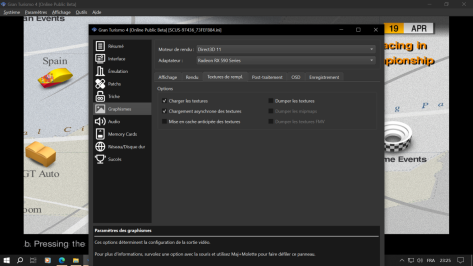

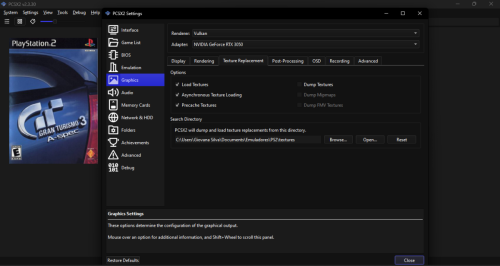
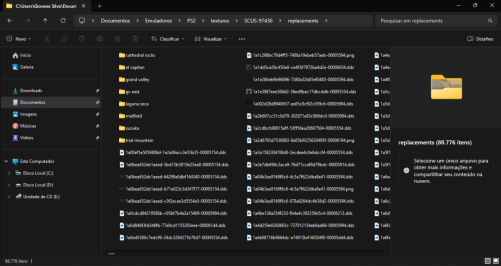
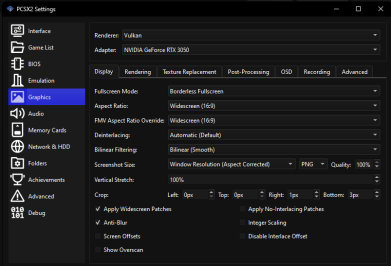
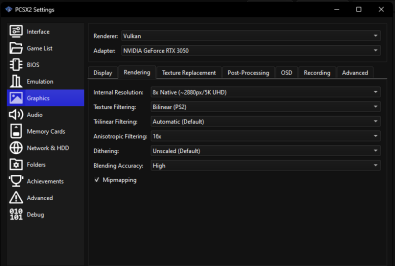

 that's why I asked, thanks again for the wonderful work!!
that's why I asked, thanks again for the wonderful work!!
