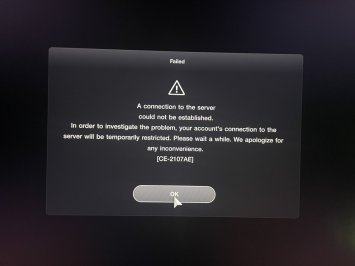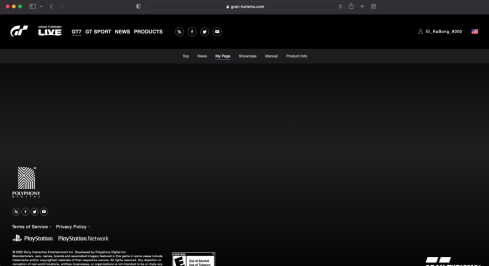That is true, however in this case I believe it’s a livery glitch and I have now seen it occur on multiple players cars. I’ll try to explain what I believe to be the cause:
Some cars have an “original livery”, such as the stripes on the Ford GT and some small logos on the Lancia Stratos. This livery cannot be edited, only removed if you would like to create your own livery instead. If you do choose to remove it, it can always be restored using the “restore original livery” button within GT Auto. When the original livery is not currently applied to your car and you select “restore original livery”, it will preview the original livery and you have the option to apply it or not. However if the original livery is already applied then the button cannot be selected at all.
This is where the glitch has occurred for the 911 GT1 Strassenversion. The badge on the rear of the car is simply a decal as part of the “original livery” for the car. And it appears that when you open GT Auto and preview any parts for the car (e.g. wheels, plates etc.) it immediately removes this original livery with no means to get it back. And I know this is the case because you can still select the “restore original livery” button and it just previews a blank livery, still with the missing rear badge decal, which you wouldn’t be able to do if the car already had the original livery applied.
Apologies for the lengthy description, but I can only hope a Polyphony employee reads this, which might eventually lead to a fix for it.
In short: DO NOT OPEN GT AUTO WHILST USING THE PORSCHE 911 GT1 STRASSENVERSION