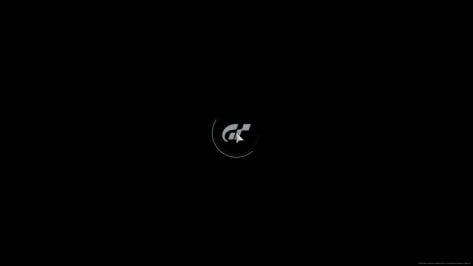Even black paint and black decals are slightly different color
I noticed this with white, and I'm pretty sure it's the same problem with other colors.
If you use a plain white painting on the car and "shiny" decals (I guess it's how they're called in English), colors will be exactly the same if you use the base circle or square(s) decals for example.
BUT if you use the sort of "wave" decal (on the right of the 3rd or 4th line of decals) the white won't be as white as the others, and there's nothing you can do about it.
So if you encountered this problem with black, I'm pretty sure you can check the shape of the decal you used and see if you can change it.
To fix that you just have to pull a decal in body colour to cover the whole body, +10 on angle and depth and place it closet to the bottom. Now it's the same colour
Unfortunately, even with a big square on the whole body, if you put the "wrong" base decal above, it won't be the same color.
I still wonder how this hasn't been patched since months...
@chikane_gtr
Could someone with The p1 gtr try to see if it works in your game?
Unfortunately I don't have this car yet so I can't help.
@ohcapsfan
The "patch" was transparent to the decal
Of course the patch decal must be a layer above the one you want to mask BUT applied from behind the car, in order to cover the part you want.
(but I think angle and depth should work, as it was already suggested)




 I did spend time on the Group A E30 & Sierra, making Project Cars 2 replicas, with GT decals. Just waiting to see if we ever get a 190E.
I did spend time on the Group A E30 & Sierra, making Project Cars 2 replicas, with GT decals. Just waiting to see if we ever get a 190E.