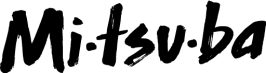- 1,196

- Australia
Part of the problem with decals in GTSPORT is even though they are svg and should be clean at all scales , the livery editor still transforms to some sort of raster image on the car. This leads to the blur, which it should not do, all lines should be clean. It is most noticeable with small text in a large decals , like your number board. I had made one with accurate circles in the gtplanet logo but they look blurry on the car unless you make it much larger than needs to be on the car. As @McDotter had already posted his I tested them side by side in the livery editor, there is virtually no discernible difference when side by side. I'll put it here anyway.I seen the file was only 8.5kb out of 15kb so I wanted to try and see if any of you guys could get it closer for better quality for pictures etc.
I downloaded inkscape myself but can't seem to work it right so any tips would be great.
Edit: Wont upload it says @McDotter version exceeds 15kb?
Even if you made the board with individual high quality decals, ie a single file for gtplanet it will appear blurry when shrunk down to size. Unless some of the tech savvy members know of ways to minimize this.
Note : I had used a similar but not exact font for the DRL GT CHAMPIONSHIP.
Also a file size is not a great indicator of quality as it is more the number of nodes along the edges like this
The best pointers for Inkscape is use fonts whenever possible and find the largest resolution clean edged pictures for scans. Other than that it would be hand tracing for best results.