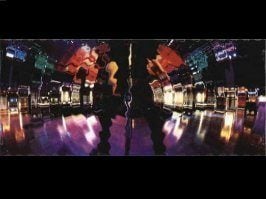- 24,427

- United States
- GTP_Jordan
- GTP_Jordan
Although mayorbill11 started the first thread of this nature a few months ago, desktops change often, and I'd like to revive this very interesting and informative (you can tell a lot about a person from their desktop!) topic.  You know the drill - take a screenshot of your desktop by either using the "PrtScn" key on your keyboard and pasting it into your favorite imaging program, or by using a utility such as this. Then, post your image to the web by either attaching it to your message in this thread, or by uploading it to a free webhosting service such as Gaxa. So, let's see those desktops! I'll get the ball rolling by displaying my own in its full 1280x1024 resolution.
You know the drill - take a screenshot of your desktop by either using the "PrtScn" key on your keyboard and pasting it into your favorite imaging program, or by using a utility such as this. Then, post your image to the web by either attaching it to your message in this thread, or by uploading it to a free webhosting service such as Gaxa. So, let's see those desktops! I'll get the ball rolling by displaying my own in its full 1280x1024 resolution. 
Click on the thumbnail to see my desktop...

 You know the drill - take a screenshot of your desktop by either using the "PrtScn" key on your keyboard and pasting it into your favorite imaging program, or by using a utility such as this. Then, post your image to the web by either attaching it to your message in this thread, or by uploading it to a free webhosting service such as Gaxa. So, let's see those desktops! I'll get the ball rolling by displaying my own in its full 1280x1024 resolution.
You know the drill - take a screenshot of your desktop by either using the "PrtScn" key on your keyboard and pasting it into your favorite imaging program, or by using a utility such as this. Then, post your image to the web by either attaching it to your message in this thread, or by uploading it to a free webhosting service such as Gaxa. So, let's see those desktops! I'll get the ball rolling by displaying my own in its full 1280x1024 resolution. 
Click on the thumbnail to see my desktop...









 My destop to follow later.
My destop to follow later.