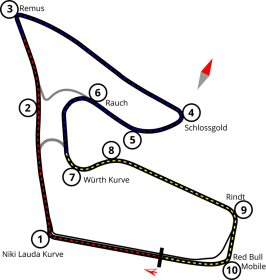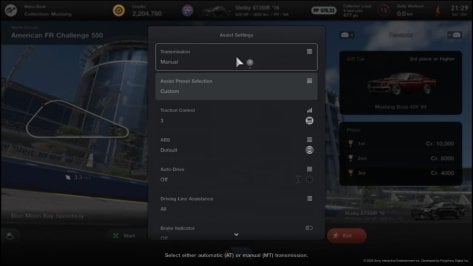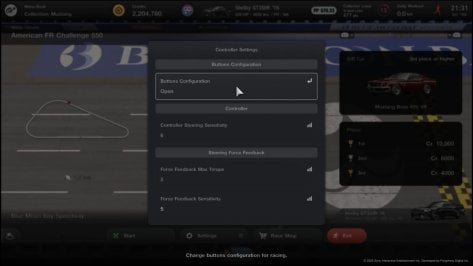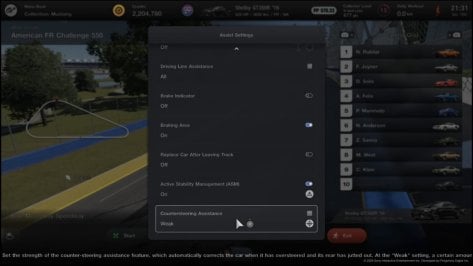- 15

- Brazil
Hello everyone! I'm a new GT7 player. I started two days ago and had never played it before. I'm loving the game. I watched some YouTube videos and picked up a few tips (like watching replays of the best lap times). I noticed that the community is very supportive and united.
However, I'm having extreme difficulty turning my car on tight corners. (I understand the game requires practice and skill).
The fact is that my car doesn't seem to turn as sharply as others on tight corners.
Watching the replays and trying to mimic the best lap times, I reach almost the same speed and brake in the same spot. However, even when I turn the wheel completely, my car doesn't take the corner as sharply as in the replay.
My question is: What am I doing wrong? Is it some configuration? Am I braking incorrectly?
Also, is there any video or guide you can recommend? Or even players whose replays I could watch on YouTube, for example?
Thank you very much, and I really appreciate your time in helping a new player!
----
However, I'm having extreme difficulty turning my car on tight corners. (I understand the game requires practice and skill).
The fact is that my car doesn't seem to turn as sharply as others on tight corners.
Watching the replays and trying to mimic the best lap times, I reach almost the same speed and brake in the same spot. However, even when I turn the wheel completely, my car doesn't take the corner as sharply as in the replay.
My question is: What am I doing wrong? Is it some configuration? Am I braking incorrectly?
Also, is there any video or guide you can recommend? Or even players whose replays I could watch on YouTube, for example?
Thank you very much, and I really appreciate your time in helping a new player!
----
Last edited by a moderator: