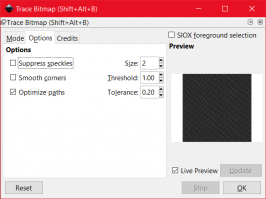Hello all. Hope you guys are doing well.
I'm trying to create a carbon fibre wing blade holder with
Inkscape 0.92 for the Series 8 RX-7 to achieve this look:
This is done with one of the publicly shared carbon fibre sheet masked with, oh I dunno, about 35 shapes on each side of the wing because the RX-7 is super curvaceous and the decal editor freaks the heck out when dealing with curves. Of course, needless to say this isn't very accurate, and the blue masking on the wing isn't exactly the body colour, which irritates me to no end.
So, I've (badly) traced out the outline of the wing blade holder as shown below.
The problem is, when I take a carbon fibre weave decal png and Clip -> Set it with the wing, the exported svg file is way too huge for reasons I don't understand (47kb svg, 45kb optimised svg). I tried to Trace Bitmap the carbon fibre decal, but doing that freezes Inkscape with just 3 colours, and 2 colours just gives me a flat grey rectangle.
I tried to link instead of embed the carbon decal png when importing into Inkscape. Used together with the Bezier traced outline it does give a very nice 4KB svg... that GT Sport's website claims is "invalid"

The svg
can be found here.
I tried dumping both svgs into SVGOMG, but for some weird reason neither of them show up on the site. I've no idea what I'm doing wrong, so I'm at a total loss for what to do.
Attached are the settings of the Trace Bitmap. I've... no idea what most of these mean, I just find these to give me the best results most of the time with trail and error. If it helps any, the svg of the wing blade holder I traced with Bezier Curves
can be found here. I'm very new to svgs and not very good with computers in general, so any help and patience is very much appreciated. Thank you!





 The svg
The svg