Thanks for all the kind words, guys. As you can see there is still a lot of polishing to do — there is only so much I can really do on the development/staging site before pushing this live, otherwise these things would stay in development forever — but I'll get everything sorted soon enough.
I won't quote everyone who has made bug reports, but I have noted them all and will triage accordingly. I will do my best to leave some notes as things get fixed. First up is avatar uploads.
Oh and not an issue as such but what was behind the decision for no article images on the homepage of the site? Performance I assume? It feels very text heavy now, with nothing to draw you to a certain article at a glance.
It was just a design choice, though performance was definitely a factor. I struggled with many variations of the homepage layout for weeks, so I may re-introduce featured images on mobile. I prefer things a certain way some days, then another the next. Keep in mind that things will start to look a bit different once we get featured threads, posts, and images in there... you haven't seen those yet.
EDIT: Noticed also that the site header can't be made unsticky by the option in preferences any more, it has no effect. I assume this is intentional, so perhaps remove that option if it's not longer possible?
No, it just got overlooked among the hundreds of other features. 🙃 I should be able to re-implement that. I'll put it on the list.
when I look at my post history, the "latest" ones are 4 years old.
Yeah, I know it
looks like the search feature is fully operational now, but it's definitely not... 😆
Things like post histories and search still need to be brought fully online and it will take a few days. There are actually several other features dependent on the search engine which I haven't even mentioned yet that are not yet operational because of this. The search engine is its own beast.
I actually don't recall YouTube playlists working with our previous embed system. If you try to embed it again, is the player still broken?
There is one query regarding the post editor which I'm surprised has not been addressed yet, and that is the omission of some useful features from the previous version including the media gallery embed (the one with the camera icon) and the ability to insert bullet points/numbered lists without codes. I used the former frequently to insert uploaded images of my custom GT Sport liveries for threads and competitions, so is there an alternative method I can use without having to search for the specific 'Embed Gallery' BB code?
@Jordan something I've just noticed is that there's no button for making bullet-point lists in a comment (neither ordered or unordered).
Sorry about that. Lists and gallery embed buttons are back in the editor now.
Found a possible bug.
Favicon for the forum is not the GTP icon.
View attachment 1061270
Yeah, I didn't mention that in the write-up, but the favicons are "dynamic".
A red dot will be displayed there if you have unread alerts or messages.
Only complaint I have is clicking "Home" when on the forums takes you to the news page instead of the main forum page. That's just a habit that will eventually be broken though.
I was waiting for this... 😆
It tripped me up quite a bit during development, too, but you'll find you get used to it quickly — and now we have a fully consistent breadcrumb navigation across the entire site. 🎉
No.
Does that mean there's now a Reactions leaderboard anywhere? 👀
Yep.

Hi, congrats on the new site. Looks great... now where did you hide the "watched threads feature"?
Cheers
Seth
"Watched threads" are now called "subscribed threads" (again). It's actually a return to the original nomenclature.
Question: What's the maximum size the profile backgrounds use? I am wanting to resize a picture to fit more appropriately on my profile because the one I have one in mind is currently too large.
The software will crop it for you, but generally anything larger than 1180x290 should fit well. The aspect ratio is the most important factor for "fitting", of course.
One question for @Jordan - regarding the Self-Service Account Name Changes update, does the below section of the Frequently Asked Questions still apply? There's a username in question that I would like that does fit the requirements listed below (and yes, I would get Premium for it as I do not have that yet.)
The policy still applies (and you've just reminded me I need to update the FAQ section too, yikes 🤪), but the software doesn't take that into consideration and those types of requests will still need to be handled manually.
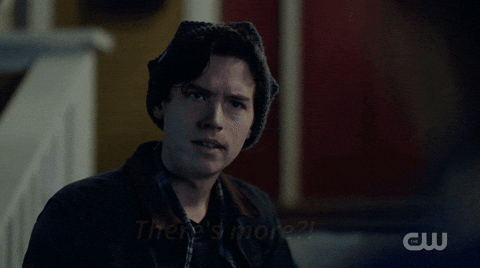



 (So glad cheers stayed! My favorite was the : lol : 😭. But I'll live...)
(So glad cheers stayed! My favorite was the : lol : 😭. But I'll live...)