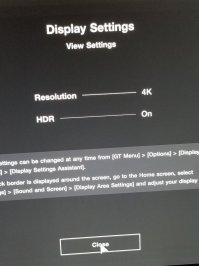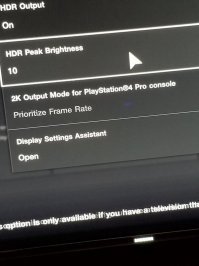I have a similar set up and notice the same thing within my menu. I Just read this from the GT online manual:
“2K Output Mode for PlayStation®4 Pro console: Select the mode to use for PlayStation®4 Pro console 2K output. 'Prioritise Quality' offers high picture quality using the same amount of visual information as 4K output (4K downsampling), while 'Prioritise Frame Rate' is a response-oriented mode (2K MSAA) that still offers higher picture quality than when playing on a PlayStation®4 console”
So is 2k output better for the PS4 pro??
I’m a little confused
IMO start with quality priority for the best image quality, if you suffer from frame rate issues then drop to frame rate priority.
standard ps4 is 1080P but if you have a 4k HDR tv that does up-scaling then you should get 4k I do my tv has a small box at load up telling me its showing 4K HDR
Some TVs indeed have outstanding up-scaling capabilities. I have a 65" 4K HDR TV, even when I play standard DVDs the image still looks great (depending a bit on the DVD itself as well, some have highly the movies that come on multiple DVDs like my LOTR set have the best image quality for being a DVD).
In regards to up-scaling you have 3 options on where to do it :
1) the console
2) the AV receiver / amplifier (if you have one)
3) the TV
In my case the PS4 Pro costs about 400 EUR, the amplifier is about 400 EUR as well, the TV was 4000 EUR back in 2015.

So in theory the up-scaling should be better on my TV since that's high-end quality equipment, the other 2 are only mid-end so they should just put through the signal the way they get it. Then I can also see on my AV receiver info display what the source picture is.
Same issue here, both demo and release. Assistant shows 4k HDR, but can't change from prioritize frame rate to quality mode - the option is greyed out. Samsung MU8000.
I had that issue as well in the GT:Sport demo where it was set to prioritize frame rate (greyed out) and for me Horizon Zero Dawn worked as well where I could choose between quality or performance settings. Not sure what the issue here is but once my X1X Scorpio arrives early November I will revise my hardware connections. I still run some older HDMI cables now so maybe that's the issue.
Not sure if the PS4 Boost Mode could have anything to do with it, it should not affect it but have you tried switching boost mode off? (if it's on)