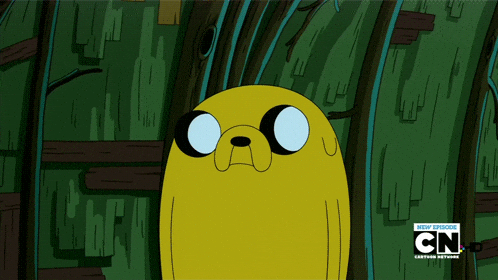Fixed some issues with the Mitsubishi FTO by
i_am_mr_e_man
Added more lighting:
-front, side & rear hazards flash in pits.
-front driving lights come on independently of headlights (use headlight flash function to activate).
-dash gauge needles light up now.
-HKS AFK, EVC & Circuit Attack Counter buttons light up. Also added detail to the LCD screens (look like the real thing!) Made custom fonts so everything fits on the screens nicely. Backlight goes out when engine is stalled. Moved the AFK & EVC positions slightly, so the LCD screens would not be blocked by the steering wheel/driver's hands.
- Calibrated & re-textured the boost gauge. Boost is only 0.8 bar, so it was barely registering on the 0-10 x100 kPa scale. Changed to a 0-2.5 x100 kPa scale instead. Boost is now adjustable.
- Separated the brake rotors from the rims, so they will now stay on the car during a pit stop tire change.
- Fixed the brake caliper positions.
- Added nicer looking exhaust flames.
I think that's it
P.S. be sure to copy the custom fonts over, otherwise you won't see anything on the HKS gauges
Link --->
Download
Enjoy!!