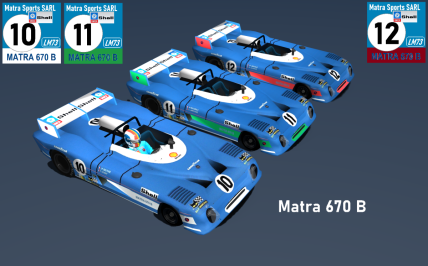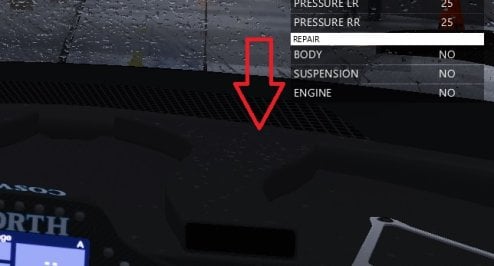- 444

- United Kingdom
Anyone who can say what is the best version of Zaandvort track? Pyyer is working is extension on Zaandvort2020 but I heard there is one from AKTC that is very good
Sergio Loro's


Sandevoerde Race Track for Assetto Corsa (65/67/73 Lay - F3 Classic Tracks
Sandevoerde. This race track is part of F3 Classics Tracks Project. Important Note :For new users of this track :Physical ROAD:From experience with previus tracks, some drivers feel the same track too bumpy and others love it. To deal with this i create 6 different physical road mesh, each one
 f3classictracks.sellfy.store
f3classictracks.sellfy.store